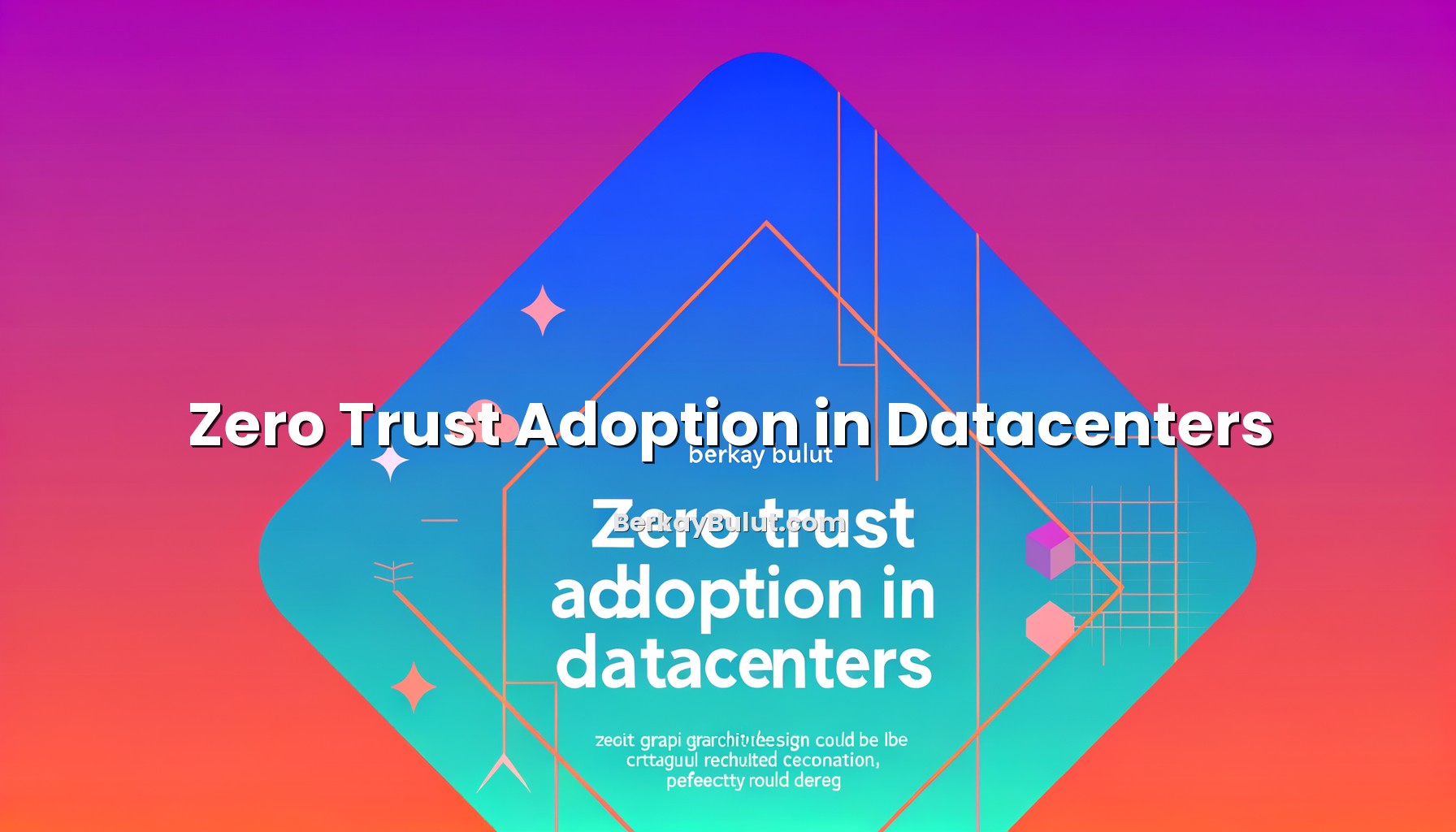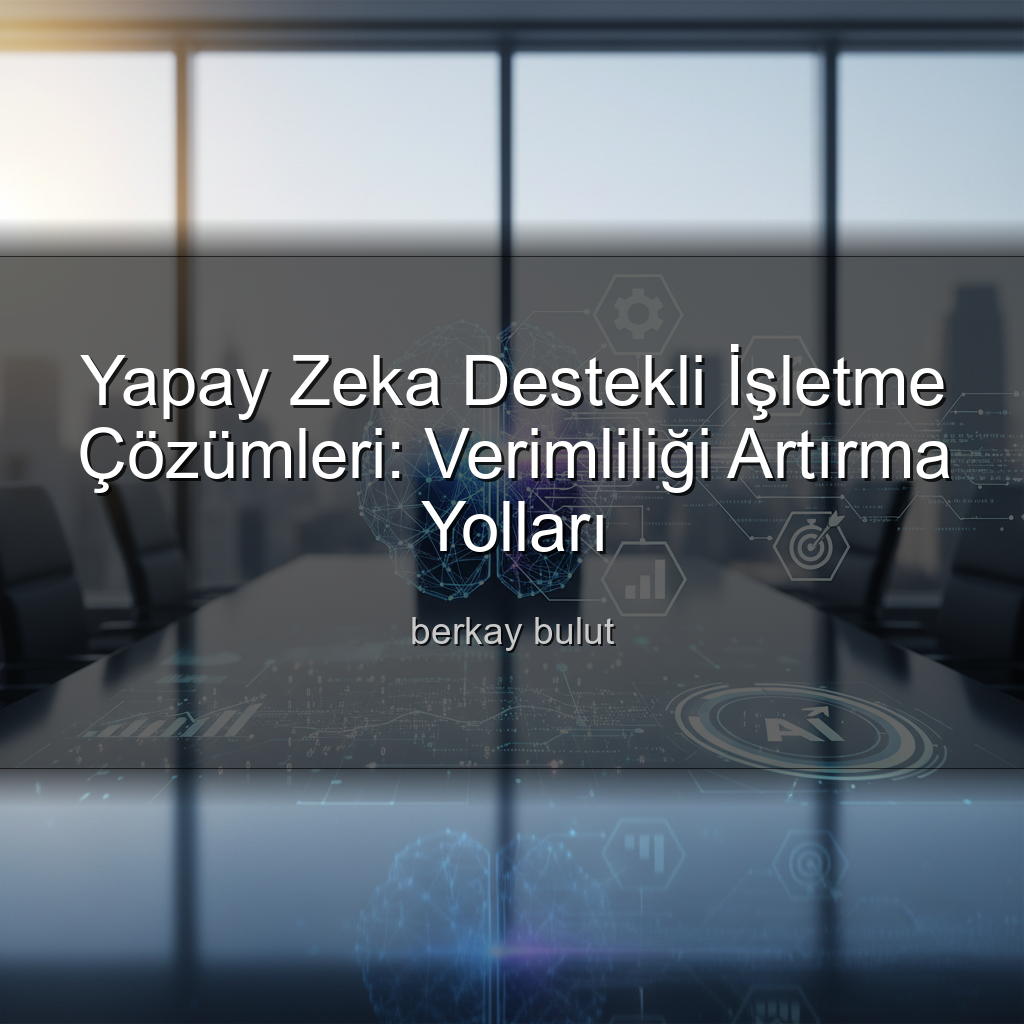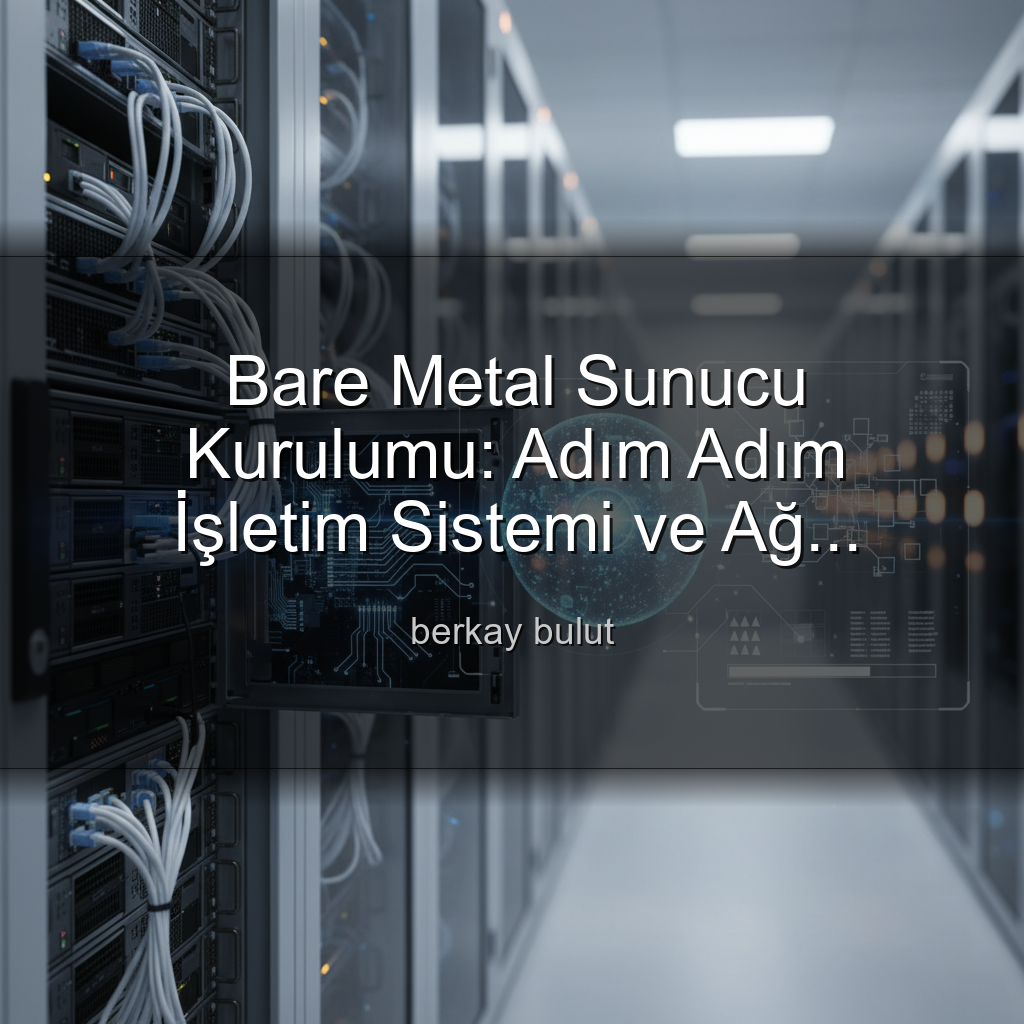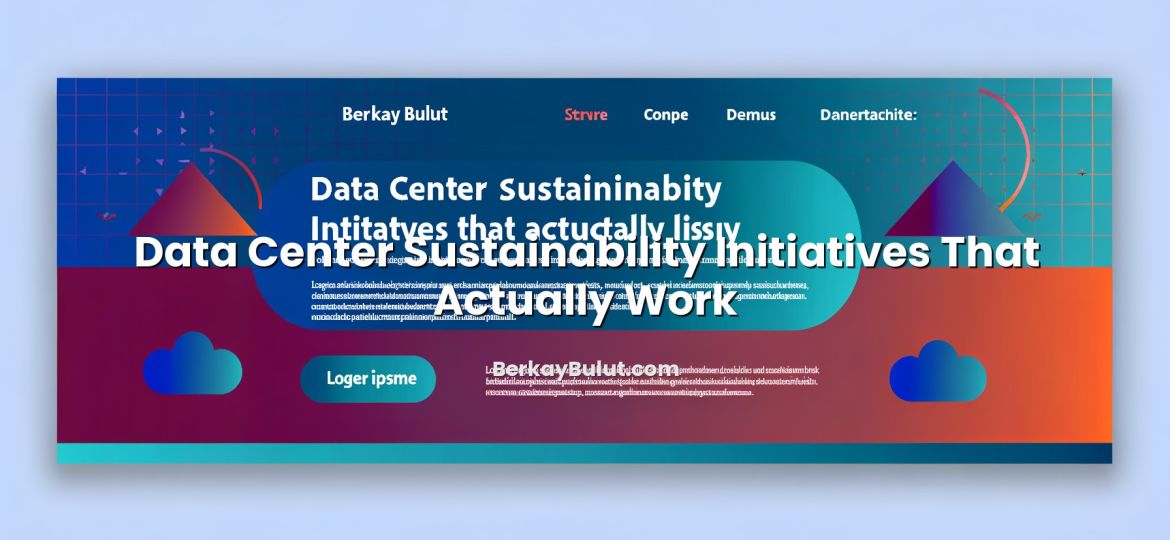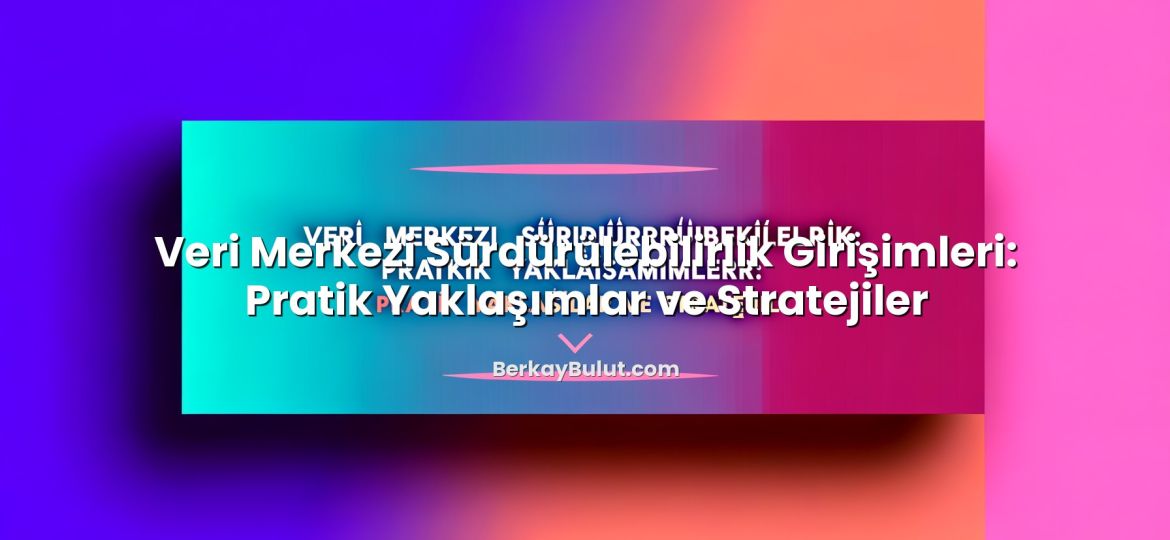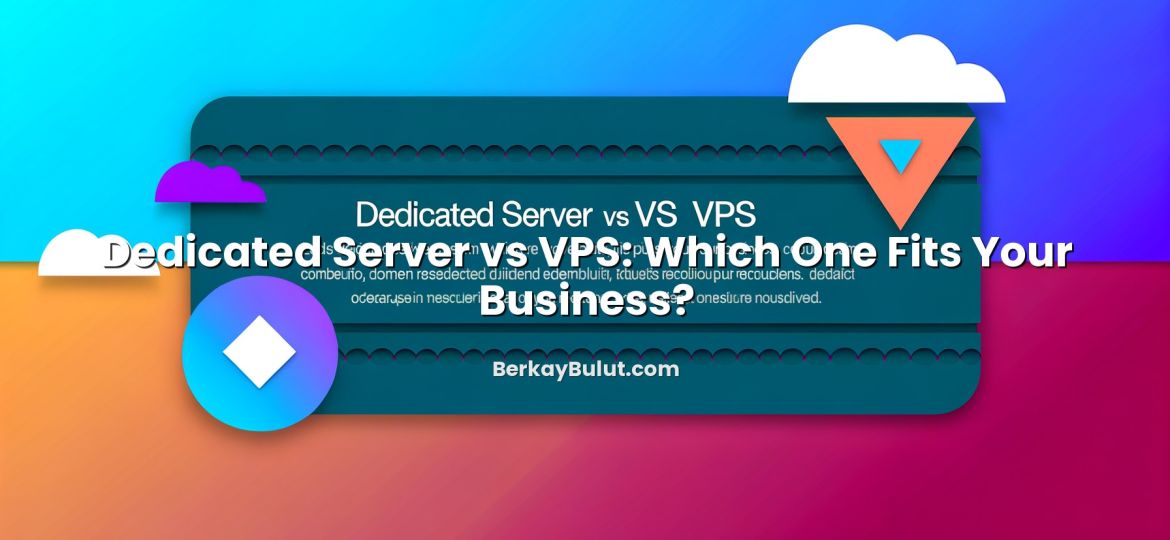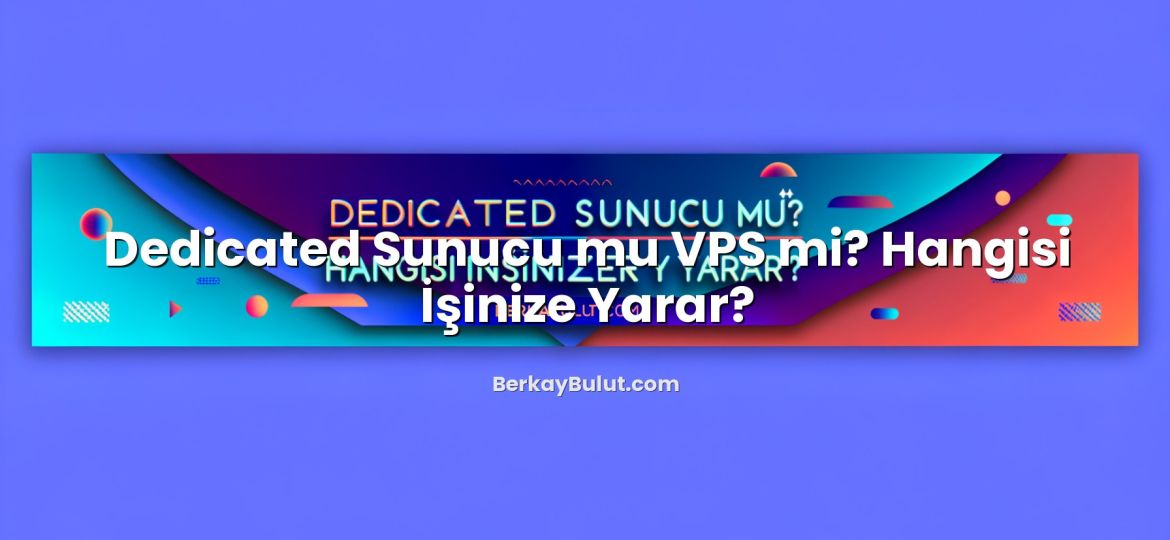Why Zero Trust Matters in Modern Datacenters
Datacenters are no longer simple, neatly isolated server rooms. Most environments today are a mix of physical servers, virtualized workloads, containers, remote users, third-party integrations, and hybrid architectures. In such a complex landscape, the old idea of a “trusted internal network” protected by a big perimeter firewall is not enough. Once an attacker or a malicious insider gets inside that perimeter, lateral movement becomes dangerously easy. This is exactly where Zero Trust comes in. Instead of assuming anything or anyone is safe just because they are “inside,” Zero Trust treats every access request as untrusted until it is proven otherwise.
Zero Trust adoption in datacenters means rethinking how you design networks, manage identities, and monitor traffic. It’s not a single product to buy, but a security architecture and an ongoing process. In this article, I’ll walk through the core principles, practical building blocks, and real-world adoption steps I’ve seen work in datacenter projects, from classic on‑prem environments to modern virtualized infrastructures.
Core Principles of Zero Trust in the Datacenter
Before we dive into implementation steps, it helps to align on what Zero Trust actually means in the context of a datacenter.
- Never trust, always verify: Every request is authenticated and authorized, regardless of where it comes from.
- Least privilege everywhere: Users, services, and applications get only the minimum access they need.
- Assume breach: Design as if an attacker is already inside, and limit the blast radius.
- Continuous monitoring: Decisions are not one‑time; context (device, behavior, location) is evaluated constantly.
In a datacenter, these principles translate into strong identity controls, micro‑segmentation, encrypted communication, and deep observability of east‑west traffic (traffic between servers and services inside the datacenter).
Building Blocks of Zero Trust in Datacenters
Identity and Access Management as the New Perimeter
In a Zero Trust architecture, identity becomes the primary security perimeter. This includes user identities (admins, developers, operators) and workload identities (VMs, containers, services).
- Implement single sign-on (SSO) and multi‑factor authentication (MFA) for all privileged access to management interfaces.
- Use role-based access control (RBAC) so that admins only access the systems they actually manage.
- Where possible, adopt short‑lived access tokens and avoid long‑lived SSH keys or shared root passwords.
If you are managing VPS or dedicated servers, many of the principles are similar to what you would apply when hardening a single system. For example, you can adapt techniques from this practical step‑by‑step guide on securing your VPS server to your broader datacenter access strategy.
Network Micro‑Segmentation and Software‑Defined Perimeters
Traditional datacenters often rely on a flat internal network: once you’re in, you can “see” almost everything. Zero Trust replaces this with micro‑segmentation: breaking the network into many small segments with strict policies between them.
- Segment workloads by environment (production, staging, development) and by function (web, application, database).
- Use VLANs, VRFs, or software‑defined networking (SDN) to implement logical separation.
- Define allow‑lists: only explicitly allowed traffic between segments is permitted; everything else is denied.
Software‑defined perimeters add another layer by creating authenticated, encrypted tunnels where only verified identities can even discover services. This significantly reduces the attack surface inside the datacenter.
Device and Workload Posture Assessment
Zero Trust doesn’t just check “who you are.” It also checks the health of the device or workload making the request. In a datacenter context, this means verifying:
- Operating system patch levels and security updates
- Presence of required agents (monitoring, EDR, backup)
- Configuration baselines (no open debug ports in production, hardened SSH configuration, etc.)
When a server or container fails posture checks, you can automatically move it into a quarantine segment with limited access until it is remediated.
Encryption and Secure Communication
With Zero Trust, encryption becomes the default for both north‑south traffic (in/out of the datacenter) and east‑west traffic (inside the datacenter):
- Use TLS for service‑to‑service communication, not just for public‑facing websites.
- Deploy strong, properly validated SSL/TLS certificates and automate their renewal.
- Harden protocols and ciphers, and disable legacy versions.
If you want to deepen your understanding of certificates and how to choose them, I recommend reviewing what an SSL certificate is and the differences between DV, OV, and EV. The same principles directly apply to securing internal services in a datacenter.
Monitoring, Logging and Analytics
Zero Trust without visibility is just theory. You need comprehensive, centralized logging across:
- Network flows (firewalls, switches, load balancers)
- Authentication and authorization events
- System logs from servers, hypervisors, and containers
- Application logs, especially for critical business services
These logs should feed into a SIEM or log analytics platform so you can detect anomalies: unusual east‑west traffic, repeated failed logins, or a workload suddenly reaching out to unknown destinations. For a broader look at security threats in the datacenter environment, you can read the guide on precautions against cyber attacks in datacenters.
A Practical Roadmap for Zero Trust Adoption
In real projects, Zero Trust adoption works best as a phased program rather than a big bang redesign. Here is a roadmap I’ve seen succeed repeatedly.
1. Map Assets, Data Flows and Trust Boundaries
Start by understanding what you have.
- Inventory servers, virtual machines, containers, and critical applications.
- Map data flows: who talks to whom, on which ports, and why.
- Identify highly sensitive data (customer information, payment data, intellectual property).
This exercise often reveals surprising dependencies and unnecessary open paths inside the datacenter. It’s also the basis for defining micro‑segments and access policies.
2. Choose a High‑Value, Contained Scope
Instead of “doing Zero Trust everywhere” at once, pick a high‑value but contained scope. For example:
- A customer‑facing web application and its backend services
- An internal admin portal used by a limited set of employees
- A database cluster that stores the most sensitive data
Implementing Zero Trust around a focused area makes it easier to test, measure, and refine your approach before expanding.
3. Implement Identity‑Centric Access Controls
In your chosen scope, start with tightening identities and access:
- Integrate administrative access with centralized identity (LDAP/IdP) and enable MFA.
- Eliminate shared credentials; every admin must have a unique identity.
- Introduce RBAC based on roles (database admin, network engineer, application operator) and gradually move away from broad “admin for everything” accounts.
For system‑level hardening ideas, the checklist in the article on essential server security information can help you design consistent baselines across your datacenter hosts.
4. Roll Out Micro‑Segmentation Incrementally
Once you have a clear map of data flows and identities, start enforcing micro‑segmentation:
- Create separate segments or security groups for web, application, and database tiers.
- Apply default‑deny policies, then add explicit allow‑rules for necessary traffic.
- Start in monitor mode where possible: log what would be denied without actually blocking it yet. This helps tune rules without breaking production.
Iterate until you have confidence in the policies, then switch to enforcement mode. The goal is to minimize lateral movement: if an attacker compromises a web server, they shouldn’t automatically be able to scan or attack the rest of the datacenter.
5. Strengthen Visibility and Incident Response
With micro‑segmentation in place, your logs become richer and more meaningful.
- Send all relevant logs to a central platform and define alerts for suspicious patterns.
- Develop incident response playbooks: what happens if a workload is compromised or a credential is stolen?
- Test your playbooks with tabletop exercises and realistic scenarios.
Zero Trust is as much about response as it is about prevention. Knowing exactly which segments, identities, and services are affected helps you contain incidents quickly.
6. Iterate, Measure and Mature
After your first Zero Trust implementation, review what worked and what didn’t.
- Measure the reduction in open ports and reachable services.
- Track how many incidents were detected earlier or contained more effectively.
- Gather feedback from admins and developers on usability and performance.
Then expand Zero Trust principles to other parts of the datacenter, using the lessons learned from your initial scope.
Zero Trust Patterns for Different Datacenter Types
Traditional On‑Premises Datacenters
In classic on‑prem environments with physical servers and traditional network gear, Zero Trust often starts with network segmentation and identity modernization. You may need to:
- Reorganize VLANs and firewall policies around applications instead of IP ranges.
- Introduce centralized authentication for CLI access to network and server infrastructure.
- Gradually phase out legacy protocols and hard‑coded access lists.
It’s also a good moment to review why redundancy is so critical in datacenters, because Zero Trust and high availability must be designed together. Segmentation and additional controls should never create single points of failure.
Virtualized and Private Cloud Environments
In virtualized datacenters and private clouds, you typically have more flexibility to implement Zero Trust through software:
- Use virtual firewalls and security groups to define micro‑segments.
- Automate policy application based on tags or labels (e.g., environment, application name).
- Integrate orchestration tools so that new VMs or containers automatically receive the right security posture.
Automation is critical here. Security policies should follow the workload, not depend on manual changes to physical devices whenever a server is moved or scaled.
Hybrid and Multi‑Location Datacenters
Many organizations run a mix of on‑premises, hosted servers, and remote locations. In these cases, the biggest challenge is maintaining consistent identity and policy across environments.
- Standardize on a central identity provider and enforce MFA everywhere.
- Use secure tunnels and VPNs or Zero Trust network access (ZTNA) solutions to connect locations.
- Define common policy templates so that “production web tier” means the same thing regardless of physical location.
The guiding principle: your Zero Trust model should focus on who is accessing what and under which conditions, not on which building or rack the server is in.
How Your Hosting and Infrastructure Strategy Influences Zero Trust
Your choice of infrastructure and hosting partner can make Zero Trust adoption easier or harder. Whether you run your own racks, use colocation, or rent virtual servers, pay attention to capabilities that support a Zero Trust design:
- Support for private networking, VLANs, and security groups for fine‑grained segmentation
- Integrated firewalls and DDoS protection at the network edge
- APIs or automation tools for managing security policies at scale
Working with a provider such as DCHost for your hosting needs can help if they offer flexible networking, private subnets, and robust security features. This lets you implement the same Zero Trust principles you use in your own racks on your hosted or virtual infrastructure as well. For an even broader security posture, don’t forget endpoint hardening and operational practices like regular backups and patching, which are covered in depth in articles such as server security measures you should take.
Common Pitfalls in Zero Trust Adoption
Treating Zero Trust as a One‑Time Project
Zero Trust is not something you “deploy” once and forget. Threats evolve, architectures change, and new applications are added all the time. If you treat Zero Trust as a one‑off project, your policies will quickly become outdated. Instead, build Zero Trust into your ongoing architecture and change management processes.
Ignoring Legacy Systems
Most datacenters still host legacy applications that don’t support modern authentication or encryption standards. Ignoring them is dangerous, because attackers often look for the weakest point. For these systems, consider:
- Isolating them into dedicated segments with very strict access rules
- Putting secure gateways or proxies in front of them
- Planning medium‑term modernization or replacement
Overcomplicating Policies on Day One
A common mistake is trying to model every possible scenario with extremely granular rules from the start. This leads to complexity, misconfigurations, and frustrated teams. Begin with simple, clear segmentation and high‑impact controls, then refine over time as you observe real‑world traffic patterns.
Forgetting About People and Processes
Technology is only half of Zero Trust. The other half is how your teams work:
- Train admins and developers on the rationale behind Zero Trust so they don’t see it as pure bureaucracy.
- Update runbooks, access request processes, and incident response procedures to match the new model.
- Involve stakeholders early when designing new policies to avoid blocking legitimate workflows.
For readers who like a more step‑by‑step format, there is also a Turkish article specifically focused on this topic: a detailed step‑by‑step Zero Trust adoption guide for datacenters.
Moving Your Datacenter Towards Zero Trust
Zero Trust adoption in datacenters is a journey, not a checkbox. You don’t need to rebuild everything from scratch to start seeing benefits. By tightening identities, introducing micro‑segmentation, encrypting internal traffic, and investing in monitoring, you can dramatically reduce the impact of inevitable breaches and misconfigurations.
My suggestion is to begin with a clear inventory and one or two critical applications. Apply Zero Trust principles there, measure the results, and then expand gradually. Along the way, reuse building blocks you already know from server and VPS hardening. If you need more concrete security checklists, combining this article with resources like the practical guide to VPS server security will give you both strategic direction and hands‑on techniques. With the right mindset and a structured roadmap, your datacenter can evolve from a flat “trusted” network into a resilient, modern environment built on Zero Trust principles.