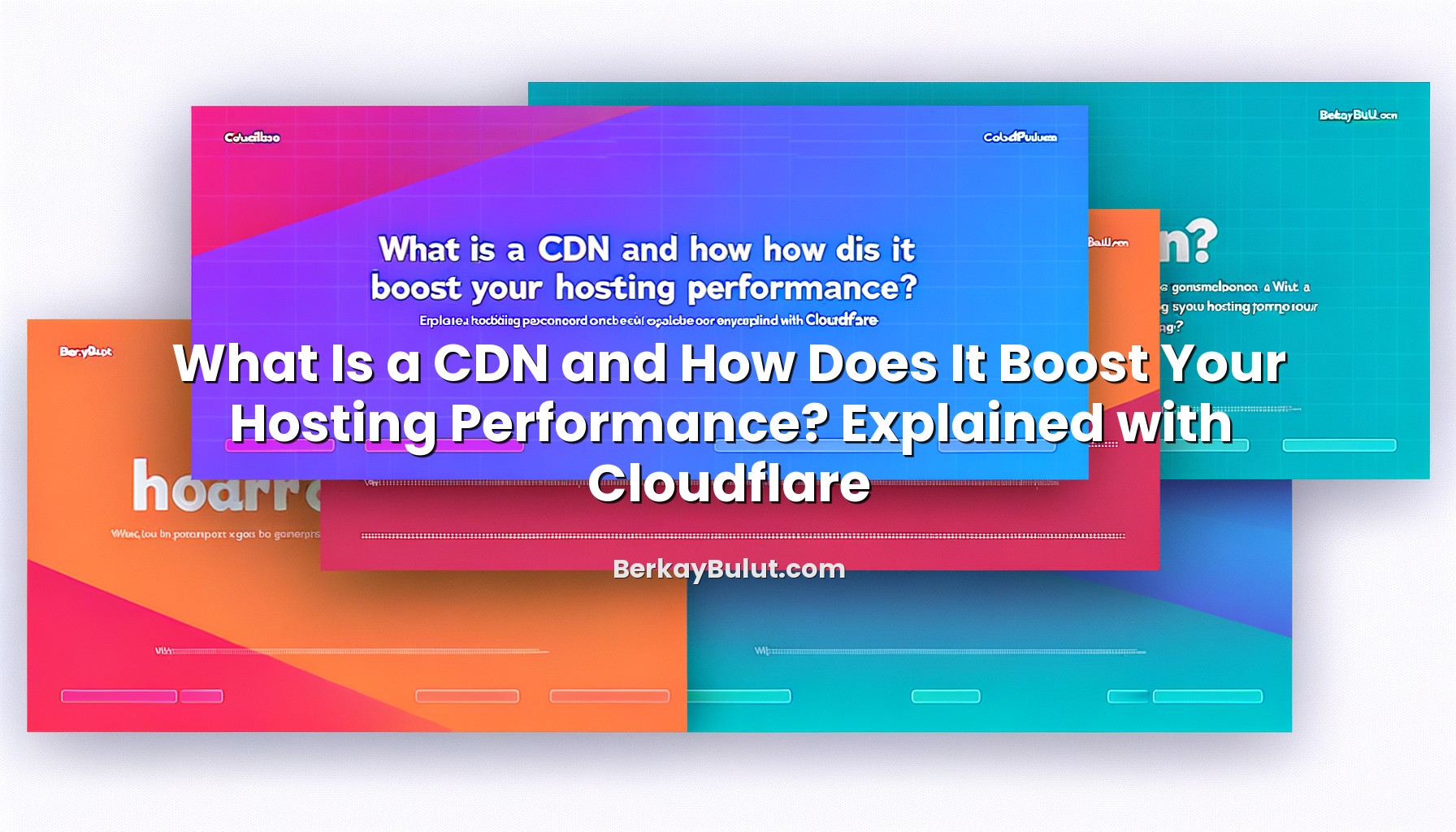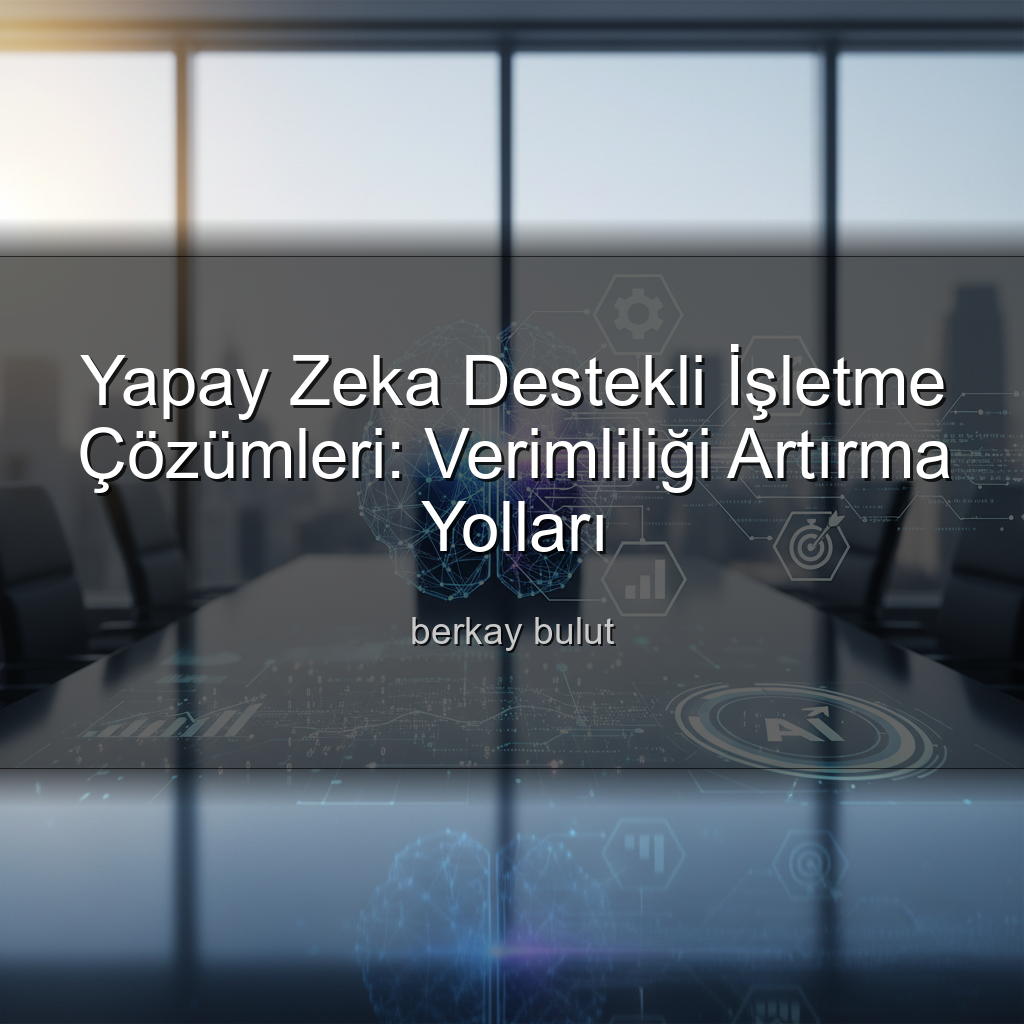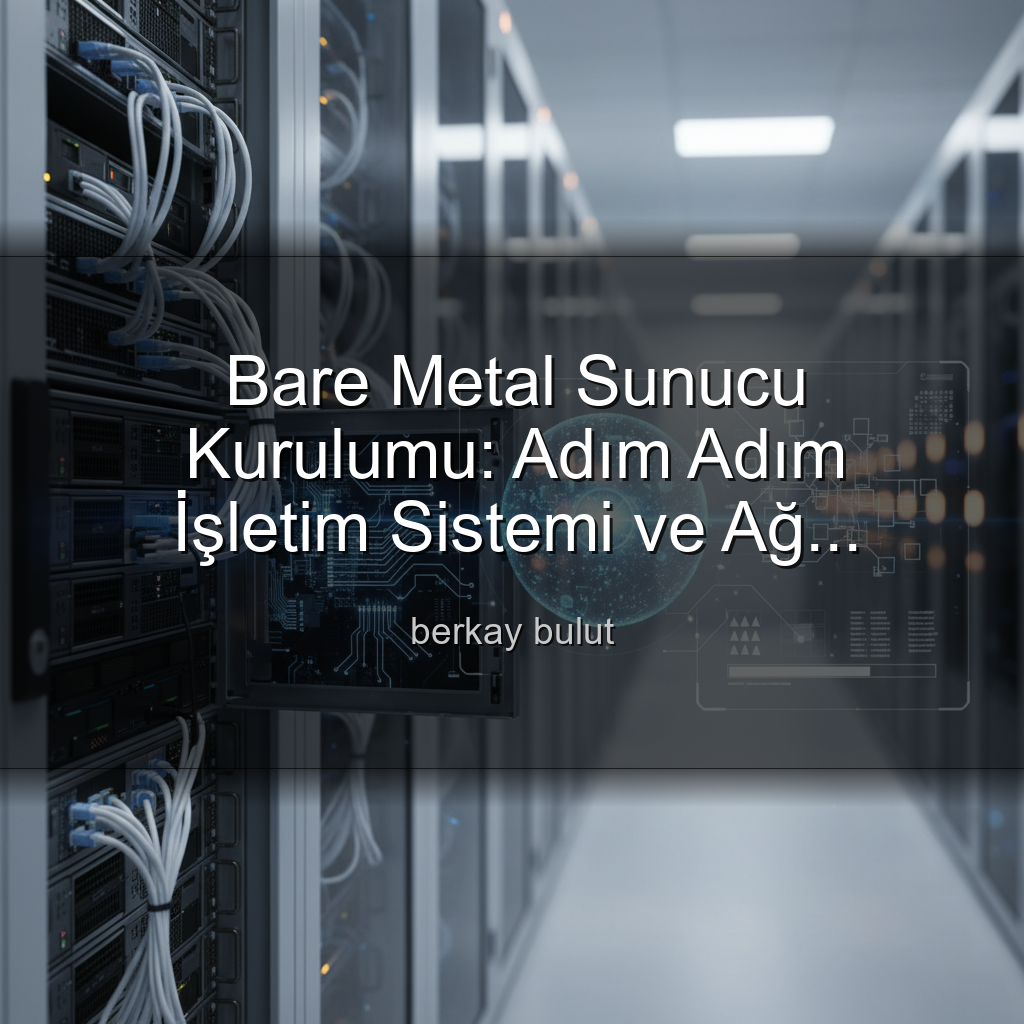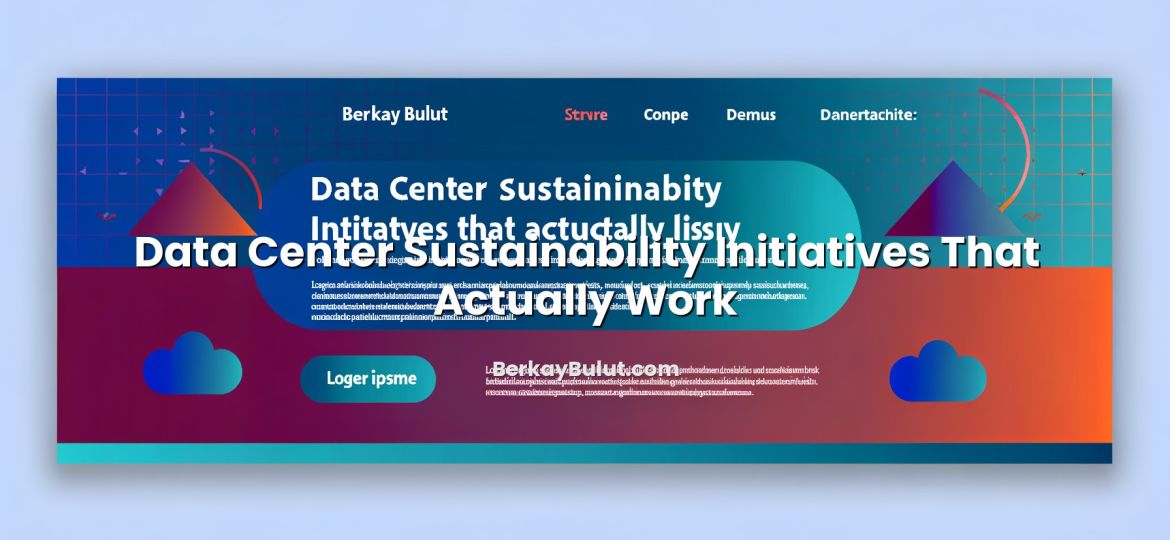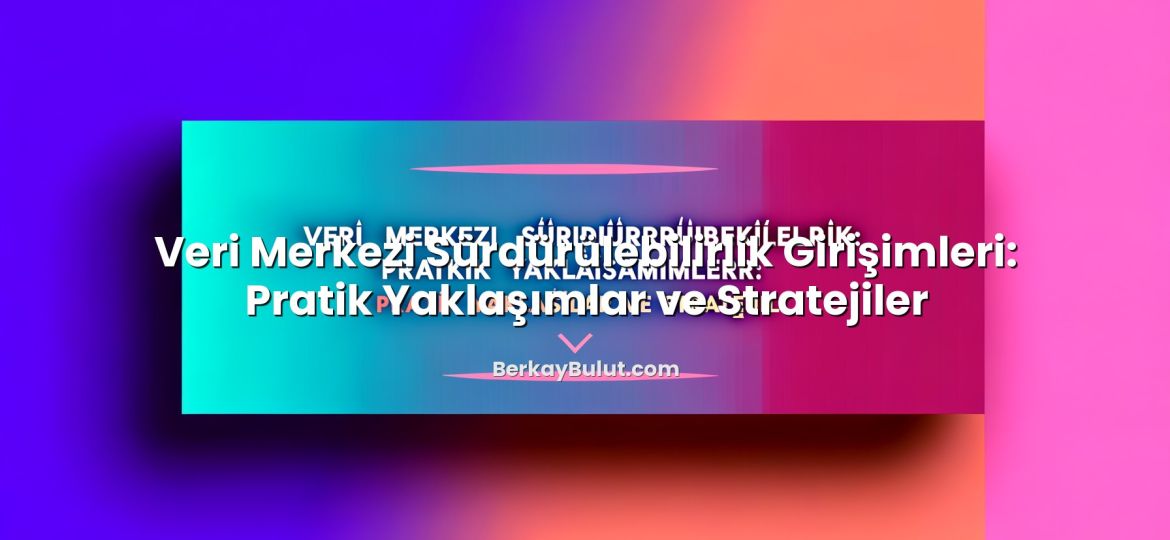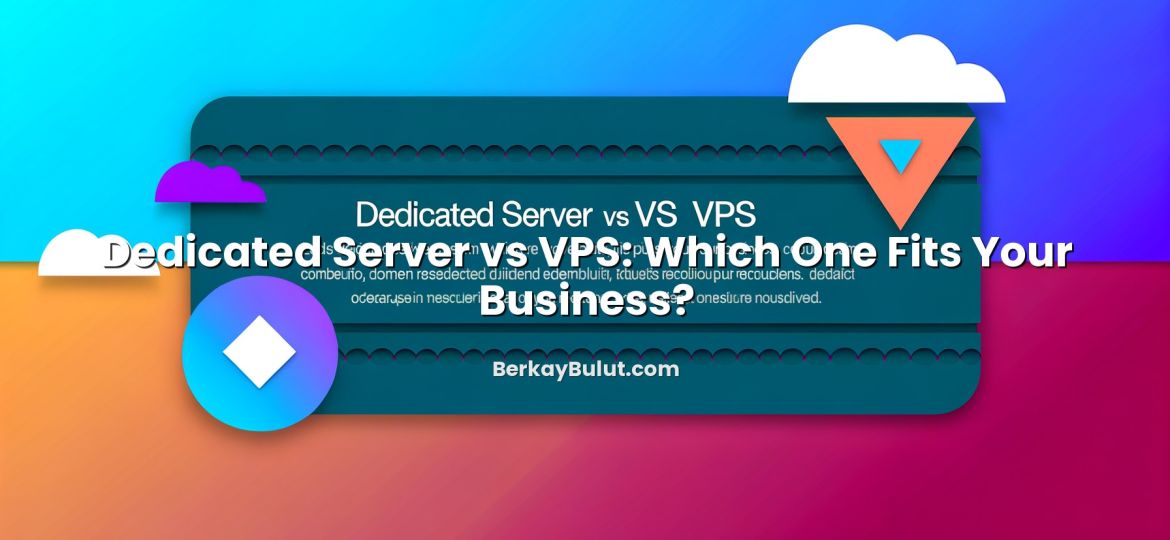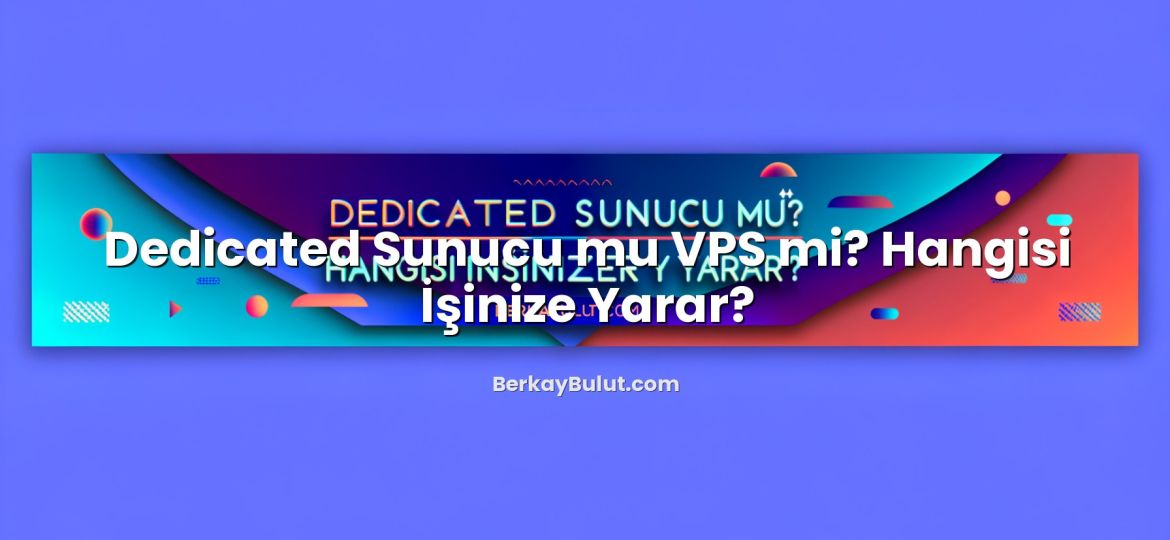When you start looking at why a website feels fast or slow, you eventually bump into one key concept: the physical distance between your visitors and your server. No matter how powerful your hosting is, if your users are on another continent, every image, CSS file, and script has to travel thousands of kilometers for every page view. That round-trip delay is what a Content Delivery Network (CDN) is designed to solve. In this article, I will break down what a CDN is, how it actually works under the hood, and why pairing your hosting with a CDN – using Cloudflare as a real example – can dramatically improve performance, reliability, and even security. I will also share some practical configurations I use in real projects and how I combine CDN settings with proper DNS, SSL and hosting architecture planning. By the end, you will know exactly what problems a CDN can fix, what it cannot fix, and how to integrate Cloudflare into your existing hosting stack in a clean, controlled way.
What Is a CDN in Simple Terms?
A Content Delivery Network (CDN) is a globally distributed network of servers that stores cached copies of your website’s static content and serves it from locations physically closer to your visitors. Instead of every user hitting your origin server directly (for example, your VPS or shared hosting), most requests are answered by edge servers in the CDN’s network.
Think of your origin server as a central warehouse and CDN nodes as small local depots in many cities. When a user in London, São Paulo, or Tokyo visits your site, they do not have to fetch every asset from your main data center. They get most of the content from the nearest depot, which cuts latency significantly and reduces load on your origin.
In practice, a CDN typically caches:
- Images (JPG, PNG, WebP, SVG)
- CSS and JavaScript files
- Fonts and media files
- Sometimes dynamically generated HTML, if configured carefully
Because CDNs sit in front of your origin, they also become a natural point to add protections like DDoS mitigation, Web Application Firewall (WAF), and TLS termination. Cloudflare is a popular example of a CDN that combines performance and security features in a single platform.
How a CDN Works Behind the Scenes
Request Flow: From Browser to Edge to Origin
When you enable a CDN such as Cloudflare, your domain’s DNS is updated so that traffic flows through the CDN first. The typical sequence looks like this:
- The user types your domain into their browser.
- DNS resolves your domain to a CDN edge IP, not directly to your server.
- The user’s request is routed to the nearest CDN point of presence (PoP).
- If the requested asset is already cached at that PoP, the CDN serves it instantly.
- If it is not cached, the CDN fetches it from your origin, stores a copy (according to TTL rules), and then serves it.
This process is mostly invisible to you and to your visitors. What you notice is lower latency and a lighter load on your hosting server.
Key CDN Concepts: PoPs, Caching, and TTL
To work effectively with a CDN, it helps to understand a few basic terms:
- PoP (Point of Presence): A physical location where the CDN operates servers. More PoPs generally mean your content can be closer to more users.
- Cache: A temporary stored copy of your content on the CDN edge. Cached responses avoid trips back to your origin.
- TTL (Time To Live): How long an asset is kept in cache before the CDN checks back with your origin for a fresh copy.
- Cache purge: Manually or automatically clearing the CDN’s cached assets when you deploy new code or change content.
If your DNS basics are not fully clear yet, it is worth reading this article on how to understand the basics of DNS records like A, CNAME and TXT, because CDN configuration builds directly on top of those concepts.
Static vs Dynamic Content on a CDN
CDNs excel at static content: files that do not change per user. Dynamic content – such as personalized dashboards, carts, or admin areas – is usually not cached, or it is cached very carefully.
Cloudflare and similar platforms offer features like cache by cookie or edge caching rules to handle more complex cases. However, for most sites, the biggest win comes simply from caching static assets aggressively and leaving dynamic endpoints to hit your origin directly.
How a CDN Boosts Your Hosting Performance
1. Lower Latency and Faster Load Times
Latency is the time it takes for a network packet to travel between user and server. When your server is far away from your visitors, latency adds up on every connection: HTML, CSS, JS, images, fonts, and API calls.
By placing your content in multiple edge locations, a CDN reduces the distance each request travels. This translates into:
- Faster time to first byte (TTFB) for cached assets
- Better Core Web Vitals metrics, especially Largest Contentful Paint (LCP)
- A snappier feel when navigating between pages
On content-heavy or image-heavy sites, this can be the difference between a page that feels sluggish and one that feels instant.
2. Offloading Bandwidth and CPU from Your Server
Without a CDN, every single request hits your origin. That means your hosting must handle:
- All HTTP connections
- All TLS handshakes and encryption
- All bandwidth for every image, CSS and JS file
With a CDN, many of these tasks move to the edge. In practice, this can significantly reduce:
- Origin bandwidth usage (sometimes by 60–90%)
- CPU load from handling concurrent connections
- Memory usage during peak times
This is especially valuable if you host on a modest VPS or a shared plan. Your origin is freed to focus on generating dynamic content, while the CDN handles the heavy lifting of delivering static files.
3. Improved Reliability and Resilience
A CDN also adds a resilience layer. Even if your origin has short hiccups, cached content can sometimes still be served from edge locations. Features like “Always Online” or origin shield (depending on the platform and plan) can further reduce visible downtime for users.
Combined with good hosting architecture – for example, using the right mix of VPS, cloud-like setups, or dedicated servers – you can build a stack that stays responsive under traffic spikes. If you are uncertain which backend model is right for you, it is worth reviewing how to compare VPS, cloud server and dedicated server architectures for your project.
4. SEO and Core Web Vitals Benefits
Search engines increasingly care about real-world user experience. Faster pages typically lead to better engagement metrics and can support your SEO efforts. A CDN helps by:
- Reducing LCP and FCP (First Contentful Paint)
- Improving response times from different geographies
- Supporting modern protocols like HTTP/2 and HTTP/3 from the edge
Of course, a CDN is not the only performance tool. Image optimization, code minification, proper caching headers, and good hosting also matter. But in real projects I have seen, turning on Cloudflare with sensible defaults almost always improves page speed metrics without touching application code.
Cloudflare as a Practical CDN Example
Global Anycast Network
Cloudflare operates a globally distributed anycast network. In simple terms, anycast means that the same IP address is announced from many locations around the world. When a user connects to that IP, routing automatically sends them to the nearest PoP.
This makes configuration simple: you do not have to manage region-specific endpoints or complex DNS logic. You just point your domain to Cloudflare, and their network decides which edge location is best for each user.
Caching and Smart Routing
Cloudflare automatically caches static assets based on file extensions and HTTP headers. You can adjust this behavior with cache rules, page rules, or workers if you need more control. Common configurations include:
- Aggressive caching for images, CSS, JS and fonts
- Bypassing cache for admin URLs (like /wp-admin/ in WordPress)
- Shorter TTLs for assets that change often
For some high-traffic projects, I also enable features like Argo Smart Routing (on suitable plans) to reduce latency between Cloudflare and the origin, especially if the origin is in a region with less optimal connectivity.
Security Extras that Come with the CDN Layer
One of the reasons I like integrating Cloudflare into hosting setups is that you not only get performance, but also security enhancements at the edge:
- DDoS protection against volumetric attacks
- Web Application Firewall (WAF) rules to filter malicious traffic
- Bot management and rate limiting features
- Automatic TLS/SSL termination with support for modern ciphers
If you are planning a full move to HTTPS, make sure you also follow a structured approach on the origin side. The guide on how to migrate from HTTP to HTTPS without losing SEO is a good companion to your CDN setup.
Real-World Example: From Slow Global Site to Responsive Experience
In one capacity planning session for a content-heavy site, analytics showed that most visitors were outside the data center’s region. The origin server was fine – CPU and RAM were under control – but users in Asia and South America were seeing slow load times.
We enabled Cloudflare, set cache rules to aggressively cache images and static assets, configured page rules to skip cache for the admin and login areas, and tuned cache TTLs. Within a day, bandwidth at the origin dropped by more than 70%, and average page load time for distant regions improved by around 40–50% according to RUM data. No code changes, no origin upgrade – just smarter delivery using the CDN layer.
How to Add Cloudflare CDN to Your Hosting Stack
1. Prepare Your DNS and SSL Basics
Before touching Cloudflare, make sure you understand which DNS records point to your server (A or AAAA records for your web host, CNAMEs for subdomains, etc.). If you are not comfortable with DNS yet, review how to manage DNS records like A, CNAME, MX and TXT correctly.
Also decide on your HTTPS strategy. You will typically use one of these options:
- Full SSL: Your origin has a valid certificate, and Cloudflare also uses HTTPS to reach it.
- Full (strict): Same as Full, but with stricter certificate validation.
If you are unsure which certificate to install on your origin, this guide on what an SSL certificate is and how to choose the right type will help.
2. Point Your Domain to Cloudflare
The high-level process is straightforward:
- Create a Cloudflare account and add your domain.
- Cloudflare scans your existing DNS records; review and confirm them.
- Cloudflare gives you two nameservers; update these at your domain registrar.
- Wait for DNS propagation – usually from a few minutes up to 24 hours.
During this time, traffic gradually starts flowing through Cloudflare’s network. Ensure that the orange/grey cloud icons (proxied vs. DNS-only) are set correctly for the records you want routed via the CDN.
3. Configure Caching and Page Rules
Once your domain is active on Cloudflare, you can fine-tune caching:
- Set a default cache level for static assets.
- Create page rules to bypass cache for sensitive paths (e.g., /admin/, /wp-admin/, /cart/).
- Define cache TTL values. For rarely changing assets (logos, fonts), you can safely use long TTLs.
If you run WordPress, combine CDN caching with good local optimizations. Even though it is in Turkish, the WordPress performance tuning guide focusing on speeding up your site is still valuable for the concepts it covers.
4. Test, Measure, and Adjust
After enabling Cloudflare, test your site from multiple locations using tools like browser dev tools, real-user monitoring, or third-party speed tests. Check:
- Whether static assets are being served from Cloudflare (look for CF headers).
- That critical dynamic pages are not cached unintentionally.
- That your SSL mode is correct and you do not have mixed-content warnings.
For deeper performance insight, look at the origin server metrics: CPU, RAM, and bandwidth. In many cases, you will notice a clear drop in resource usage once the CDN has warmed up its cache.
Choosing the Right Hosting to Pair with a CDN
A CDN is powerful, but it is not magic. If your origin server is poorly configured, overloaded, or running on outdated software, a CDN will not fully hide those problems. The ideal setup is:
- A stable origin server (for example, a well-configured VPS or dedicated server at a provider like DCHost with reliable network and storage), and
- A properly configured CDN handling global delivery and security at the edge.
For growing projects, I often see a natural path: start on shared hosting, then move to a VPS once CPU, RAM, or flexibility become limiting. If you are at that stage, you should look at when you should upgrade from shared hosting to a VPS and how to plan that transition with minimal risk.
Once your origin is solid, Cloudflare simply multiplies its effectiveness by making sure users worldwide reach your content quickly and securely.
Common CDN Mistakes (and How to Avoid Them)
Caching Dynamic or Sensitive Pages by Accident
One of the most common issues I encounter is over-aggressive caching that includes login pages, dashboards, or carts. This can cause users to see someone else’s session or outdated content.
Solution: explicitly bypass cache on paths like /login, /admin, /wp-admin, /my-account, /cart, and /checkout. Use page rules or cache rules to control exactly what is cached.
Not Purging Cache After Deployments
If you deploy new CSS, JS, or templates but forget to purge the CDN cache, visitors may see a broken mix of old and new assets.
Solution: integrate cache purge into your deployment workflow. Purge by URL or by tag where possible. For major front-end changes, it is often simplest to purge everything once, ideally during low-traffic hours.
Ignoring HTTP to HTTPS Consistency
Switching to a CDN is a good moment to fix inconsistent HTTP/HTTPS usage. Mixed content (some assets loaded over HTTP on an HTTPS page) can break security indicators and certain browser features.
Solution: enforce HTTPS at the CDN layer and on your origin. Use proper redirects and HSTS after careful testing. Pair this with the step-by-step approach described in the guide on how to move from HTTP to HTTPS without losing SEO using a practical checklist.
Treating the CDN as a Firewall Replacement
CDN security features are powerful, but they do not replace basic server hardening. You still need to secure your VPS, apply patches, configure firewalls, and manage access properly.
For a deeper look at origin-side security, especially if you run a VPS, see the guide on how to secure your VPS server with a practical step-by-step approach. Combine those measures with Cloudflare’s WAF and DDoS protection for a layered defense.
CDN and Cloudflare: Bringing It All Together
CDNs exist to solve a simple but fundamental problem: distance. The further your visitors are from your server, the slower their experience will be, no matter how powerful your hosting is. By distributing cached copies of your content across a global network of edge servers, a CDN like Cloudflare makes your site feel local to users all over the world.
In real projects, I have seen this combination – a stable origin at a reliable provider such as DCHost plus well-configured Cloudflare caching – dramatically reduce load times, lower bandwidth costs, and add a valuable security layer. The key is to approach it methodically: understand your DNS, choose the right SSL setup, define clear caching rules, and test thoroughly from multiple regions.
If you want a Turkish-language deep dive into the same topic, you can also read this detailed explanation of what a CDN is and how it improves hosting performance with a Cloudflare example. Start by stabilizing your hosting architecture, then layer Cloudflare on top. Once both pieces are tuned, your visitors will feel the difference immediately – faster pages, smoother navigation, and a more reliable experience overall.