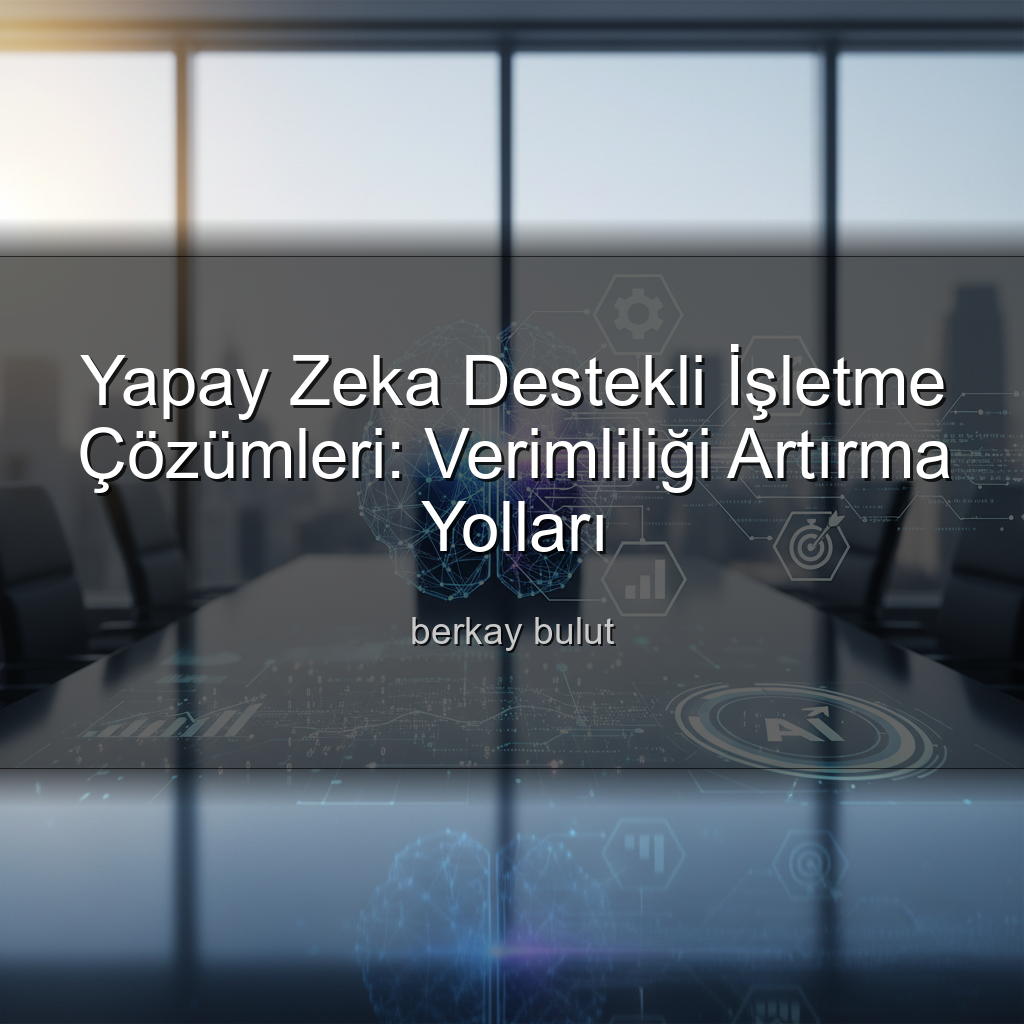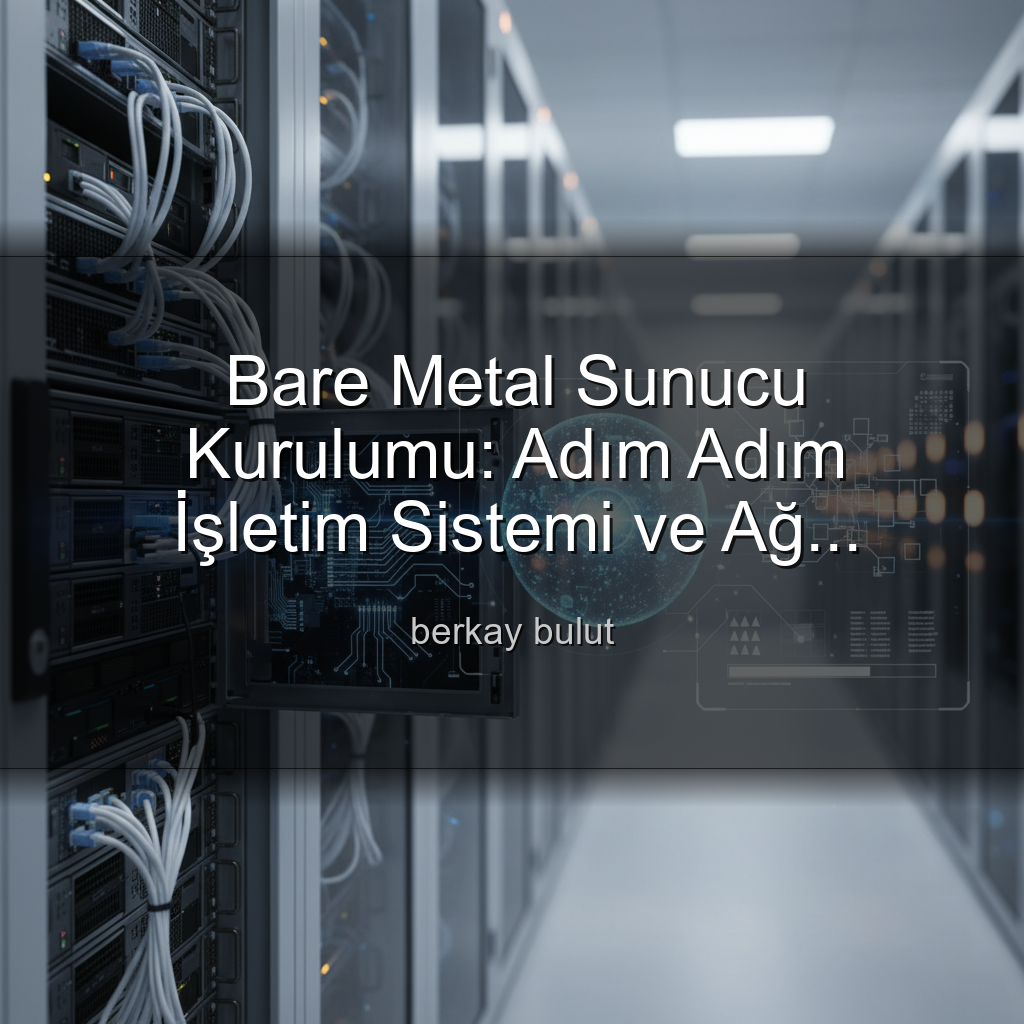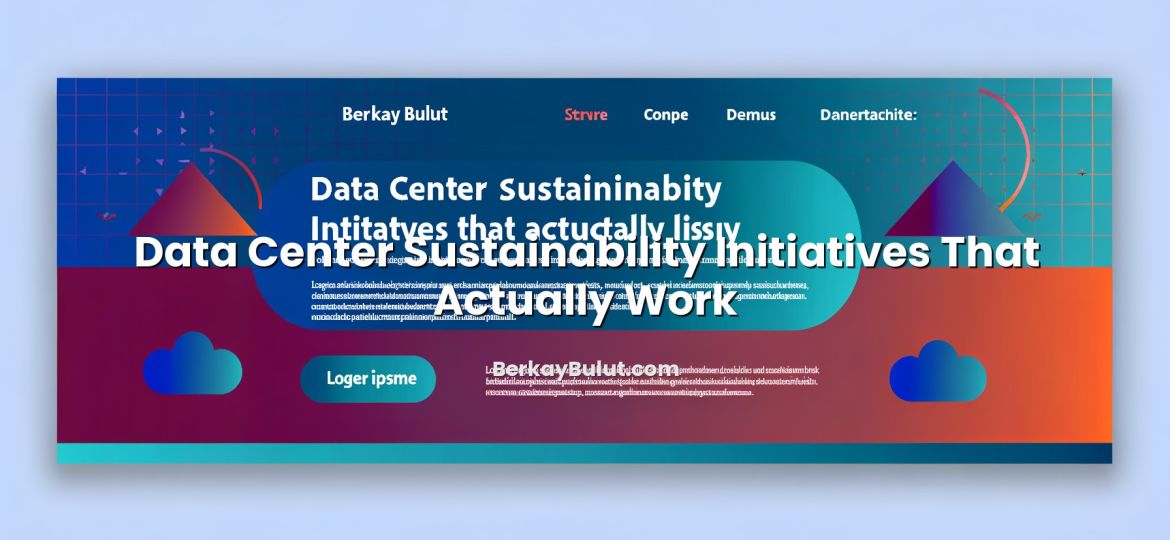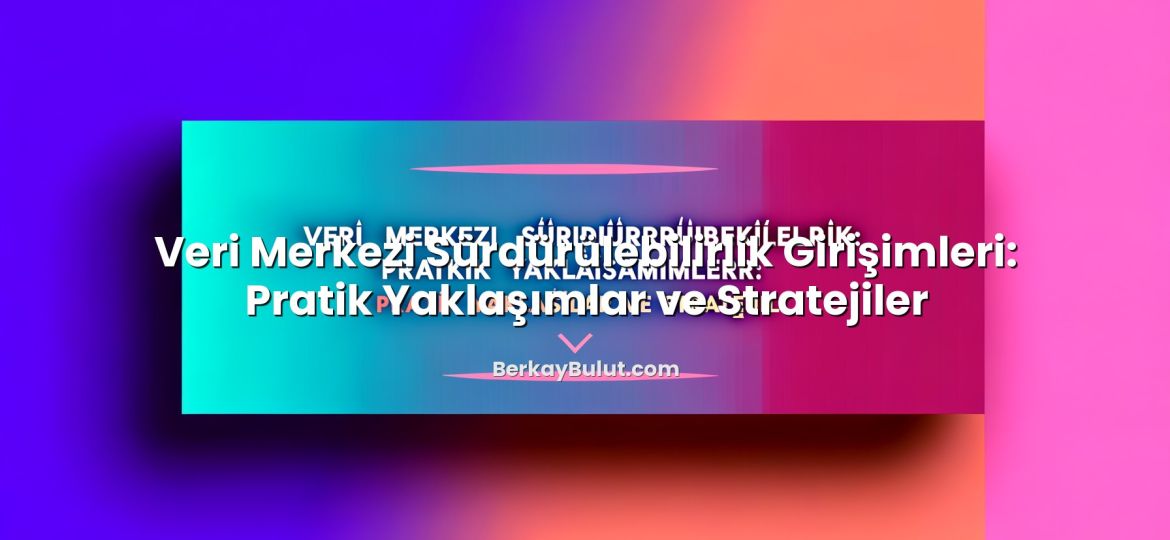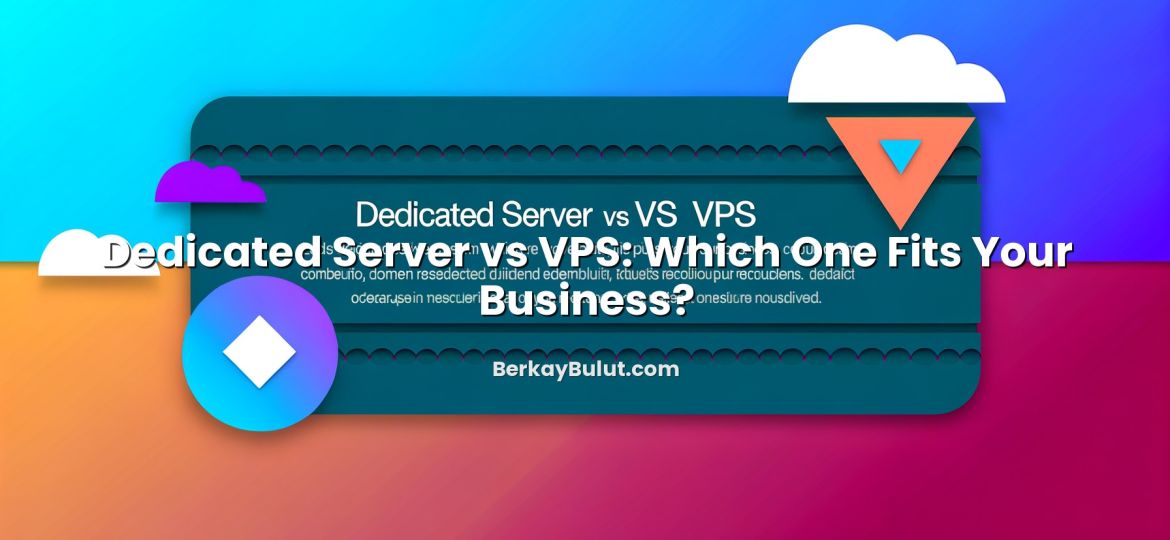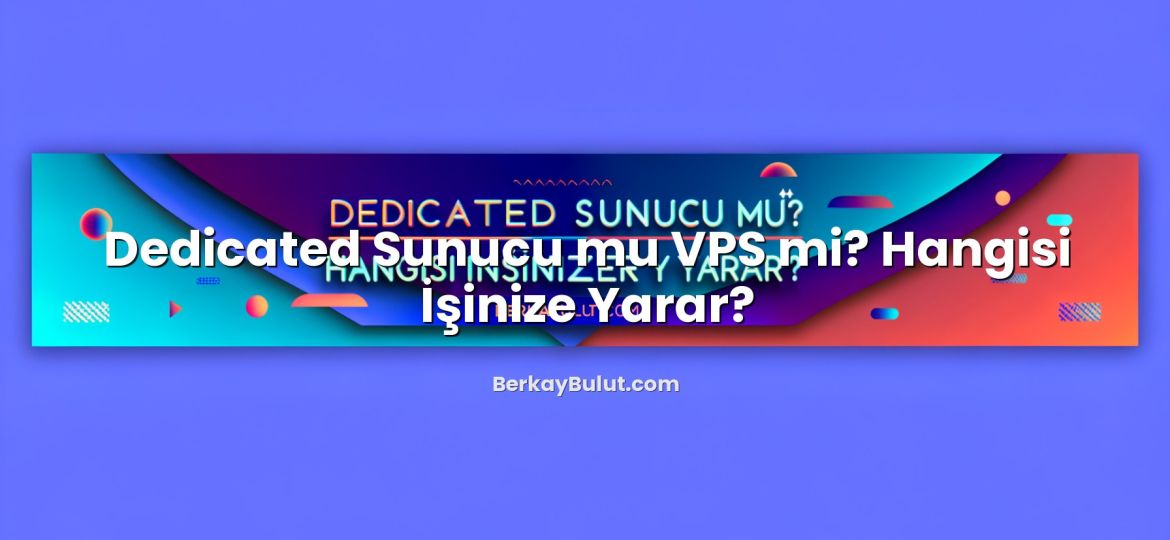Choosing between a VPS, a cloud server and a dedicated server is not just a checklist item; it fundamentally shapes how your application behaves in production, how much you pay each month and how much sleep your ops team gets. When I sit in planning meetings for a new project, the same questions always appear: how much traffic do we expect, how fast do we need to scale, how critical is uptime and how sensitive is the data? The right answer is never “always VPS” or “always cloud” or “always dedicated”. Each architecture has a sweet spot where it is clearly the most sensible option. In this article, I will break down the practical differences between these three models, share real-world scenarios and give you a simple decision framework you can reuse for future projects. By the end, you should be able to look at a workload and say with confidence: this belongs on VPS, this belongs on a cloud server and this really requires dedicated hardware.
Why Your Server Architecture Choice Matters
Before diving into definitions, it is worth clarifying why this decision is so important. At a high level, your choice of VPS, cloud server or dedicated server affects four critical dimensions:
- Performance and latency: How consistently your application responds under load and how predictable CPU, RAM and disk I/O are.
- Scalability: How easily you can add or remove resources when traffic spikes or drops.
- Reliability and resilience: How well your stack handles hardware failures, network issues and maintenance windows.
- Cost and operations: How much you pay per month and how much internal effort is needed to keep everything secure, patched and monitored.
If you are currently on shared hosting and your site is starting to struggle, you have probably already felt some of these pains. I have seen many teams delay the upgrade decision too long, then rush into the wrong architecture. If you are at that stage, you might also want to read this detailed guide on when to upgrade from shared hosting to VPS as a complement to this article.
What Each Architecture Really Is
VPS (Virtual Private Server)
A VPS is created by partitioning a powerful physical server into multiple virtual machines using a hypervisor. Each VPS gets its own virtual CPU, RAM, disk and operating system, isolated from other VPS instances on the same host.
Key characteristics:
- Shared hardware, isolated environment: You share the underlying physical server but have guaranteed resources and root access to your own virtual machine.
- Predictable pricing: Fixed monthly fee for a fixed bundle (e.g. 2 vCPU, 4 GB RAM, 80 GB SSD).
- Good entry point: Ideal for projects that have outgrown shared hosting but do not yet need massively elastic scaling.
VPS is usually the best “first serious server” for developers, small businesses and early-stage startups. You get full control without the cost of a dedicated box. However, you are still tied to one physical host. If that host has issues, your VPS may be affected. That is one reason why a solid backup and security baseline (firewall, SSH hardening, updates) is essential; you can follow this step‑by‑step VPS security guide to get started.
Cloud Server
A cloud server looks similar to a VPS from the outside (you still get virtual CPU, RAM and disk with full OS access), but the underlying architecture is different. Instead of a single physical machine, cloud servers run on a cluster of interconnected servers with shared or distributed storage.
Key characteristics:
- Cluster-based infrastructure: Your disk data typically lives on networked or distributed storage, not on the local disk of one host.
- Elastic scaling: It is easier to resize resources or spin up additional servers quickly.
- Built-in redundancy options: When designed properly, a node failure doesn’t necessarily mean downtime, because your instance can be restarted on another host in the cluster.
Cloud servers are a natural fit for dynamic workloads, microservice architectures and businesses that want to automate scaling and recovery. If you want a deeper dive into the pros and cons, including cost and security aspects, have a look at this in‑depth look at cloud server benefits and risks.
Dedicated Server
A dedicated server is a full physical machine allocated entirely to you. No other customer’s workloads share its CPU, RAM or local disks.
Key characteristics:
- Single-tenant hardware: Maximum isolation, predictable performance and full access to hardware resources.
- High customisation: You can choose CPU families, RAM amounts, disk configurations (RAID, NVMe, SAS), even network topology.
- Best for heavy or sensitive workloads: Databases, analytics workloads, video encoding, compliance-sensitive systems and applications with strict latency requirements often benefit from dedicated hardware.
The trade-off is reduced elasticity and typically higher cost. Scaling usually means ordering another server, planning migrations and possibly downtime if you are not using additional orchestration and load balancing.
Key Technical Differences You Should Care About
Isolation and Performance Predictability
On a VPS, you get a slice of a shared machine. Good providers do strict resource allocation, but there is still some dependency on the host node’s overall health. For most web applications and APIs, this is absolutely fine. Performance is stable enough if the provider is not overselling resources.
Cloud servers run on clusters where storage and networking often become more important than raw CPU. This architecture can provide high availability and flexible scaling, but also introduces extra layers (networked storage, overlay networks) that must be well-designed for low latency and throughput.
Dedicated servers give you the most predictable performance. Disk I/O, CPU scheduling and RAM usage are entirely yours. If you are running large databases, in‑memory caches, or latency-sensitive trading or gaming systems, dedicated hardware often wins here.
Scalability and Elasticity
VPS: You can usually resize a VPS (upgrade CPU/RAM/disk), but this might involve a reboot and is limited by the capacity of the underlying physical host. Horizontal scaling (multiple VPS behind a load balancer) is possible, but you must design and manage it yourself.
Cloud server: This is where cloud architectures shine. You can automate scaling policies, spin up more instances as traffic increases and destroy them when not needed. Horizontal scaling and infrastructure-as-code are easier here.
Dedicated server: Scaling vertically (more resources on the same machine) means a hardware upgrade or replacing the server. Horizontal scaling requires multiple servers, load balancers and often more complex network and deployment automation. It is powerful but demands more planning and operations expertise.
Reliability and Redundancy
With a single VPS on a single node, hardware failure usually means downtime until the provider restores the node or moves your VPS. You can mitigate this with backups, replication and, ideally, multiple VPS instances across distinct nodes.
Cloud servers typically have better redundancy options by design. Your instance can be restarted on another node and your data is often stored on redundant storage systems. Combined with load balancers and multiple instances, you can reach very high availability.
Dedicated servers require you to build redundancy yourself: RAID for disk failures, dual power supplies, multiple servers in different racks or even data centers. Concepts such as redundancy in data centers and why it matters become part of your architecture planning. For mission‑critical workloads this is almost always worth the extra effort, but it must be budgeted and designed, not assumed.
Security and Control
Security depends more on your configuration and processes than on the basic hosting model, but the model does influence your options.
- VPS: A good balance of control and manageability. You control the OS and applications, while the provider manages the underlying hypervisor and hardware. Harden the OS, keep it patched and apply the principles described in resources like Zero Trust adoption in datacenters to significantly improve security.
- Cloud server: Similar OS-level control to VPS, but with additional security features such as security groups, private networks and identity management, depending on the platform.
- Dedicated server: Maximum control, including hardware-level configuration, but also maximum responsibility. You must handle everything from firmware updates to disk encryption and network segmentation.
Cost and Management Considerations
Paying for Capacity vs Paying for Flexibility
VPS pricing is usually straightforward: fixed monthly cost for fixed resources. This is ideal when your workloads and traffic are fairly stable. You avoid surprise bills and can plan budgets easily.
Cloud servers are often billed per hour or per minute. This is powerful if you truly scale down when not needed. For example, a development environment that runs only during business hours can be significantly cheaper. But if you run everything 24/7 at high capacity, cloud can sometimes end up more expensive than a well‑sized VPS or dedicated server.
Dedicated servers generally have higher monthly costs than VPS, but for heavy, constant workloads they can be the most cost‑effective option per unit of performance. If you know you will continuously consume 16+ cores, 64+ GB RAM and large amounts of storage I/O, dedicated hardware can beat both VPS and cloud in value.
Operational Overhead: Who Manages What?
On all three models, you typically manage the operating system and applications yourself unless you explicitly choose a managed service. Providers like DCHost offer VPS, cloud and dedicated servers where you can select different management levels, from self-managed to fully managed, depending on your team’s skills and time.
Operational overhead increases as you move from VPS to cloud to dedicated, if you want to take full advantage of each platform:
- VPS: OS patching, firewall, backups, monitoring. Straightforward for a small team with basic sysadmin skills.
- Cloud server: Everything you do on VPS plus network design (VPCs, private subnets), identity and access management, automation (infrastructure as code) and sometimes managed databases, caches and more.
- Dedicated server: All of the above, plus hardware planning, RAID, out-of-band management (IPMI, iLO type tools) and often more complex data center considerations.
When to Choose VPS, Cloud Server or Dedicated Server
VPS: Perfect for Growing Projects and Predictable Loads
Choose a VPS when:
- You are upgrading from shared hosting and need root access, better performance and custom configuration.
- Your traffic is moderate and reasonably predictable (blogs, company sites, small e‑commerce stores, APIs for a single product).
- You want simple, predictable monthly costs without managing hardware.
For many businesses, a well-configured VPS can last much longer than expected, especially if you optimise your stack and follow best practices. If you are unsure whether you are ready for this step, the article on deciding when to upgrade from shared hosting to VPS covers performance and business signals you should look for.
Cloud Server: Ideal for Dynamic, Distributed and Modern Apps
Cloud servers fit best when:
- Your application architecture is or will be distributed: microservices, containers, multiple environments.
- You expect highly variable traffic (campaigns, seasonal peaks, viral content, event-driven workloads).
- You want to automate scaling, blue/green deployments and disaster recovery across multiple locations.
Think of scenarios like a SaaS application with customers in different regions, or an analytics platform that ingests heavy data loads overnight but is quieter during the day. The ability to rapidly add or remove nodes has real business value. Just make sure your application is actually capable of horizontal scaling; otherwise, you might be paying for flexibility you cannot use.
Dedicated Server: Best for Heavy, Sensitive and Latency-Critical Workloads
Dedicated hardware is the right choice when:
- You run large relational or NoSQL databases that need huge RAM and fast local disks.
- Your workloads are CPU or I/O intensive (video encoding, big data processing, high-frequency trading, large game servers).
- You have strict compliance or regulatory requirements that favour single-tenant hardware.
In these situations, being the only tenant on the machine gives you performance stability and often simpler compliance documentation. Combined with strong security policies and concepts like Zero Trust in data centers, dedicated servers can form the backbone of very secure environments.
Hybrid Approaches: Mix and Match
In real projects, the best answer is often “use more than one architecture.” For example:
- Place your primary database on a powerful dedicated server.
- Run your web and API layer on multiple VPS or cloud servers behind a load balancer.
- Use additional cloud servers for background jobs, analytics or bursty tasks.
This hybrid approach gives you the cost-effectiveness and performance of dedicated hardware where it matters most, and the flexibility of virtualised or cloud-based environments for stateless or easily replicated components.
How to Decide: A Simple Checklist
When advising teams, I often walk through a simple decision checklist. Ask these questions and see which architecture answers “yes” most often:
- Is your workload steady and predictable? If yes, a VPS or dedicated server is often more cost-effective than cloud.
- Do you need to scale up and down rapidly, sometimes automatically? If yes, lean towards cloud servers.
- Is low-level performance (CPU, RAM, disk I/O) critical and consistent? If yes, dedicated servers have the edge.
- Is your team small with limited ops capacity? A VPS or a managed offering on top of VPS/cloud can reduce operational overhead.
- Do you have strict compliance or data residency requirements? Dedicated servers or carefully designed cloud environments may be necessary.
- How painful would an hour of downtime be? For high-impact systems, plan for redundancy whether you choose VPS, cloud or dedicated. Architecture matters at least as much as the raw platform.
Migrating Between Architectures Without Downtime
Eventually, you will outgrow your current setup. Maybe your VPS cannot handle peak traffic anymore, or your single dedicated server is a risk you are no longer comfortable with. The key to smooth migrations is planning: decouple components, introduce load balancers and design temporary coexistence between old and new environments.
For websites and many web applications, it is entirely possible to migrate between servers or even between architectures with minimal or zero downtime. Using techniques like DNS TTL reduction, database replication and phased cutovers, you can move production traffic safely. For a practical walkthrough, see this guide to migrating your website with zero downtime.
Regardless of your current platform, invest in robust backups and restore testing. Whether you are on VPS, cloud or dedicated servers, your real safety net is your ability to restore data and spin up replacement instances quickly.
Conclusion: Matching Architecture to Reality, Not Hype
VPS, cloud servers and dedicated servers each solve different problems. VPS offers a cost‑effective, flexible middle ground for most growing projects. Cloud servers add automation, elasticity and resilience for dynamic, distributed workloads. Dedicated servers deliver raw, predictable performance and strong isolation for heavy or sensitive applications. None of them is “the best” in every situation; the best choice is the one that matches your traffic patterns, performance needs, risk tolerance, budget and team skills.
When evaluating options from providers such as DCHost, start from your workload rather than from marketing terms. Map your current and near‑future needs to the characteristics we discussed: performance, scalability, reliability, security and operational overhead. Combine that with careful planning around backups, security baselines and migration strategy, using resources like the cloud server benefits and risks guide and the VPS security checklist. With that approach, your choice between VPS, cloud server and dedicated server becomes a clear, rational decision—one that supports your projects instead of limiting them.