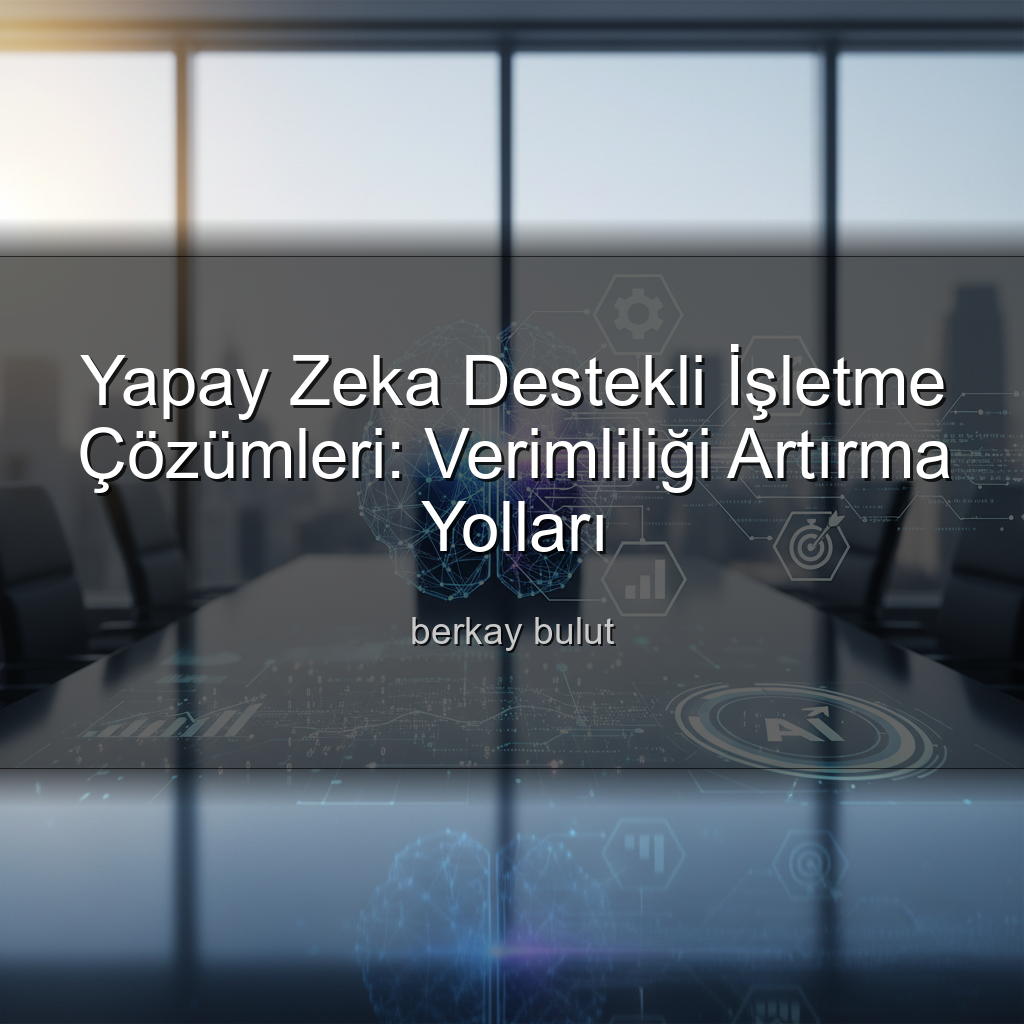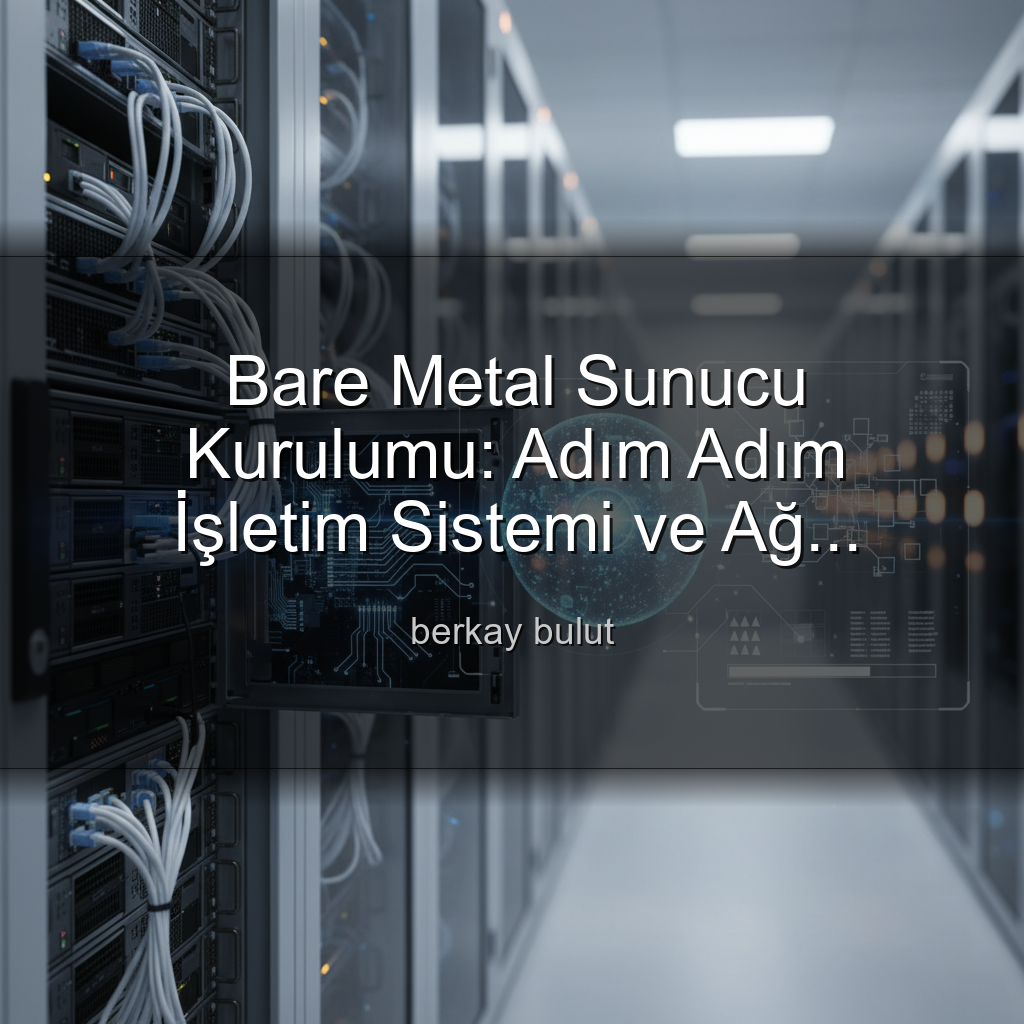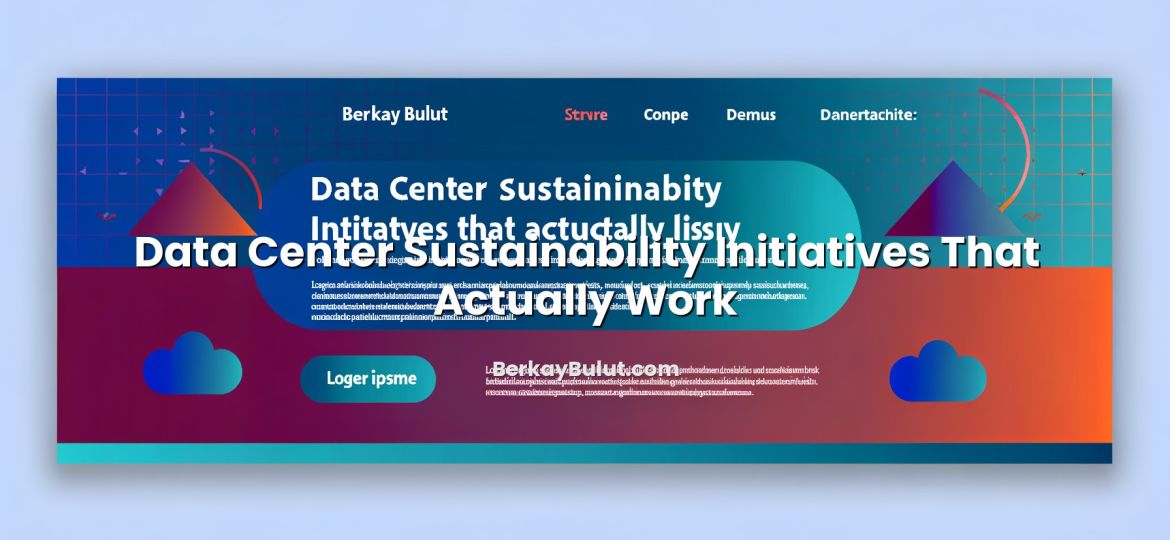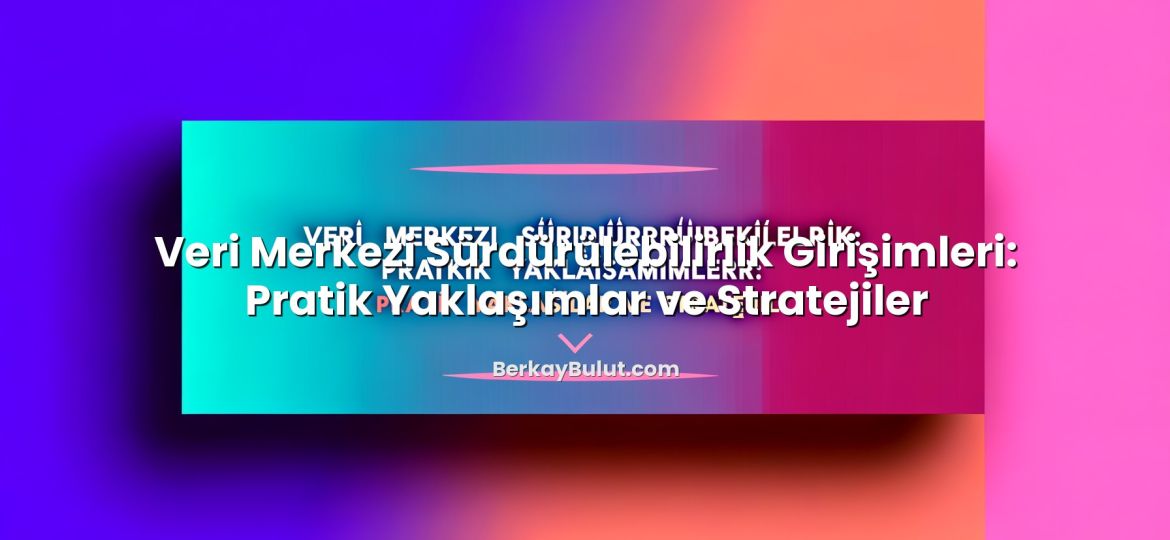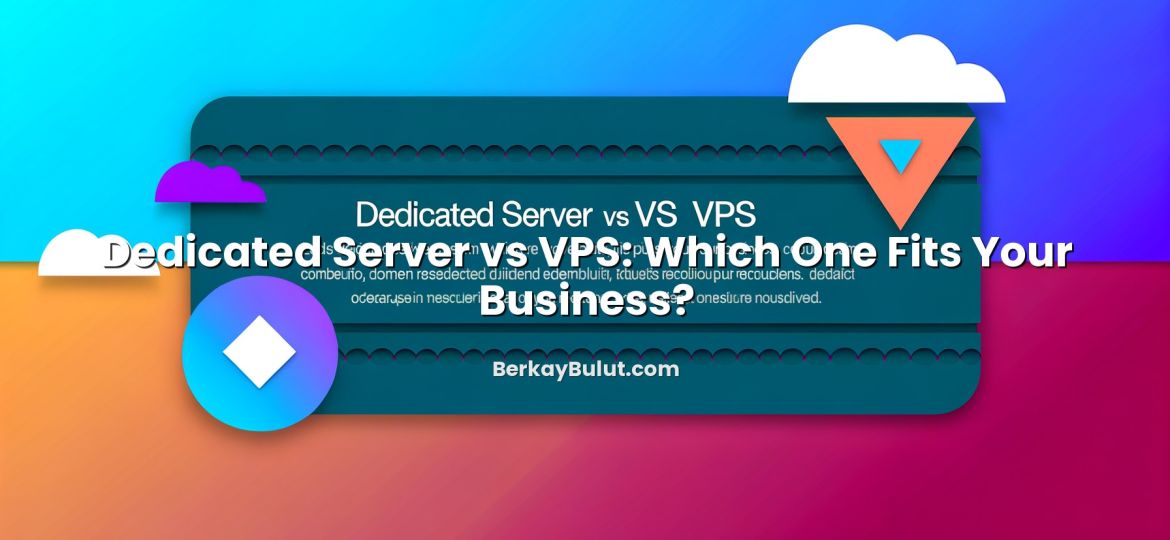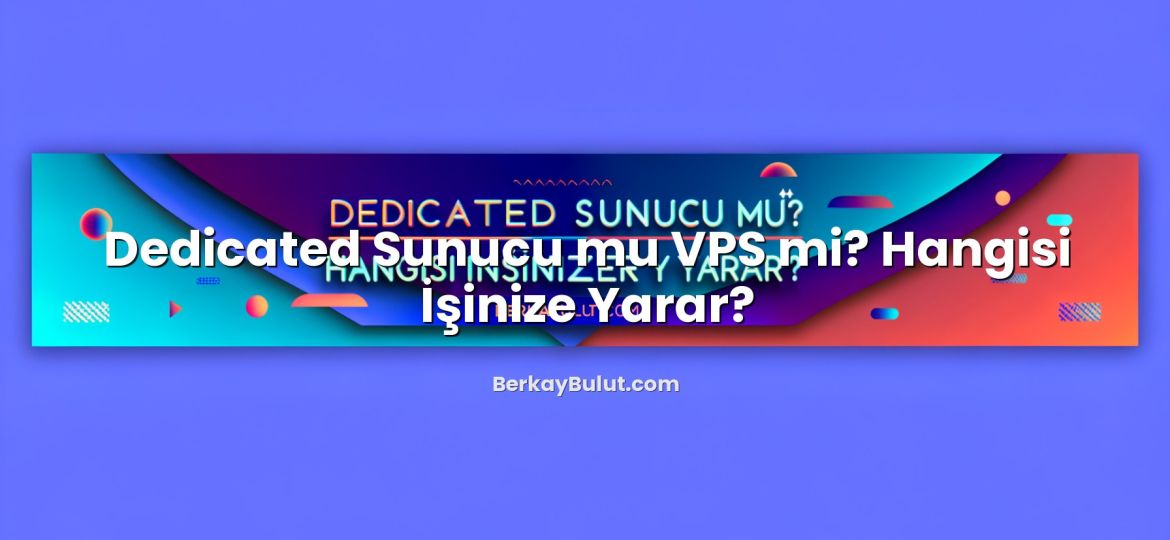Ransomware is no longer a rare, headline-only problem. It is one of the most common and profitable attack methods used against businesses of every size, from small online shops to large data center operators. When I review infrastructure designs or run security audits for teams, the same pattern appears: a single weak point in remote access, backups, or user awareness is often enough for a ransomware group to take an entire environment hostage. In this article, we will look at the increase in cybersecurity threats, why ransomware attacks are growing so fast, how they technically work, and—most importantly—what you can do on your servers, VPS instances, and data center architecture to reduce the risk and impact.
What Makes Ransomware So Dangerous Today?
At its core, ransomware is malware that encrypts your files or systems and demands payment to restore access. What has changed in the last few years is the sophistication of the attackers and their business model. Ransomware groups operate almost like startup companies, with developers, support teams, negotiators, and an entire ecosystem of affiliates.
Modern ransomware is dangerous for several reasons:
- Double and triple extortion: Attackers not only encrypt your data, they also steal it and threaten to leak it publicly or sell it if you do not pay.
- Ransomware-as-a-Service (RaaS): Even low-skilled attackers can rent high-end ransomware kits, dramatically increasing the number of active campaigns.
- Targeted attacks: Instead of random victims, groups now study organizations, identify critical servers, and attack the most valuable systems.
- Fast lateral movement: Once inside your network, they move quickly across servers, file shares, and backups before triggering encryption.
If you prefer to read about this topic in Turkish, I also recommend the detailed article “Siber Güvenlik Tehditlerinde Artış ve Ransomware Saldırıları”, where I cover similar concepts for local readers.
How Ransomware Attacks Typically Work
To defend effectively, you need to understand the basic lifecycle of a ransomware attack. While every group has its own tools, the overall flow is surprisingly similar.
1. Initial Access
The first step is gaining a foothold in your environment. Common entry points include:
- Phishing emails: Users are tricked into opening malicious attachments or entering credentials on fake login pages.
- Exposed remote access: Weak or reused passwords on SSH, RDP, or VPN endpoints are brute-forced or leaked from previous data breaches.
- Unpatched services: Public-facing applications with known vulnerabilities (web apps, VPN gateways, control panels) are exploited.
- Compromised third parties: Attackers piggyback on a trusted vendor, plugin, or software update to enter your network.
In server environments, the most common pattern I see is a forgotten test VPS with outdated software or a poorly secured remote desktop port, giving attackers a comfortable entry door.
2. Lateral Movement and Privilege Escalation
Once inside, attackers rarely encrypt immediately. They first try to:
- Harvest more credentials from browsers, password managers, or memory.
- Scan internal networks for databases, file servers, backup servers, and domain controllers.
- Exploit local privilege escalation vulnerabilities to gain administrator or root access.
- Abuse misconfigurations, such as shared admin accounts or overly open SMB shares.
This is where proper network segmentation and least-privilege access can dramatically reduce the impact. If your application server cannot directly reach your backup server, for example, attackers will have a harder time destroying your recovery options.
3. Encryption, Data Theft and Extortion
Only after mapping your environment do attackers deploy the final ransomware payload:
- They exfiltrate sensitive data to their own servers.
- They attempt to delete or encrypt online backups and snapshots.
- They encrypt production systems, file servers, and databases.
- They leave a ransom note with payment instructions, usually in cryptocurrency.
From a hosting and VPS perspective, this often means not only your primary web server is locked, but also your control panel, databases, and sometimes even monitoring systems. That is why a layered defense strategy is critical. For a focused look at hardening individual servers, see my article “How to Secure Your VPS Server: A Practical Step-by-Step Guide for Beginners”.
Why Cybersecurity Threats and Ransomware Are Increasing
You might ask: what changed in the last decade that made ransomware so dominant? Several trends came together at the same time.
- Massive digitalization: More data and critical processes moved online and into virtualized or cloud environments. This expanded the attack surface.
- Remote and hybrid work: Rapidly deployed VPNs, remote desktop gateways, and collaboration tools often lacked proper hardening.
- Complex architectures: Microservices, APIs, and hybrid environments made it harder to maintain a clear security perimeter.
- Monetization via cryptocurrency: Anonymous or pseudonymous payments made ransom collection safer and easier for attackers.
- Professionalization of cybercrime: Organized groups collaborate, share exploit kits, and sell access to already-compromised networks.
From a data center and DevOps point of view, I have seen many teams struggle to keep up with patching and configuration baselines across dozens or hundreds of servers. One misconfigured backup server or an outdated VPN gateway is enough to open the door. This is exactly why Zero Trust principles are becoming the new standard in modern infrastructures; I explain this in detail in “Zero Trust Adoption in Datacenters”.
Practical Defense Strategies for Servers and Data Centers
You cannot eliminate risk completely, but you can significantly reduce the chances of a successful ransomware attack and limit the damage if one happens. Let us focus on practical, implementable steps for hosting, VPS, and data center environments.
1. Harden Your Servers and VPS Instances
Every server—whether physical, virtual, or a small VPS—should follow at least these hardening basics:
- Minimal exposed services: Close all unnecessary ports. Use firewalls to restrict SSH, RDP, and database access to trusted IPs or VPN only.
- Strong authentication: Enforce unique, complex passwords and enable multi-factor authentication (MFA) wherever possible.
- Patch regularly: Automate security updates for the OS and key services. Track outdated versions as part of your DevOps pipeline.
- Configuration baselines: Use tools like Ansible, Terraform, or similar to keep consistent, hardened configurations across servers.
If you are using a provider such as DCHost, take advantage of built-in security features: firewall management, private networks, isolated VLANs, and snapshot capabilities. Combine these with your own hardening playbooks to build a solid baseline.
2. Segment Networks and Apply Least Privilege
Ransomware spreads quickly in flat networks. To limit lateral movement:
- Separate public-facing servers from internal application and database tiers.
- Restrict which servers can communicate with each other at the network level.
- Use separate accounts and roles for administration, deployment, and application access.
- Ensure that backup systems are in a separate segment with restricted access.
This approach fits naturally with modern Zero Trust models: trust no connection by default, verify every request, and apply least privilege everywhere.
3. Monitor, Log and Detect Early
Early detection can be the difference between one infected server and a full data center outage. Focus on:
- Centralized logging: Collect system, application, and security logs from all servers.
- Alerting on anomalies: Unusual login locations, sudden spikes in file changes, or failed login attempts should trigger alerts.
- EDR/antivirus on critical nodes: Endpoint detection tools can catch known ransomware signatures and suspicious behavior.
In DevOps workflows, integrate security checks into CI/CD pipelines: scan images for vulnerabilities, verify dependencies, and enforce policies before deployment.
4. Secure Remote Access
In my experience, remote access is one of the weakest points in many infrastructures. To secure it:
- Disable direct RDP/SSH from the internet; use VPNs or bastion hosts.
- Enforce MFA for all remote access tools.
- Limit which users can log in where; avoid shared “admin” accounts.
- Log all administrative actions and regularly review them.
These practices are not just for large enterprises. Even a small project hosted on a single VPS benefits from a locked-down SSH configuration and restricted access.
Backup, Recovery and Incident Response Against Ransomware
No matter how strong your defenses, you must assume that one day an attacker might get through. That is where backups, disaster recovery, and incident response planning come into play.
1. Design Backups for Ransomware Resilience
A backup that ransomware can encrypt or delete is not a real backup. Consider these principles:
- 3-2-1 rule: At least 3 copies of your data, on 2 different media types, with 1 copy offsite or offline.
- Immutable backups: Use technologies that prevent modification or deletion of backup data for a defined retention period.
- Network isolation: Keep backup repositories on separate networks with strict access control.
- Regular backup testing: Practice full and partial restores to verify that backups are usable.
If your provider (for example, DCHost) offers automated snapshots and offsite backups, combine them with your own periodic exports to an independent location. For deeper strategies, you can check my article “Sunucu yedekleme stratejileri: İşte ipuçları”, where I detail different backup models and common pitfalls.
2. Disaster Recovery and Data Center Preparedness
Ransomware is not just a security problem; it is also a disaster recovery problem. Your disaster recovery (DR) plan should explicitly include ransomware scenarios:
- Define which systems must be restored first (databases, authentication, core applications).
- Document clear recovery time objectives (RTO) and recovery point objectives (RPO).
- Plan how to bring up clean infrastructure (new VPS, fresh nodes) instead of reusing compromised machines.
- Run tabletop exercises to simulate a ransomware incident and refine your procedures.
For a more data center–oriented view, see “Veri Merkezlerinde Veri Kurtarma Çözümleri”, where I focus on enterprise recovery techniques that can also be scaled down for smaller environments.
3. Immediate Steps During a Ransomware Incident
If you discover a ransomware infection, time is critical. Typical first steps include:
- Isolate affected systems: Disconnect infected servers from the network to stop further spread.
- Preserve evidence: Keep logs and copies of ransom notes; they may help incident responders.
- Identify the scope: Determine which servers, backups, and data are affected.
- Engage experts: If possible, involve incident response professionals familiar with the specific ransomware family.
When designing your infrastructure, build in the ability to quickly provision clean environments. For example, automated deployment scripts and infrastructure-as-code templates allow you to rebuild critical services from scratch, instead of trusting a possibly compromised system image.
From Reactive to Proactive: Building a Ransomware-Resistant Culture
Technology alone cannot solve the ransomware problem. Many successful attacks start with social engineering, weak processes, or incomplete policies. To move from a reactive stance to a proactive security posture, you need a culture that treats cybersecurity as a core part of operations, not an afterthought.
- Security awareness: Train staff regularly on phishing, password hygiene, and reporting suspicious activity.
- Clear responsibilities: Define who owns what: patching, backup verification, monitoring, and incident response.
- Regular audits: Schedule periodic reviews of access rights, firewall rules, and exposed services.
- Continuous improvement: After every incident or near-miss, update your runbooks, documentation, and automation.
In data center and hosting environments, I have seen the most resilient teams treat security like performance: something to measure, tune, and improve continuously. They use the same discipline they apply to uptime, latency, and capacity planning to manage risk from ransomware and other threats.
If you are already working on modernizing your infrastructure, you might also find value in my article on data center recovery solutions and in the broader discussion of Zero Trust in datacenters, as both topics align naturally with ransomware resilience.
Conclusion: Turning Ransomware Threats into Manageable Risk
Ransomware attacks are a visible symptom of a broader increase in cybersecurity threats. The combination of professional cybercrime groups, complex IT architectures, and high financial incentives means this problem will not disappear soon. However, you are far from helpless. By hardening your servers, segmenting networks, monitoring effectively, and designing backups and disaster recovery with ransomware in mind, you can turn a potentially catastrophic incident into a manageable risk.
Start with a practical roadmap: audit your exposed services, lock down remote access, verify your backups, and test a full restore. If you are hosting on platforms like DCHost, review the security features already available and integrate them into your processes instead of leaving them unused. Over time, combine these technical measures with a strong security culture and clear responsibilities. With the right preparation, even in a landscape of increasing cybersecurity threats and ransomware attacks, your infrastructure can remain resilient, recoverable, and under your control.