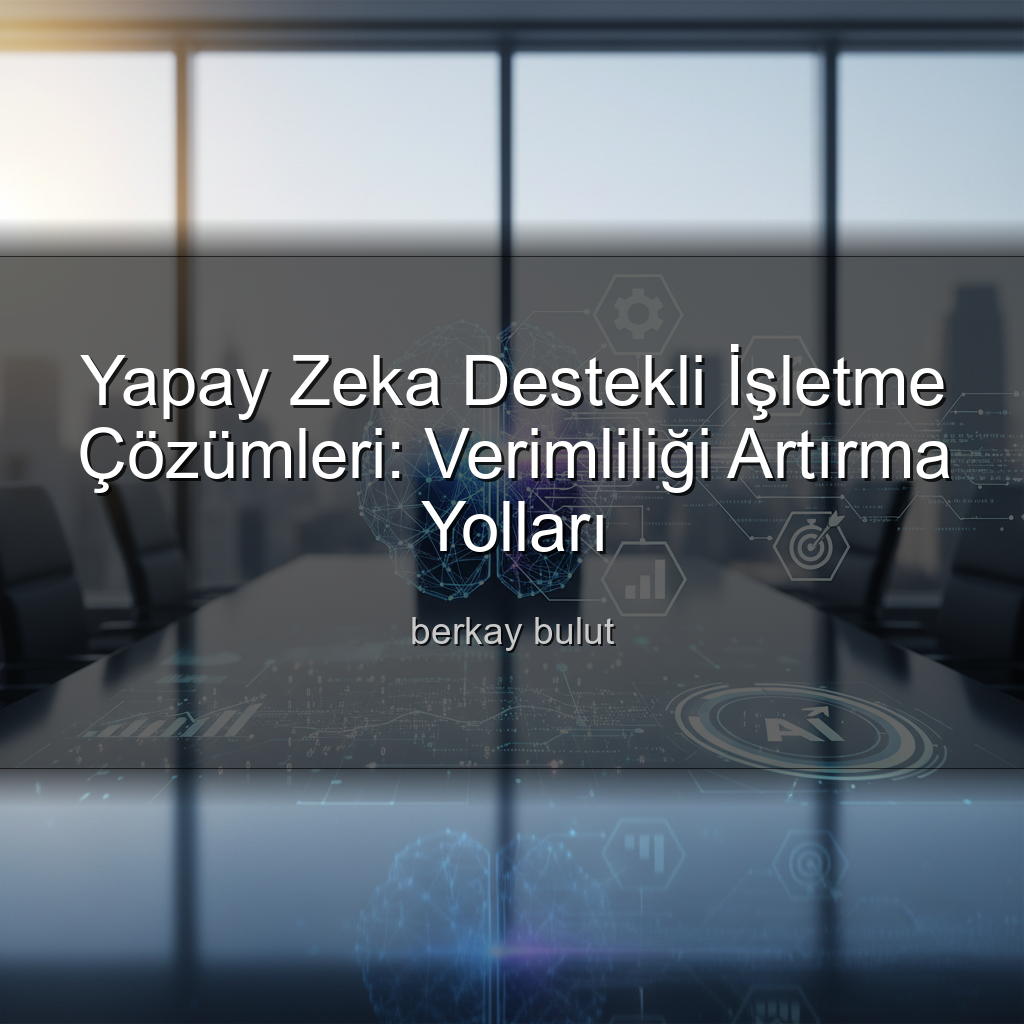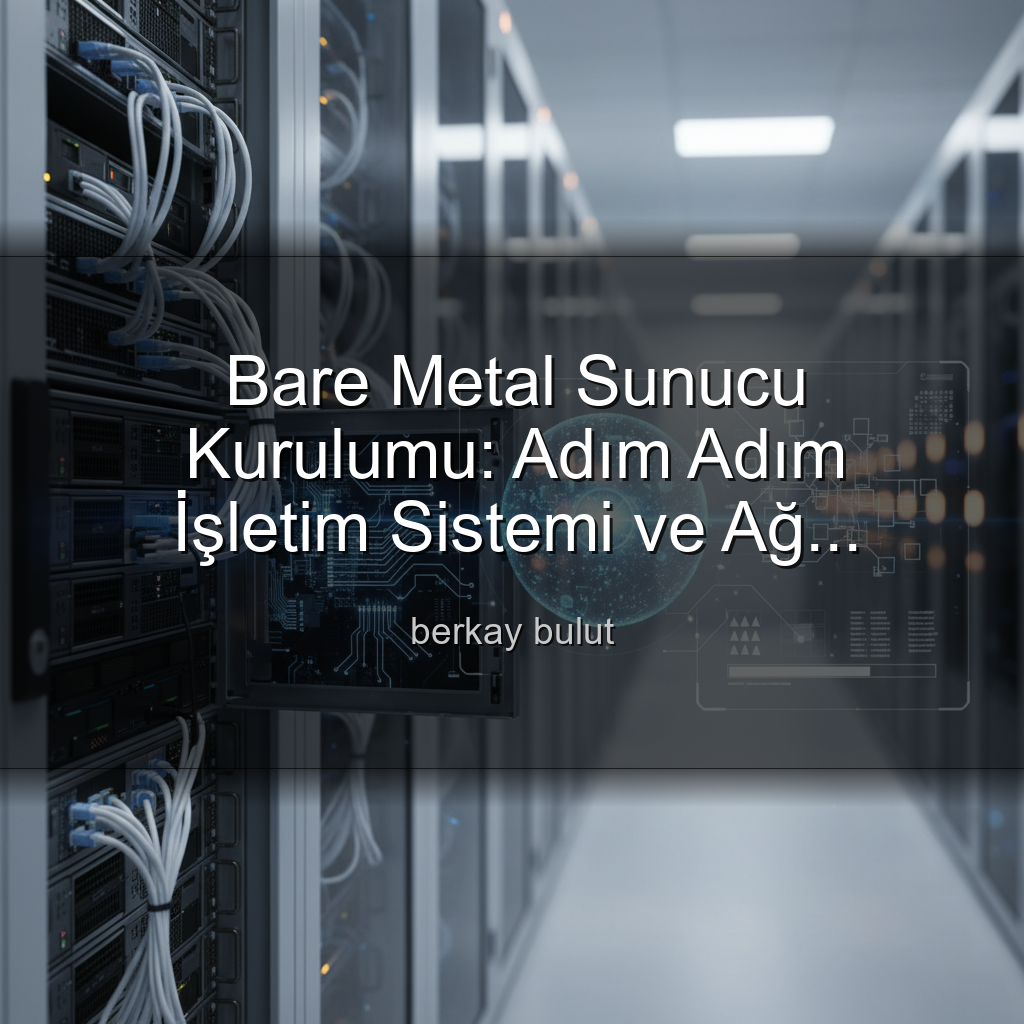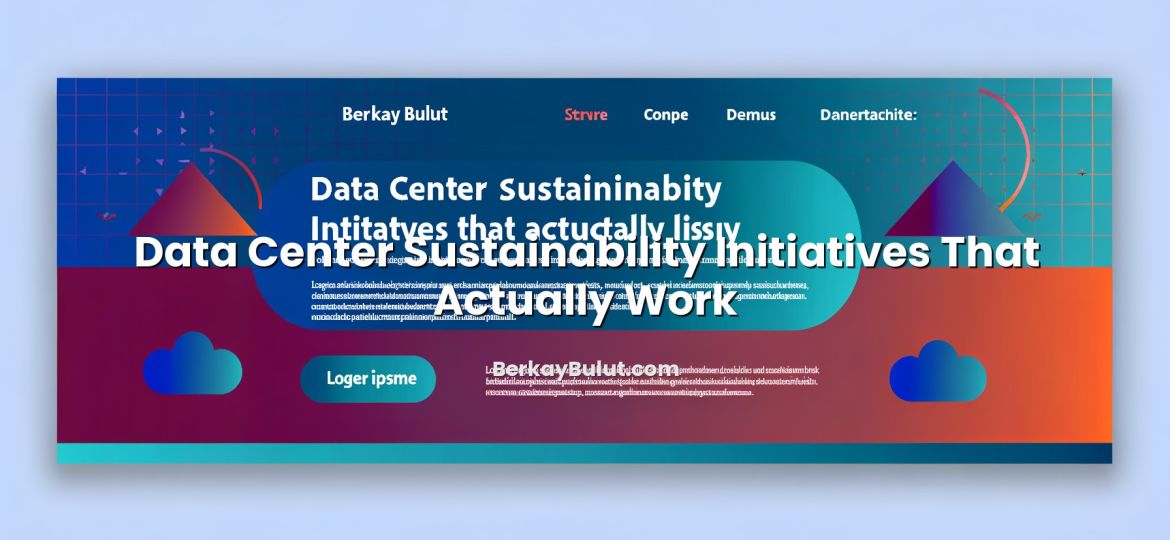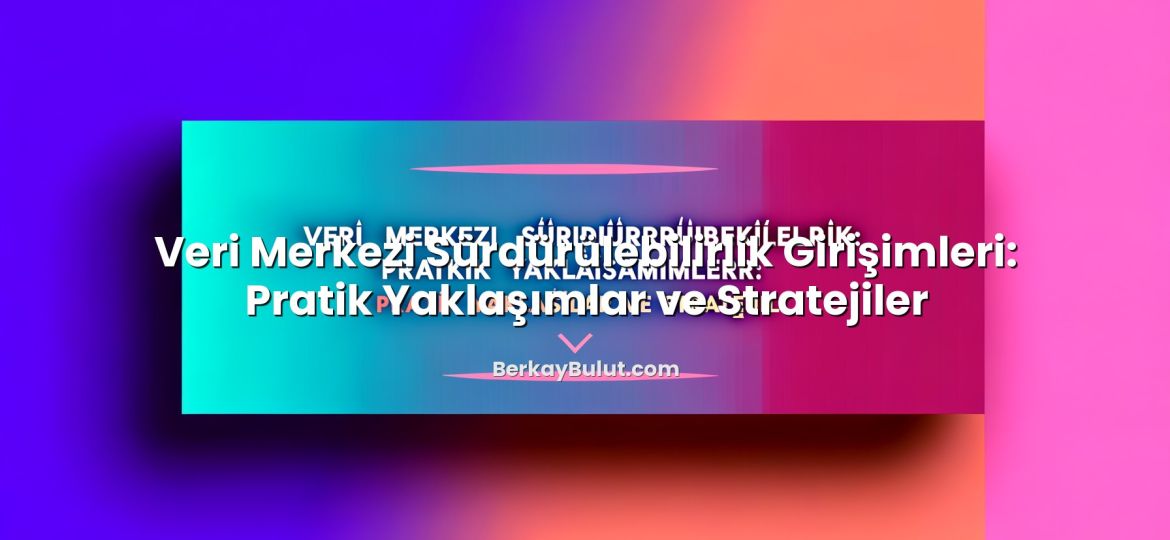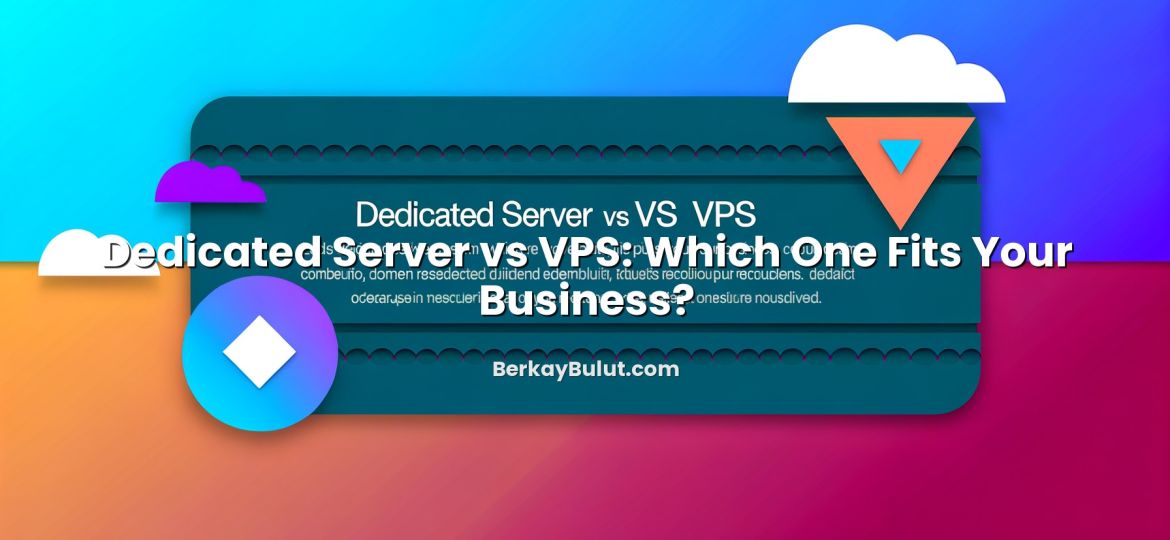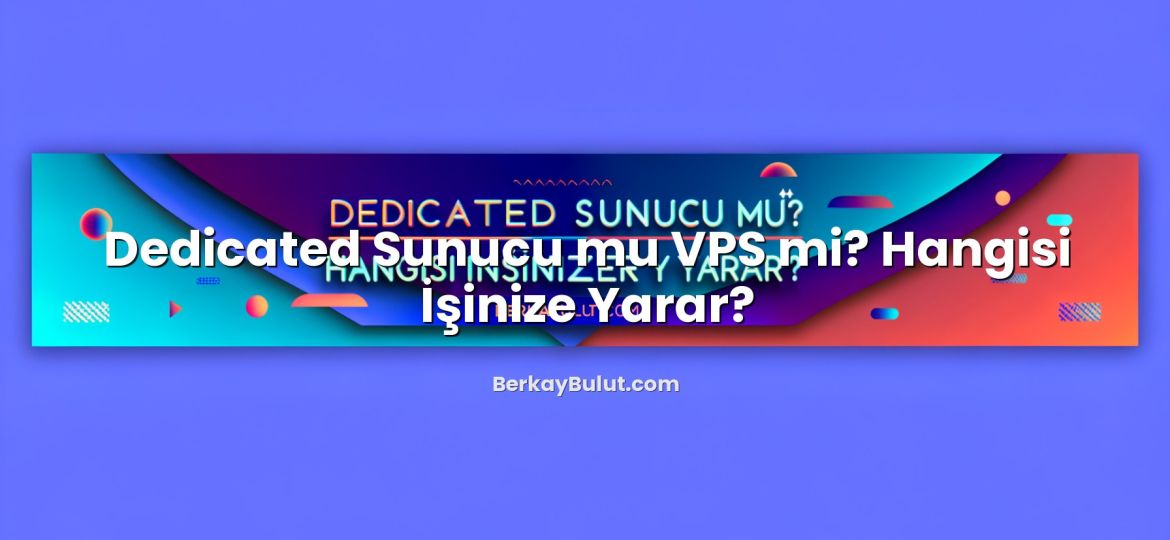Choosing between managed and unmanaged VPS hosting is one of the most important decisions you make when moving beyond shared hosting. It directly affects how much time you spend on server administration, how quickly you can react to incidents, and how predictable your costs are over the long term. In capacity planning meetings with clients, this is usually one of the first questions I ask: “Do you want to manage the server yourself, or do you want to manage the application and let someone else handle the infrastructure?” The answer almost always determines the hosting model. In this article, I will break down the real, practical differences between managed and unmanaged VPS hosting, using straightforward language and real-world scenarios. By the end, you should be able to map your technical skills, budget, and risk tolerance to the right VPS type and avoid paying for services you don’t need—or taking on responsibilities you’re not ready for.
What Is VPS Hosting, Briefly?
A VPS (Virtual Private Server) is a virtual machine running on a physical server in a data center. The physical server’s resources (CPU, RAM, storage, network) are split into multiple virtual servers, each isolated from the others. You get root access, dedicated resources, and far more control than on shared hosting, without paying the full cost of a dedicated physical server.
If you’re not sure whether you’re even ready for a VPS, I recommend reading when you should upgrade from shared hosting to VPS. Once you’ve decided on VPS, the next question is: managed or unmanaged?
Managed VPS Hosting Explained
Managed VPS hosting means the provider takes care of most or all system administration tasks for you. You still get your own virtual server, but you don’t have to be a Linux or Windows server expert to keep it secure and stable.
What the Provider Typically Manages
While every provider’s definition of “managed” is slightly different, a good managed VPS plan usually includes:
- Initial server setup: OS installation, basic hardening, firewall rules, and often a control panel like cPanel or Plesk.
- Security updates and patches: Regular OS and software updates applied by the provider.
- Monitoring: Basic or advanced monitoring of CPU, RAM, disk, and services (web server, database, etc.).
- Backup configuration: Scheduled backups and assistance with restore operations when needed.
- Basic application support: Help with common stacks such as LAMP/LEMP, PHP versions, or web server configuration.
- Incident response: The provider investigates and often resolves issues like high load, down services, or security alerts.
Who Managed VPS Is Best For
From my experience in devops and data center management, managed VPS is ideal when:
- You’re a developer or agency who wants to focus on code and clients, not on kernel updates.
- You run a small to mid-size e‑commerce site and uptime is critical, but you don’t have an in‑house sysadmin.
- You’re migrating from shared hosting and this is your first VPS.
- You need predictable support and someone to call when performance drops.
In these cases, the extra cost of managed service often pays for itself in reduced downtime, fewer security issues, and time saved. If you want an example of how far you can (and should) go in hardening and maintaining a VPS, check out my VPS server management guide on SSH, updates and monitoring. With a managed plan, a large part of that checklist is handled for you.
Pros of Managed VPS
- Less technical responsibility: You don’t have to be a server expert.
- Faster resolution of issues: The provider already knows their platform inside out.
- Better security by default: Regular patching and proactive hardening.
- Time savings: More time to focus on your application, content, or business.
- Lower risk of misconfiguration: Fewer chances of breaking critical services with a wrong command.
Cons of Managed VPS
- Higher monthly cost: You pay for the provider’s expertise and labor.
- Less control: Some providers restrict custom kernel modules, unusual software, or non-standard configurations.
- Support boundaries: “Managed” usually covers the server stack, not your custom app’s bugs or bad code.
Unmanaged VPS Hosting Explained
Unmanaged VPS hosting (also called self-managed) means the provider gives you a virtual server with an OS, and almost everything else is your responsibility. This is closer to renting a bare server in a data center.
What You Are Responsible For
With an unmanaged VPS, you typically handle:
- OS installation and configuration: Choosing the OS, partitioning disks, and tuning system settings.
- Package management: Installing and updating web servers, databases, language runtimes, etc.
- Security hardening: Firewalls, SSH hardening, fail2ban, intrusion detection, and more.
- Monitoring and logging: Setting up tools to track performance and detect anomalies.
- Backups: Designing, testing, and maintaining your backup and recovery strategy.
- Performance tuning: Optimizing databases, caching, PHP workers, and web server configuration.
If this feels overwhelming, it’s worth reading how to secure your VPS server step by step. That article gives you a realistic view of the security work involved with unmanaged VPS hosting.
Who Unmanaged VPS Is Best For
In my consulting work, unmanaged VPS tends to fit:
- DevOps engineers and system administrators who want full control over the stack.
- Developers with solid Linux experience who prefer custom setups (Docker, Kubernetes, custom proxies, etc.).
- Cost-sensitive projects where time is less critical than monthly savings.
- Learning or lab environments where you intentionally want to get hands-on with server management.
Pros of Unmanaged VPS
- Lower base price: You don’t pay for managed support on top.
- Maximum flexibility: Install and configure almost anything the OS supports.
- Better learning opportunity: Ideal if you want to build real-world sysadmin skills.
- Fine-grained performance tuning: You can squeeze out every bit of performance if you know what you’re doing.
Cons of Unmanaged VPS
- Time-consuming: Even basic maintenance (updates, backups, log checks) takes time every month.
- Higher risk if you lack experience: Misconfigurations can cause downtime or security breaches.
- No “hand-holding” support: Provider support is usually limited to hardware and network issues.
Managed vs Unmanaged VPS: Key Differences
Let’s break down the most important dimensions side by side.
| Aspect | Managed VPS | Unmanaged VPS |
|---|---|---|
| Server setup | Done by provider | Done by you |
| Security patches | Applied automatically by provider (within SLA) | You are fully responsible |
| Monitoring | Included or partially included | You must implement and maintain |
| Backups | Usually included or managed | You design and run backup strategy |
| Support scope | OS, control panel, standard stack | Infrastructure only (network/hardware) |
| Control | High, but with some policies/limits | Maximum control and flexibility |
| Price | Higher monthly cost | Lower monthly cost |
Notice that the technical capabilities of the underlying VPS are often similar. The real difference is who is responsible for what happens inside that virtual machine.
Common Use Cases: Which One Fits You?
1. WordPress or CMS Sites for Clients
If you’re an agency or freelancer building WordPress, Joomla, or similar sites for clients, you usually want managed VPS. You can still control PHP versions, caching, and staging environments, but you don’t have to wake up to handle failed RAID disks or kernel vulnerabilities. For performance tips, see my detailed article on speeding up WordPress and improving website performance. A managed VPS gives you a strong base before you start fine-tuning at the application level.
2. E‑Commerce Stores and Payment-Heavy Websites
For e‑commerce, downtime and security incidents directly translate into lost revenue and broken trust. Here, managed VPS is usually the safer option, especially if you don’t have a dedicated sysadmin. You can still add your own Let’s Encrypt SSL certificates on cPanel or Plesk, use WAFs, and set up caching, but the underlying OS and services stay healthy thanks to managed support.
3. SaaS or Custom Applications with Complex Stacks
For custom SaaS platforms or heavily containerized environments, unmanaged VPS (or a mix of unmanaged VPS nodes) often makes more sense. You might need:
- Custom kernels or low-level networking tweaks
- Specialized databases or message queues
- Automation with Ansible, Terraform, or Kubernetes
Managed environments can be limiting here. If you or your team has strong DevOps experience, unmanaged VPS gives you the freedom you need.
4. Learning, Labs, and Side Projects
If your primary goal is learning server administration, unmanaged VPS is almost always the better choice. You’ll learn SSH, firewall management, logs, and optimization hands-on. Just remember to treat it like a real server: configure backups and follow a checklist similar to the one in my article on SEO-safe HTTPS migration, where planning and testing are just as important as the actual cutover.
5. High-Traffic Content Sites with In-House Ops
For larger media or content platforms with an in-house ops team, unmanaged VPS clusters (or a hybrid with dedicated servers) are common. The team wants full control over caching layers, CDNs, and custom routing. In those projects I usually advise combining unmanaged VPS with a well-designed CDN setup; you can learn how CDNs work and how they boost performance in my article on what a CDN is and how it works.
Cost, Performance and Security Considerations
Cost: More Than Just the VPS Price
It’s tempting to compare a €20 managed VPS with a €10 unmanaged VPS and assume the unmanaged option is “cheaper.” In reality, you must consider:
- Your time cost: How many hours per month will you spend on updates, troubleshooting, and tuning?
- Risk cost: What is the financial impact of an outage or security breach?
- Tooling cost: Monitoring, backup, and security tools you may need to purchase separately.
For non-technical businesses, the hidden cost of unmanaged VPS often ends up higher than the visible price of a managed one.
Performance: Who Tunes the Stack?
Both managed and unmanaged VPS can perform extremely well—if tuned correctly. With unmanaged VPS you are fully responsible for:
- Database configuration (buffer sizes, query cache, connection limits)
- PHP-FPM or application worker configuration
- Web server tuning (Nginx/Apache, HTTP/2, HTTP/3, compression)
If you want to go deeper on protocol-level performance, my article on HTTP/2 and HTTP/3 (QUIC) and how to enable them on your server is a good starting point. On a managed VPS, the hosting team will often apply recommended best practices by default, and help tune the environment when you hit performance limits.
Security: Shared Responsibility vs Full Responsibility
Security is the area where the difference between managed and unmanaged VPS hurts the most if misunderstood. On unmanaged VPS, you own nearly everything: SSH hardening, firewall rules, fail2ban, log review, malware scanning, and backup integrity tests. On managed VPS, the provider usually:
- Applies OS security patches
- Implements standard firewalls and intrusion prevention
- Monitors for abnormal resource usage
But remember: even with managed VPS, you are still responsible for application-level security (weak passwords, vulnerable plugins, insecure code). For a practical list of things you should do regardless of plan type, see my article on server security best practices you need to know.
Location and Network: Don’t Forget the Data Center
Whether you choose managed or unmanaged VPS, data center location and network quality matter for latency and SEO. Your VPS type doesn’t change this. When planning deployments for international projects, I always evaluate:
- Proximity to the target audience
- Peering and bandwidth quality
- Availability of IPv4 and IPv6 addresses
If you want a deeper dive into this, read my guide on how to choose data center location and server region for better SEO and website speed.
How to Decide Step by Step
Here’s a simple decision process I use with clients.
Step 1: Assess Your Technical Skills
- If SSH, firewalls, and Linux services are familiar and comfortable to you, unmanaged can work.
- If those terms feel new or intimidating, start with managed VPS.
Step 2: Estimate Time You Can Spend on Server Tasks
- Less than 2–3 hours per month? Managed VPS is safer.
- More than 5–10 hours per month and you enjoy it? Unmanaged VPS is realistic.
Step 3: Evaluate Business Risk
- Mission-critical sites (e‑commerce, high-traffic, B2B SaaS) usually justify managed support.
- Personal blogs, labs, and side projects can tolerate the risk of unmanaged VPS.
Step 4: Define Your Need for Flexibility
- If you need exotic stacks, custom kernels, or aggressive tuning, unmanaged is often better.
- If your stack is relatively standard (WordPress, PHP apps, basic databases), managed is usually enough.
Step 5: Choose a Provider and Plan
Once you know whether you want managed or unmanaged VPS, compare providers on:
- SLA and uptime guarantees
- Backup and restore options
- Clarity of what “managed” actually covers
- Resource limits (CPU, RAM, storage, bandwidth)
A provider like DCHost offers both managed and unmanaged VPS options, which makes it easier to switch later if your needs change. For a more general checklist on how to evaluate any hosting company, see my article on what to pay attention to when choosing hosting.
Final Thoughts: Managed or Unmanaged – Make a Conscious Choice
Managed vs unmanaged VPS hosting is not about which one is “better” in absolute terms. It’s about aligning responsibilities with your skills, time, and risk profile. If you’re running a business and don’t have sysadmin expertise in-house, a managed VPS is usually the smart starting point. You get predictable costs, professional monitoring, and a safety net when something goes wrong. If you’re a developer or DevOps engineer who wants full control and is comfortable living in the terminal, an unmanaged VPS gives you the freedom to build exactly the environment you need.
The important thing is to make a conscious decision, not to fall into one or the other because of price alone. Start with the model that best matches your current capabilities, and remember that you can always migrate or switch from managed to unmanaged (or vice versa) as your project and team evolve. If you’re exploring options, take a look at what DCHost offers in both categories and map them to the framework in this article. With a clear understanding of who does what on your VPS, you’ll avoid unpleasant surprises and build a more stable, scalable infrastructure for your projects.