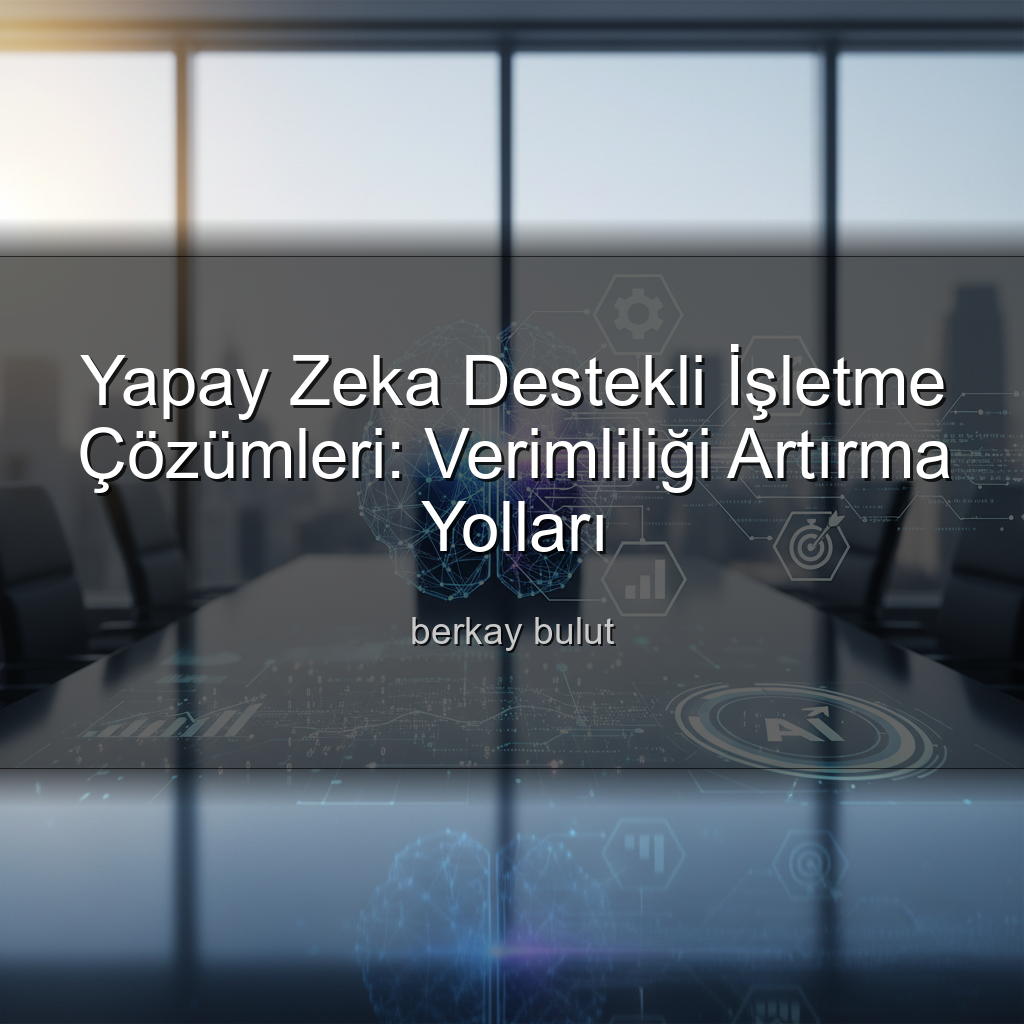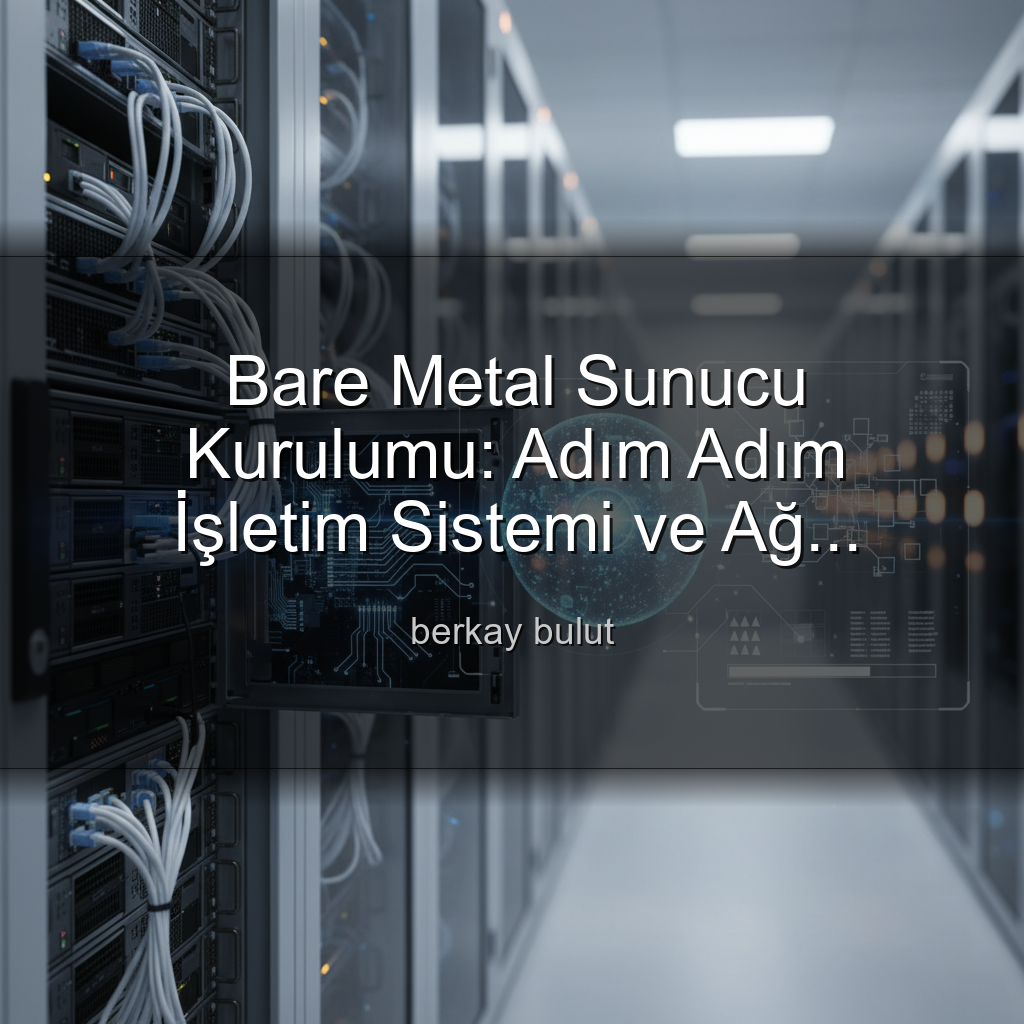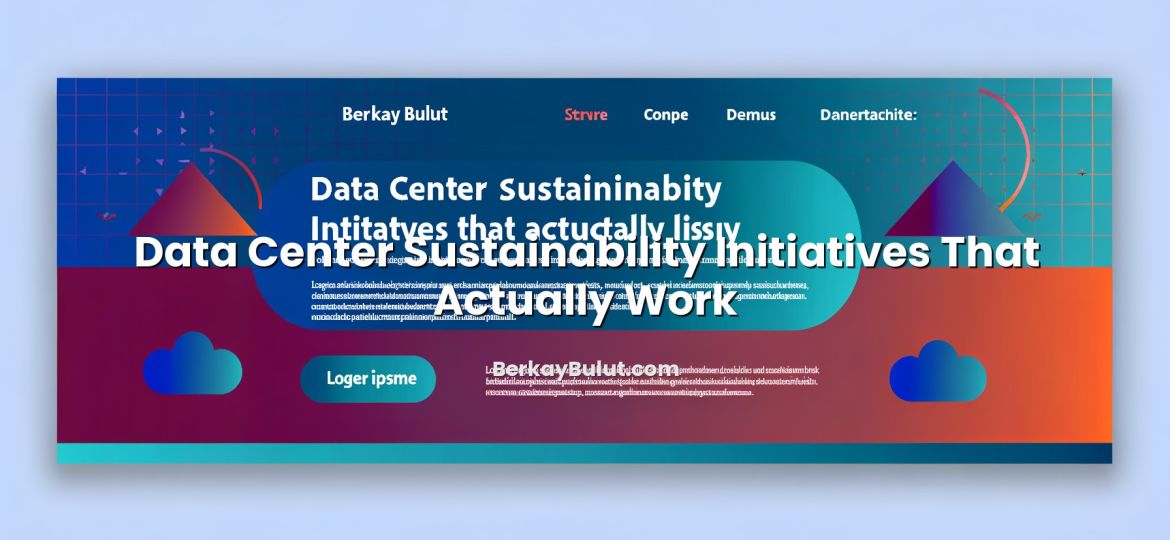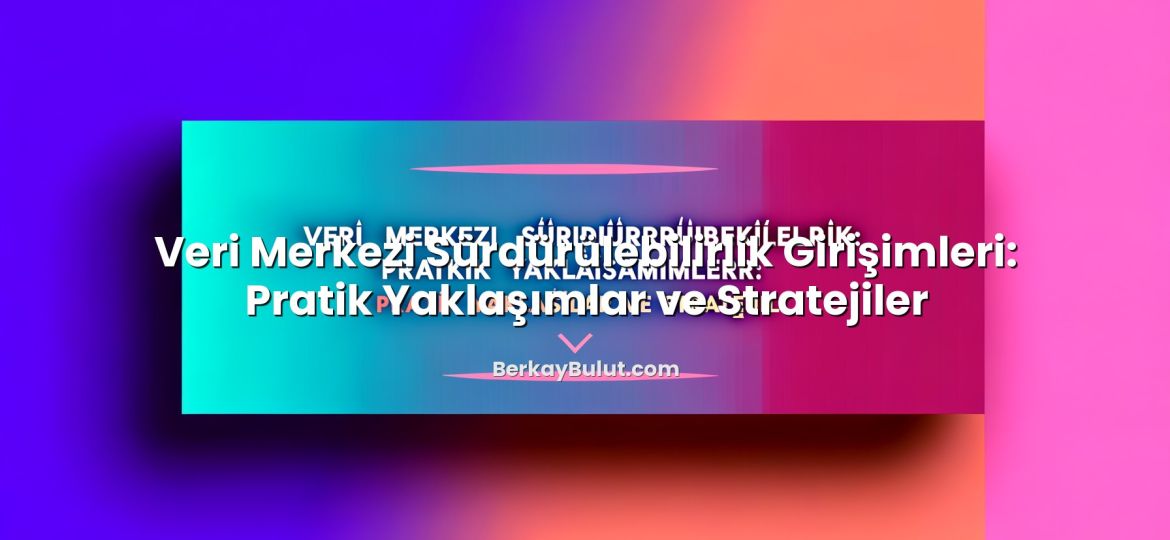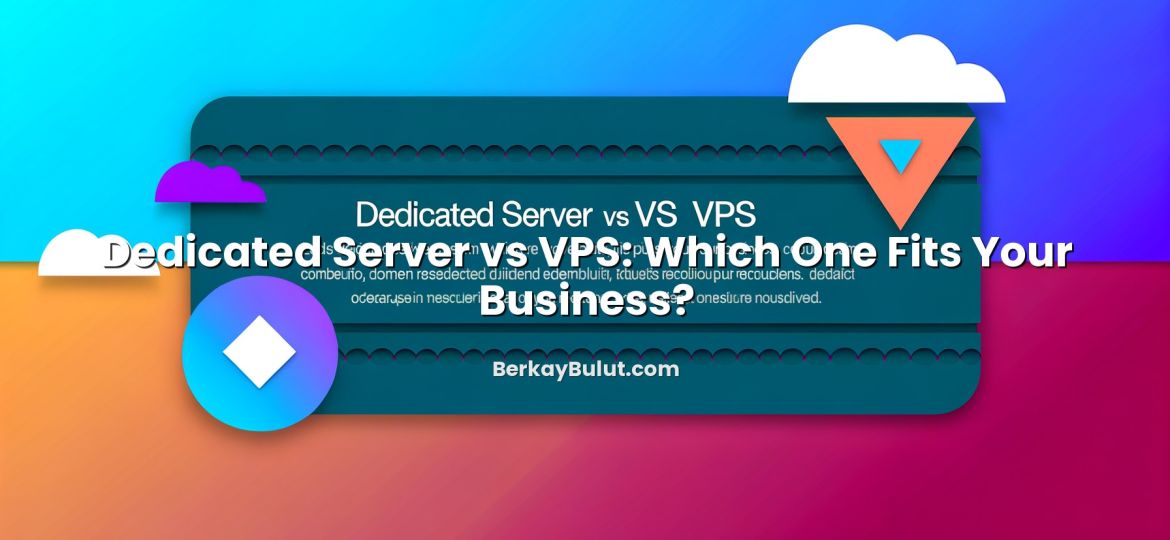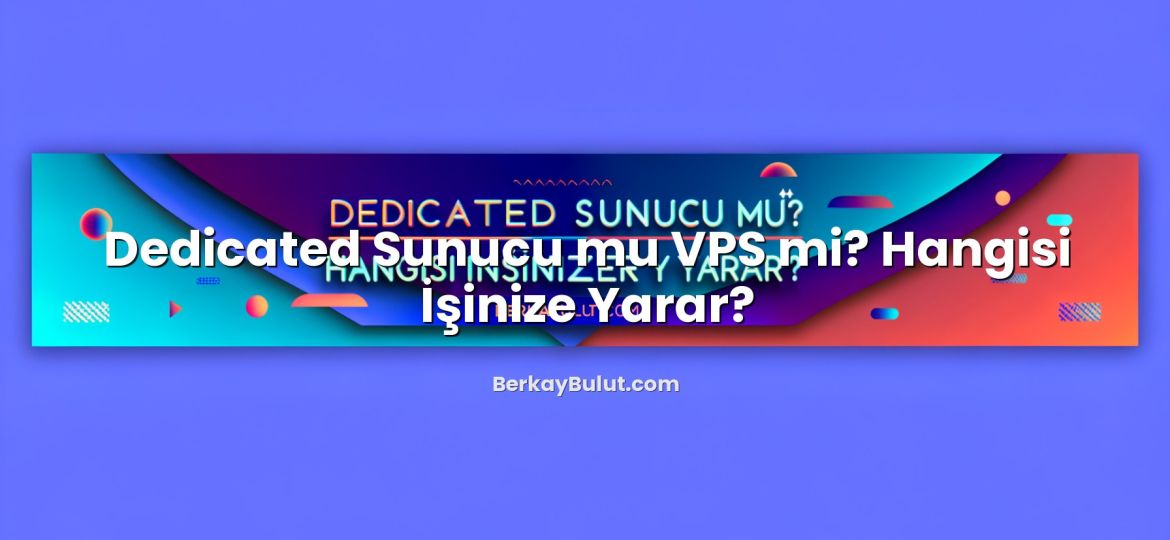When you plan new infrastructure today—a few VPS instances, a small Kubernetes cluster, or a new SaaS platform—one of the first hidden constraints you hit is no longer CPU or RAM, but IP addresses. Specifically: IPv4. Hosting providers and data centers increasingly charge separately for each IPv4 address, pools are limited, and quotes that used to look trivial in the budget now require a serious cost discussion. The root cause is simple: the IPv4 address space is basically exhausted, and what remains has turned into a scarce, tradable resource. In this article, I will break down why IPv4 addresses have become so expensive, how this shortage affects your hosting and infrastructure costs, and which technical and architectural strategies actually work in practice. I will also share some real-world patterns I use when designing environments for clients and in my own projects at BerkayBulut.com, so you can spend less time fighting IPv4 limits and more time building your applications.
Why IPv4 Addresses Are Running Out
Quick refresher: How big is the IPv4 space really?
IPv4 is a 32-bit address system. That means, in theory, there are 2^32 (about 4.3 billion) unique IPv4 addresses available. When the protocol was designed, this looked huge. Nobody expected billions of smartphones, IoT devices, virtual machines, containers, and always-on services.
In reality, the usable space is smaller than 4.3 billion because large blocks are reserved for special purposes, private networking, and multicast. On top of that, the allocation model in the early days was extremely generous—large /8 and /16 blocks were handed out to organizations that had no realistic way to use all of them efficiently.
RIR exhaustion: The official end of the pool
Public IPv4 addresses are distributed by Regional Internet Registries (RIRs) such as RIPE NCC, ARIN, APNIC, LACNIC and AFRINIC. Over the last decade, each of these registries has announced IPv4 exhaustion: their free pools ran out, and new allocations are now tiny and heavily restricted.
Once the RIR free pools dried up, the system effectively switched from “allocation” to “redistribution”. Organizations that hold large legacy blocks can sell or lease them, usually through brokers or directly to hosting companies and network operators. This is exactly where the price spiral started.
If you want to dive deeper into the background of this process in Turkish, you can also read the article “IPv4 Adres Kıtlığı ve Fiyat Artışları: Arka Plandaki Gerçekler”, where I cover the historical side in more detail.
How IPv4 Shortage Turns Into Price Increases
From technical resource to financial asset
Because no new large IPv4 blocks can be created, existing addresses started behaving like a scarce asset. Organizations that hoarded big ranges in the past suddenly realized they were sitting on something with real market value. Buying a /24 or /22 block today usually involves a broker, contracts, and KYC/transfer processes—not just a ticket to a registry.
This secondary market has pushed prices up significantly over the last years. The details vary by region and block size, but the pattern is consistent: each IPv4 address now costs enough that providers have to reflect that in their pricing models. Instead of “free” IPv4 with every server, you now see:
- Monthly surcharges per additional IPv4 address
- One-time setup fees for new IPs
- Strict limits on how many IPv4 addresses each customer can get
How hosting and VPS providers pass costs to you
Hosting and VPS vendors buy or lease IPv4 space, announce it from their ASN, and then slice it into individual addresses for customer use. As the acquisition cost of IP blocks rises, they respond in a few predictable ways:
- Fewer free IPs per server: A single shared IP is standard; additional addresses are billed.
- More aggressive IP reuse: Shared hosting, reverse proxies and NAT setups are used to stretch each public IP across many customers.
- Special pricing for “clean” IPs: Addresses with a good reputation (for email, SEO-sensitive workloads, etc.) may be priced higher.
Even if you never directly buy an IP block, you still pay for IPv4 scarcity through higher monthly server costs, stricter per-IP limits, or both.
Operational Impact on Hosting, VPS and Datacenter Design
One IP per service is no longer realistic
Years ago, it was common to assign a dedicated IPv4 to each website, SSL certificate, or microservice. With today’s prices, that approach simply doesn’t scale. The shift is toward sharing:
- Multiple domains on a single IP using HTTP/1.1 Host headers and SNI for TLS
- Dozens or hundreds of containers behind a single reverse proxy with one public IP
- NAT gateways for outbound-only workloads (e.g., background jobs hitting third-party APIs)
This design change affects how you plan your architecture, firewall rules, logging, and even incident response. You can’t just “grep by IP” and assume it belongs to a single application anymore.
SEO, performance and regional IP considerations
IPv4 shortage also intersects with SEO and latency. If your users are in Europe but you can only get reasonably priced IPv4 space in another region, you might be tempted to host there to save costs. That decision can hurt page speed and search rankings if latency jumps too much. I’ve seen projects where moving workloads closer to users provided a bigger SEO gain than many on-page optimizations.
To understand better how region and data center choice affect speed and rankings, I recommend reading “How to Choose Data Center Location and Server Region for Better SEO and Website Speed”. When IPv4 is expensive, it becomes even more important to be intentional about where you use those scarce addresses.
Email, blacklists and shared IPv4 reputation
Another side effect appears in email delivery. As more customers share the same IPv4 for outbound mail, reputation becomes fragile. One badly configured or compromised account can poison the IP and land all customers on blocklists. This is why many serious email setups still prefer dedicated IPs for sending, despite the cost.
If you’re building professional email infrastructure on your own domain, make sure you understand DNS and authentication records. The article “Setting Up Professional Email on Your Domain with SPF, DKIM and DMARC” is a good starting point, and you can pair it with this detailed guide on DNS records (A, AAAA, CNAME, MX, TXT and SPF) to understand how IPv4 and IPv6 addresses are actually used in DNS.
Technical Strategies to Reduce Your Dependence on IPv4
Use SNI and name-based virtual hosting
In the past, a dedicated IPv4 was often required for each SSL certificate. That’s no longer true. With Server Name Indication (SNI), the TLS handshake includes the requested hostname, allowing multiple HTTPS sites with different certificates to share a single IP.
On modern stacks, you should almost never assign new IPv4 addresses just to add another HTTPS site. Configure your web server (Nginx, Apache, etc.) for name-based virtual hosts with SNI and keep your IP usage minimal. This alone can save a surprising amount when you host dozens of low-traffic domains.
Leverage reverse proxies and load balancers
A classic pattern I use in data center designs is to put a small, hardened layer of reverse proxies at the edge, each with a minimal set of public IPv4 addresses. Behind them, private networks host your actual application servers, containers, databases, and internal services.
This architecture offers multiple benefits:
- Fewer public IPv4 addresses: You only expose the proxy layer.
- Better security: The attack surface is limited to a small set of hardened nodes.
- Easier scaling: Backends can scale horizontally without new IP allocations.
If you’re also interested in how modern protocols like HTTP/2 and HTTP/3 (QUIC) improve performance on such edge layers, take a look at “HTTP/2 and HTTP/3 (QUIC) Explained: How to Enable Them on Your Hosting Server”.
Adopt IPv6 internally (and externally where possible)
Even if your users still reach your services via IPv4, you can already deploy IPv6 internally. Many modern operating systems, load balancers and databases handle IPv6 natively. Internal microservices, replication traffic, monitoring agents and backups don’t always need IPv4.
Where your provider supports it, make your public services dual-stack (both A and AAAA records). Some users—especially on mobile networks—will reach you via IPv6, taking pressure off your IPv4 addresses and preparing your stack for the future.
CDN and edge caching to stretch each IPv4
Another practical trick is to put a Content Delivery Network (CDN) in front of your origin. The CDN terminates connections on its own IP space and then talks to your origin using fewer persistent connections. This can reduce the number of IPv4 addresses you need on your own infrastructure and helps with global performance at the same time.
If you’re new to CDNs, I recommend reading “What Is a CDN and How Does It Work?”, where I explain how they sit between users and origin servers and how they can help you optimize both speed and resource usage.
IPv6: Not a Silver Bullet, But the Only Real Long-Term Solution
Why IPv6 exists
IPv6 was designed specifically to solve the address exhaustion problem. With 128-bit addresses, the theoretical space is astronomically large. In practice, this means we can assign addresses far more generously, simplify routing, and remove many of the hacks we had to build around IPv4 scarcity.
However, IPv6 doesn’t magically fix everything overnight. Adoption is uneven: some ISPs, corporate networks and legacy applications still do not support it well. That’s why dual-stack (IPv4 + IPv6) is the operational reality today.
How I approach IPv6 in real projects
When I design infrastructure, my rule of thumb is:
- Always enable IPv6 where the provider supports it.
- Publish both A (IPv4) and AAAA (IPv6) DNS records for public services.
- Use IPv6 by default in internal networks and service-to-service communication.
This way, you stay compatible with the IPv4-only world, but you’re not investing further into an address space that is only getting more expensive. Over time, as more traffic arrives via IPv6, the operational and financial pressure of IPv4 reduces.
DNS and migration considerations
A smooth IPv6 rollout is mostly about clean DNS and good monitoring. Make sure you clearly understand how A and AAAA records work, how your resolvers behave, and how clients choose between IPv4 and IPv6. For a quick refresher, you can revisit the DNS records guide that explains A and AAAA records in simple terms.
From there, roll out IPv6 gradually, starting with non-critical services or internal environments, and watch your logs and metrics for unexpected behavior.
Practical Cost-Optimization Tips for Teams and Businesses
Audit and reclaim unused IPv4 addresses
In almost every environment I’ve audited, there were orphaned IPv4 addresses: allocated to decommissioned servers, forgotten test instances, or services that no longer need public exposure. Before you budget for more IPs, run a proper inventory:
- Export IP allocations from your hosting panel or IPAM tool.
- Match each IP to a live service, hostname or purpose.
- Remove or consolidate anything that doesn’t have a clear owner.
This kind of “IP hygiene” can free up enough addresses to delay new purchases for months.
Use shared IPs where it is safe to do so
Not every workload needs a dedicated IP. For example:
- Small websites and blogs with low traffic
- Landing pages and marketing microsites
- Internal tools accessed via VPN or SSO
These can often safely share an IP using virtual hosts and reverse proxies. Reserve dedicated IPv4 addresses for cases where they truly make a difference: transactional email, latency-sensitive APIs for key partners, or specialized services that require strict isolation.
If you want broader ideas on reducing overall hosting spend (not just IP costs), you can also check the Turkish article “Hosting Maliyetlerini Düşürmenin Yolları”, where I go through practical cost-saving strategies that combine architecture, scaling and provider selection.
Choose infrastructure platforms with modern IP policies
Not all providers handle IPv4 scarcity the same way. Some still bundle a few IPv4 addresses at reasonable prices, support native IPv6 everywhere, and offer features like NAT VPS or private networks out of the box. On platforms like DCHost, for example, you can design architectures that mix shared IPv4 edges, IPv6-enabled internal networks and dedicated IPs only where they truly matter.
When comparing offerings, don’t look only at CPU/RAM/storage. Ask specific questions:
- How many IPv4 addresses are included by default?
- What is the monthly price for additional IPs?
- Is native IPv6 fully supported on all products?
- Do they provide private networking and NAT options?
Transparent and flexible IP policies usually indicate that the provider has a mature network strategy and won’t surprise you with painful IP-related limitations later.
Plan for growth with IPv4-aware architecture
Finally, treat IPv4 addresses as a capacity dimension just like CPU or storage. When you design a new platform, ask yourself:
- How many public IPv4 addresses will I need on day one? In one year?
- Can I front multiple services behind a single IP via a reverse proxy or API gateway?
- Where can I safely use IPv6 or private addressing instead of public IPv4?
The earlier you think about these questions, the fewer surprises you’ll face as your project grows.
Conclusion: Turning IPv4 Scarcity into a Design Constraint, Not a Blocker
IPv4 exhaustion is no longer a theoretical future problem; it’s a present-day cost driver. We see it in higher per-IP pricing, stricter allocation policies, and increasingly complex address planning. But this doesn’t have to block your projects. By understanding the economics behind IPv4, adopting shared and proxy-based architectures, and gradually embracing IPv6, you can keep your infrastructure both sustainable and affordable.
My recommendation is simple: treat IPv4 as a scarce resource from day one. Audit what you already have, consolidate where possible, and design your stack so that most services can live behind a small, well-managed set of public addresses. Use providers like DCHost that offer solid IPv6 support and flexible networking features, and keep an eye on how your IP usage grows over time. If you want to continue exploring related topics, you can read more on BerkayBulut.com about the basics of web hosting and what to pay attention to when choosing hosting. With a bit of planning, IPv4 scarcity becomes just another engineering constraint—not a showstopper for your infrastructure.