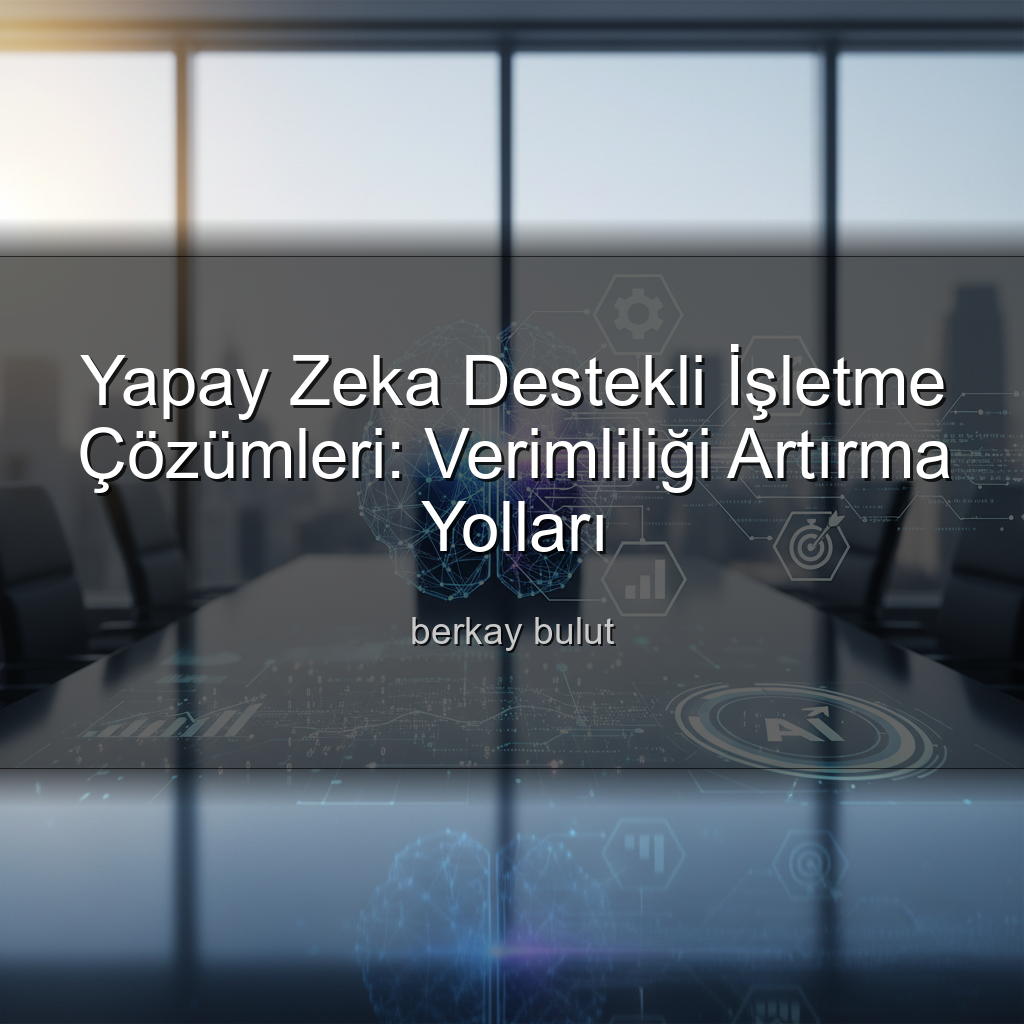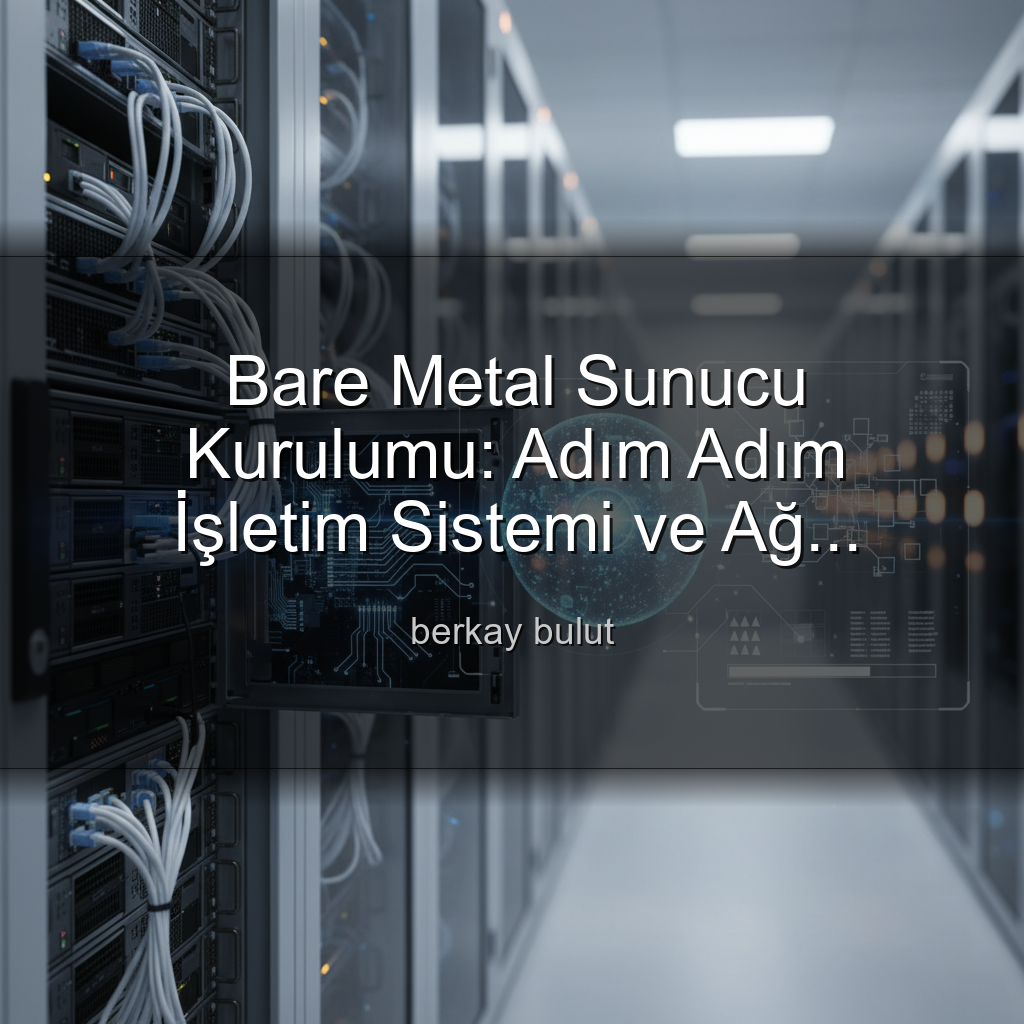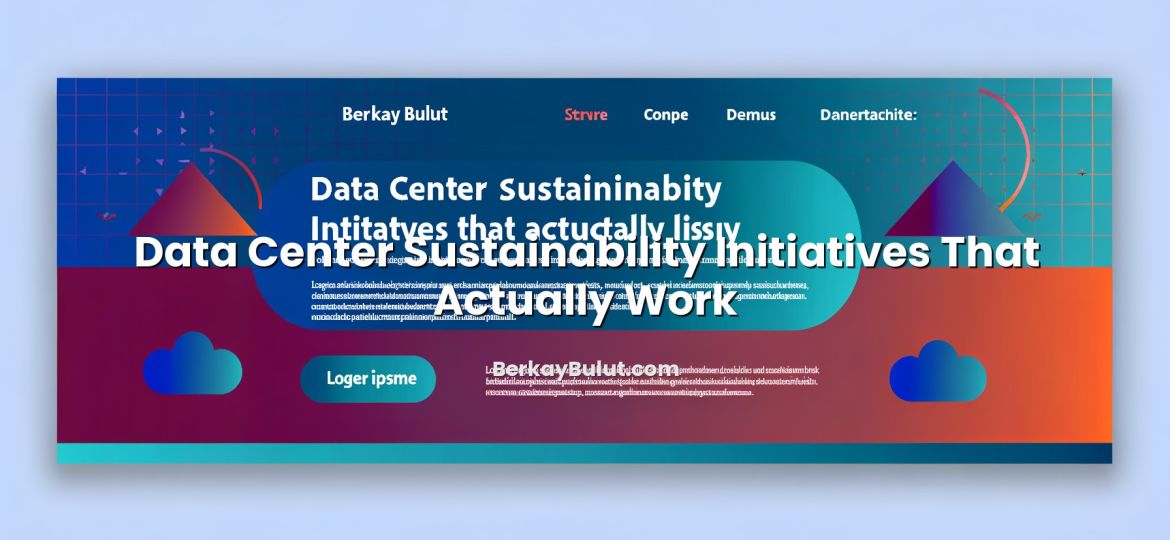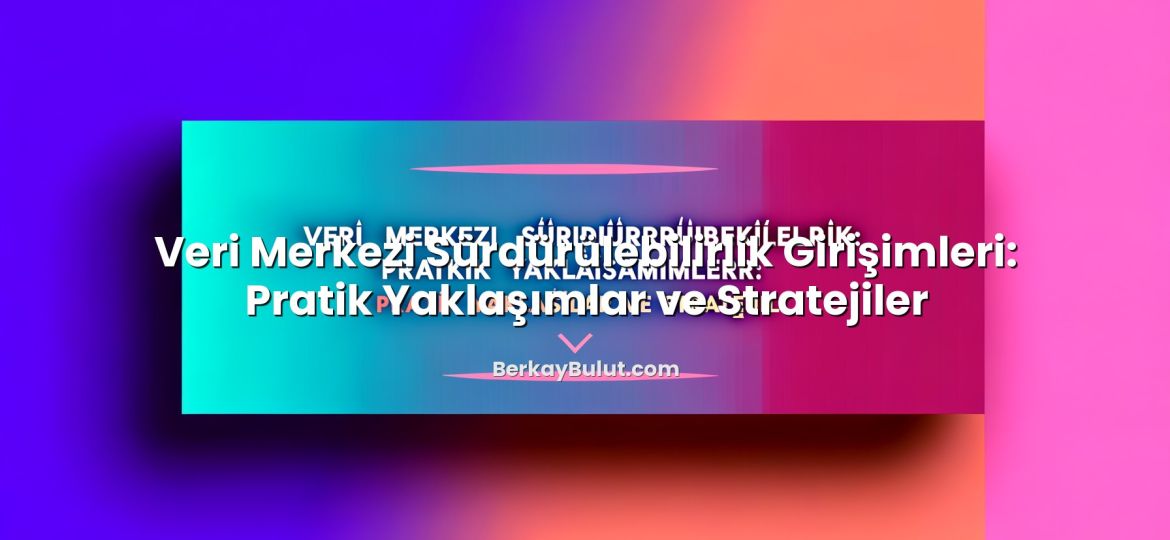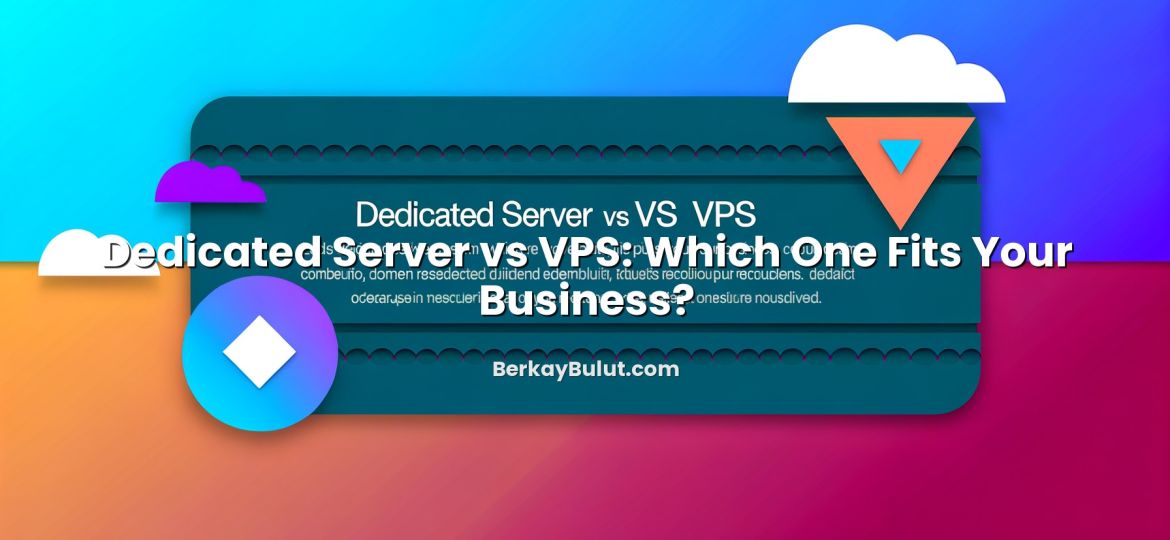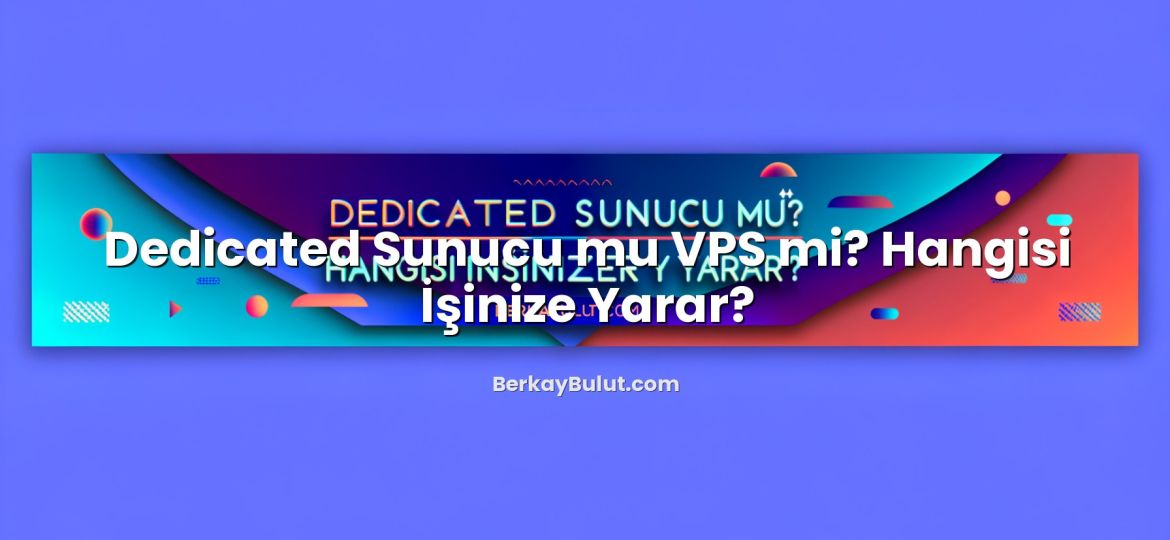When you sell online, your hosting server quietly becomes part of your business team. It handles payments, stores sensitive data, and directly impacts how quickly customers can complete a purchase. If SSL is misconfigured, PCI-DSS rules are ignored, or performance is poor, the result is usually the same: abandoned carts, lost revenue, and potential security incidents. In hosting and data center projects I’ve worked on, the most successful ecommerce deployments all had one thing in common – they treated security and performance as requirements, not optional extras.
In this article I’ll walk through the essential ecommerce hosting requirements around SSL/TLS, PCI-DSS and performance, and then consolidate everything into a practical checklist you can use during planning, migration or audits. You don’t need to be a systems engineer to follow along; I’ll keep the explanations simple, while still going deep enough for technical teams to implement them correctly. Whether you’re launching a new store or reviewing an existing one, use this guide to validate that your hosting – whether on a shared plan, VPS or dedicated server – is ready for serious ecommerce traffic.
Core Ecommerce Hosting Requirements at a Glance
Before diving into details, it helps to group ecommerce hosting requirements into a few main categories:
- Transport security: SSL/TLS for HTTPS, modern protocols and strong cipher suites.
- Compliance: PCI-DSS aligned configuration for systems that touch cardholder data.
- Application performance: Fast page loads, low latency, and stable response under load.
- Reliability and redundancy: Backups, failover options and monitoring.
- Operational discipline: Patch management, access control and logging.
These areas are closely connected. For example, misconfigured SSL can break PCI-DSS compliance, and poor performance can turn a secure store into a bad business. A good hosting partner such as DCHost should make it easier to meet these requirements with proper server configurations, updated software stacks and clear security features.
SSL/TLS: The Non‑Negotiable Foundation
Why SSL/TLS Matters So Much for Ecommerce
SSL (more accurately TLS) is what turns http:// into https://. For ecommerce, it is mandatory for three main reasons:
- Confidentiality: It encrypts sensitive data such as login credentials and payment details between the browser and server.
- Integrity: It prevents attackers from modifying content in transit (for example, injecting malicious scripts on a public Wi‑Fi network).
- Trust and SEO: Browsers label non‑HTTPS sites as “Not Secure” and search engines give preference to HTTPS sites.
If you are migrating a site from HTTP to HTTPS, it is worth following a structured plan to avoid SEO problems. I have a dedicated guide on this topic: you can use the HTTPS migration checklist to move from HTTP to HTTPS without losing SEO.
Choosing the Right Type of SSL Certificate
For ecommerce, the type of certificate you choose affects both trust and management overhead:
- DV (Domain Validation): Proves control of the domain. Fast and cheap (often free). Suitable for small to medium stores that rely on brand trust built elsewhere.
- OV (Organization Validation): Validates your business details. Better for established companies that want extra visible trust.
- EV (Extended Validation): The most thoroughly verified option; useful in highly regulated industries but not strictly required for most ecommerce sites.
If you are unsure which one to pick, I recommend reading this explanation of DV, OV and EV SSL certificates and how to choose the right one. In many small ecommerce deployments I manage, a correctly configured DV certificate plus strong server settings is more than enough.
Practical SSL/TLS Checklist for Ecommerce Hosting
At server level, here is the minimum SSL/TLS configuration I look for on ecommerce projects:
- HTTPS enabled on all pages, not just checkout or login.
- Automatic HTTP→HTTPS redirects with 301 status codes.
- Support for TLS 1.2 and TLS 1.3; older protocols (SSLv3, TLS 1.0, 1.1) disabled.
- HSTS (HTTP Strict Transport Security) enabled for additional protection against downgrade attacks.
- Secure cipher suites configured; weak ciphers and anonymous suites disabled.
- Certificate auto‑renewal in place (via ACME clients for Let’s Encrypt or vendor tools).
- All mixed content (HTTP images, scripts, CSS) fixed so every asset loads over HTTPS.
If you are using a control panel, installing SSL is straightforward. You can follow step‑by‑step instructions in this guide on installing a free Let’s Encrypt SSL certificate on cPanel and Plesk. For a deeper comparison of free vs paid options, see Let’s Encrypt vs paid SSL certificates and which you really need.
PCI-DSS Compliance: What Store Owners Must Know
Do You Really Need PCI-DSS Compliance?
PCI-DSS (Payment Card Industry Data Security Standard) applies to any environment that stores, processes or transmits cardholder data. That includes:
- Your ecommerce application (e.g., WooCommerce, Magento, custom app).
- Your web and database servers.
- Network segments that handle payment flows.
Even if you outsource payments to a third‑party gateway and use hosted payment pages or embedded widgets, you still have responsibilities. Your site loads JavaScript, iframes and assets that interact with card data. PCI-DSS expects you to maintain a secure environment, patch software, control access and monitor logs. The question is not “am I big enough for PCI?”, but “which SAQ (Self‑Assessment Questionnaire) level applies to my setup?”
Key PCI-DSS Requirements That Affect Your Hosting
While PCI-DSS has many controls, several are tightly linked to how your hosting is deployed and managed:
- Network segmentation: Payment‑handling servers must be isolated from public services where possible, with firewalls controlling traffic.
- Firewall and secure configuration: Default passwords removed, only required ports opened, configuration baselines documented.
- Encryption: Cardholder data encrypted in transit (TLS) and, if stored, at rest with strong algorithms.
- Patch management: Operating system, web server, database and application kept up to date.
- Logging and monitoring: Centralized logs, access records, and suspicious activity alerts.
- Vulnerability scans: Regular internal and external scans, and penetration testing for higher‑risk environments.
- Physical security: Data center access controls, CCTV, and proper hardware disposal.
When selecting a provider such as DCHost, ask specifically about how they support PCI-DSS: network isolation options, firewall features, log retention, and whether they can provide documentation useful during audits.
PCI-DSS Hosting Checklist for Store Owners
Here is a condensed PCI-focused checklist you should review with your technical team and hosting provider:
- Confirm whether your environment is in scope for PCI-DSS and identify the correct SAQ type.
- Ensure the hosting platform removes or restricts default accounts and passwords.
- Use a Web Application Firewall (WAF) to protect against common attacks such as SQL injection and XSS.
- Disable direct database access from the internet; allow only application servers to connect.
- Implement role‑based access: separate admin, deployment and database access accounts.
- Store no raw card data on your server; rely on tokenization from your payment gateway.
- Enable detailed logging for SSH, SFTP, control panel, web server and database access.
- Schedule regular vulnerability scans and security patch cycles.
If you manage your own VPS, I strongly recommend following a hardened configuration from day one. For a practical starting point, check out the step-by-step guide on how to secure your VPS server.
Performance Checklist: From Network to PHP
Right‑Sized Infrastructure and Data Center Location
No amount of application optimization will fully fix an under‑powered or poorly located server. For ecommerce, you should consider:
- CPU and RAM: Enough capacity to handle peak concurrent users, search queries and checkout steps.
- Storage type: Prefer SSD or NVMe; mechanical disks introduce latency that hurts database performance.
- Network quality: Low latency and good upstream capacity, especially if you serve large product images or files.
- Data center region: Ideally located close to your primary customer base to reduce round‑trip time.
Hosting location can directly impact SEO and page speed. For a deeper dive into how region choices affect latency and rankings, see this guide on choosing data center location and server region for better SEO and website speed.
Web Server Stack and Modern Protocols
Your web server (LiteSpeed, Nginx or Apache) plus supported protocols (HTTP/2, HTTP/3) play a huge role in checkout speed. In many ecommerce deployments, simply moving from HTTP/1.1 to HTTP/2 or HTTP/3 results in noticeably faster asset loading, especially when dealing with many images and scripts.
To compare web server options, have a look at the performance comparison of LiteSpeed vs Nginx vs Apache. Once you choose a stack, enable modern protocols as described in this explanation of HTTP/2 and HTTP/3 (QUIC) and how to enable them on your hosting server.
Caching, CDN and Frontend Optimization
For ecommerce, performance optimization is not only about server power; it is also about how efficiently you deliver content:
- Page caching: Cache category pages, product listings and static blocks where possible.
- Opcode cache: Enable PHP OPcache to avoid recompiling scripts on every request.
- Object cache: Use Redis or Memcached for sessions, cart data and frequently accessed queries.
- CDN: Offload images, CSS and JS to a Content Delivery Network that serves assets from edge locations.
- Compression: Enable Gzip or Brotli for text assets.
- Minification and bundling: Reduce the number and size of JS and CSS files.
If you are new to CDNs, start with the basics in this article explaining what a CDN is and how it works. Combining a CDN with HTTP/2 and optimized caching often yields the biggest real‑world speed gains for online stores.
Database and Application‑Level Tuning
As your catalog and order history grow, the database becomes the heart of your performance story. From experience, I watch for:
- Proper indexing: Ensure frequently used WHERE and JOIN columns are indexed.
- Connection limits: Configure max connections realistically for your RAM and workload.
- Slow query logs: Enable them and regularly review for problematic queries.
- Application caching: Use built‑in cache mechanisms of your ecommerce platform.
- Search tuning: Offload search to dedicated engines (like Elasticsearch or OpenSearch) when product counts are high.
Well‑tuned databases combined with efficient caching let you handle peak events (campaigns, Black Friday, etc.) without constant rescaling.
Operational Practices That Keep You Compliant and Fast
Backups and Disaster Recovery
No ecommerce hosting plan is complete without solid backups. At minimum, you should have:
- Daily off‑site backups of files and databases.
- Retention policies that match your legal and business needs (for example, 7–30 days).
- Periodic restore tests to verify backups are actually usable.
- Documented procedures for restoring a single order, a table or the full site.
Backing up is not enough; restoring quickly is what saves you during incidents. For more ideas on structuring backup strategies and avoiding data loss, see the article on server backup strategies and practical tips.
Monitoring, Logging and Security Hardening
Performance, security and compliance are ongoing processes. I recommend:
- Resource monitoring for CPU, RAM, disk IO and network to spot bottlenecks early.
- Uptime monitoring with alerts for HTTP errors and SSL problems.
- Centralized logging for web server, application, database and security tools.
- Host‑based firewalls (such as iptables or nftables) with default‑deny policies.
- Fail2ban or similar tools to block repeated login attempts.
- Regular OS and application updates following a staged rollout (test → staging → production).
For VPS-based deployments, you can combine these practices with the techniques described in the VPS server management guide on SSH, updates and monitoring.
When Shared Hosting Is Not Enough
Many ecommerce projects start on shared hosting and quickly hit practical limits: slow checkout, timeouts during campaigns, or restrictions on custom modules. That is usually the point where I recommend moving to a VPS or dedicated server.
Two articles that can help you decide the right architecture and timing are:
- When you should upgrade from shared hosting to VPS
- How to choose between VPS, cloud server and dedicated server for your architecture
A provider like DCHost can offer a clear upgrade path: start with a modest VPS, then scale vertically (more CPU/RAM) or horizontally (multiple nodes, load balancing) as your store grows.
Ecommerce Hosting Requirements Checklist
To finish, here is a consolidated checklist you can copy into your project documentation or ticket system.
SSL/TLS and HTTPS
- Valid SSL/TLS certificate installed on the main domain and all relevant subdomains.
- HTTP→HTTPS 301 redirects configured site‑wide.
- Only TLS 1.2 and TLS 1.3 enabled; older protocols disabled.
- Strong cipher suites configured; weak and deprecated ciphers disabled.
- HSTS enabled with an appropriate max‑age setting.
- No mixed content warnings in browser developer tools.
- Automatic certificate renewal tested and verified.
PCI-DSS and Security
- PCI-DSS scope defined and correct SAQ type identified.
- Firewall configured with least‑privilege rules on inbound and outbound traffic.
- SSH, SFTP and control panel access restricted by IP and strong authentication.
- Web Application Firewall (WAF) active with ecommerce rulesets.
- No raw card data stored on the server; payment gateway tokenization used.
- System and application logs retained and centrally accessible.
- Regular vulnerability scans and patch cycles scheduled.
Performance and Scalability
- Server resources (CPU, RAM, disk, bandwidth) sized for peak traffic.
- Server located in a region close to primary customers.
- Modern web server and PHP stack tuned for your platform.
- HTTP/2 and, where available, HTTP/3 enabled.
- Page caching, opcode caching and object caching configured.
- CDN integrated for static assets and, optionally, HTML caching.
- Database indexes, connection limits and slow query logging tuned.
Operations and Reliability
- Automated daily backups stored off‑site with defined retention.
- Tested restore procedures for both single‑file and full‑site recovery.
- 24/7 monitoring on uptime, SSL expiry and key performance metrics.
- Documented deployment process (CI/CD or at least version‑controlled releases).
- Access control policies for developers, admins and third‑party vendors.
- Incident response plan: who does what if performance drops or a breach is suspected.
Conclusion: Turn Requirements into a Living Practice
Ecommerce hosting is not just about having “a server that works”. It is about combining SSL/TLS done right, PCI-DSS aligned security and consistent performance into a single, well‑managed platform. When you treat these as ongoing practices instead of one‑time tasks, you reduce risk, protect your customers and create a smoother buying experience that directly supports revenue.
Start by working through the checklist above and documenting where you stand today. Fix the quick wins (TLS versions, redirects, basic caching), then schedule larger improvements like WAF deployment, database tuning and potential migration from shared hosting to a VPS or dedicated node. If you prefer not to manage everything yourself, choose a provider such as DCHost that understands ecommerce workloads and can help you align your environment with these requirements. With the right hosting foundation, your development and marketing efforts will deliver much better results – on a platform that is secure, compliant and fast enough to grow with your store.