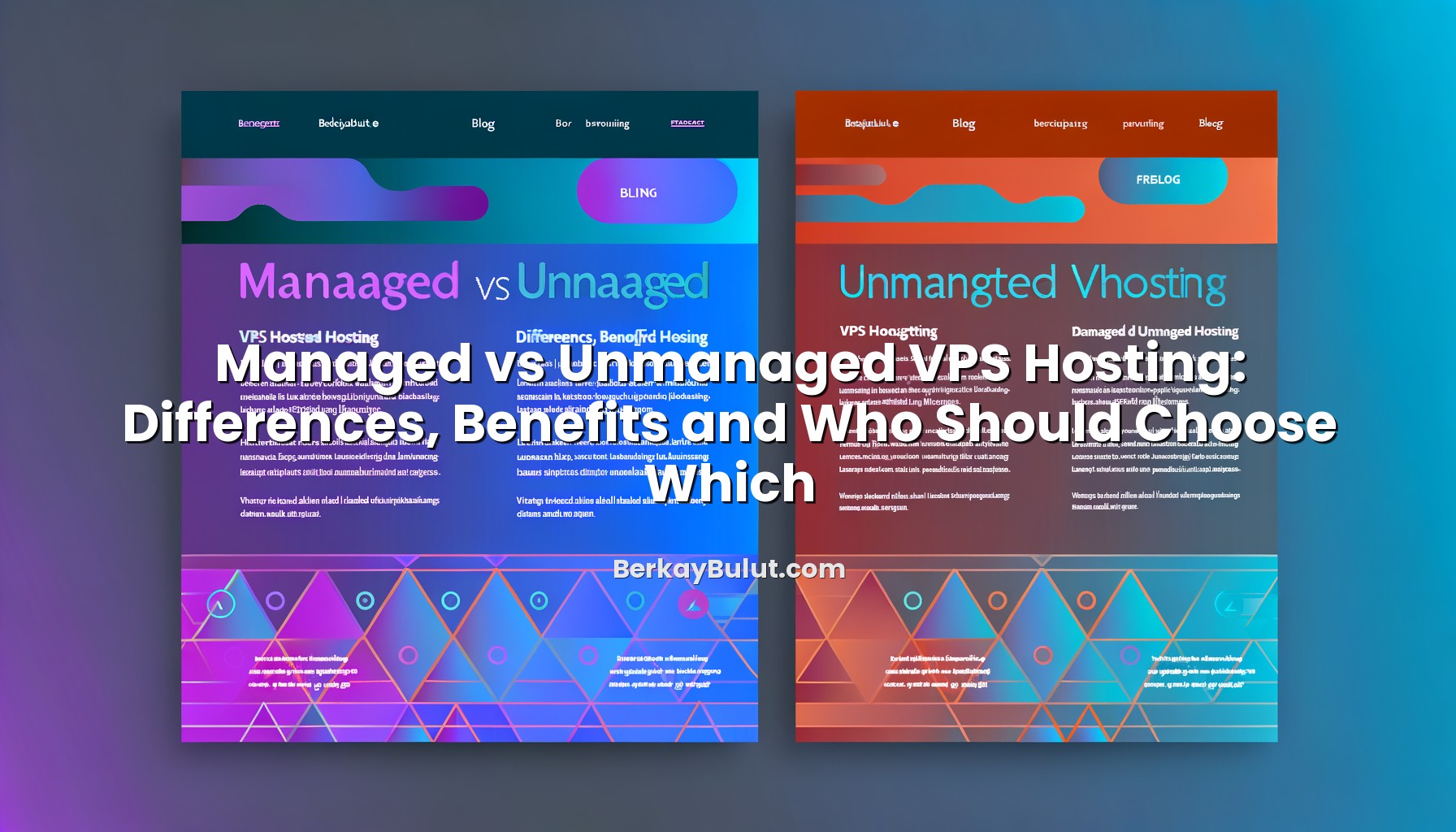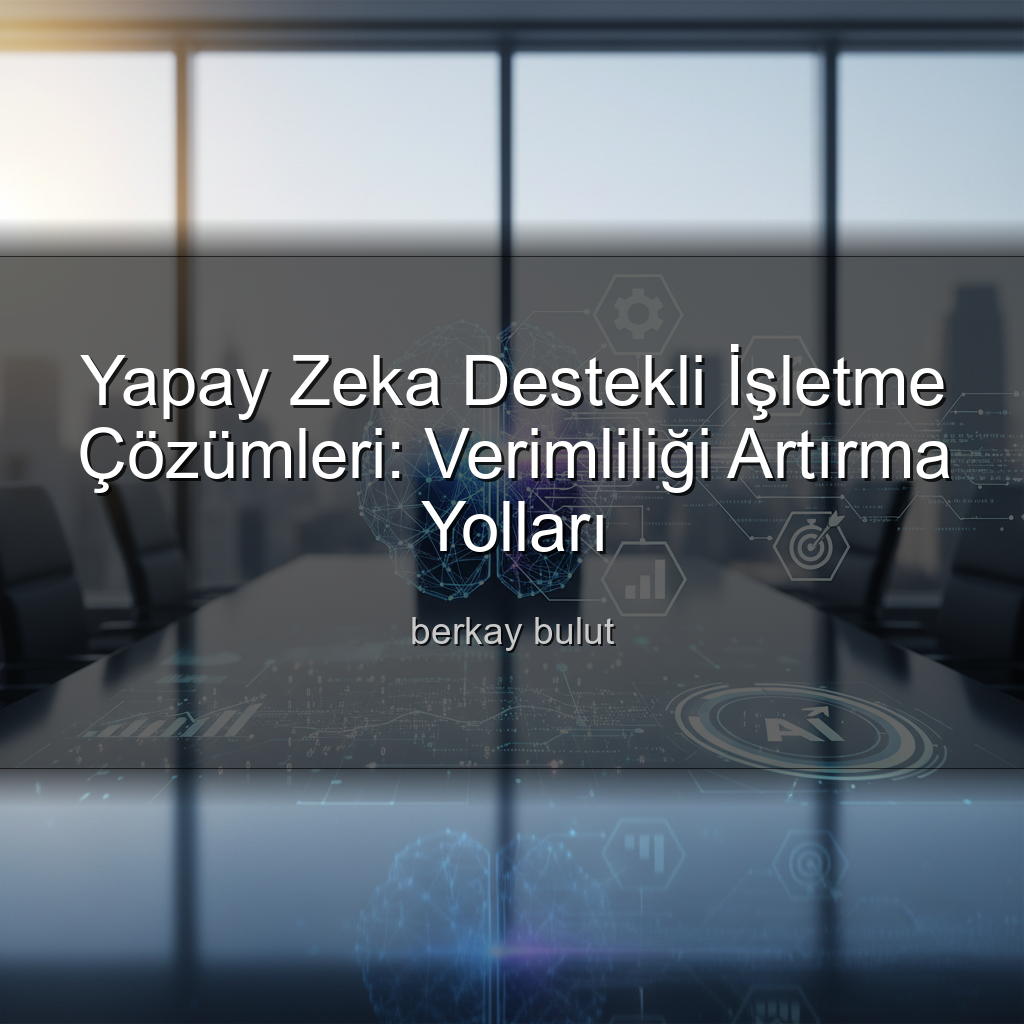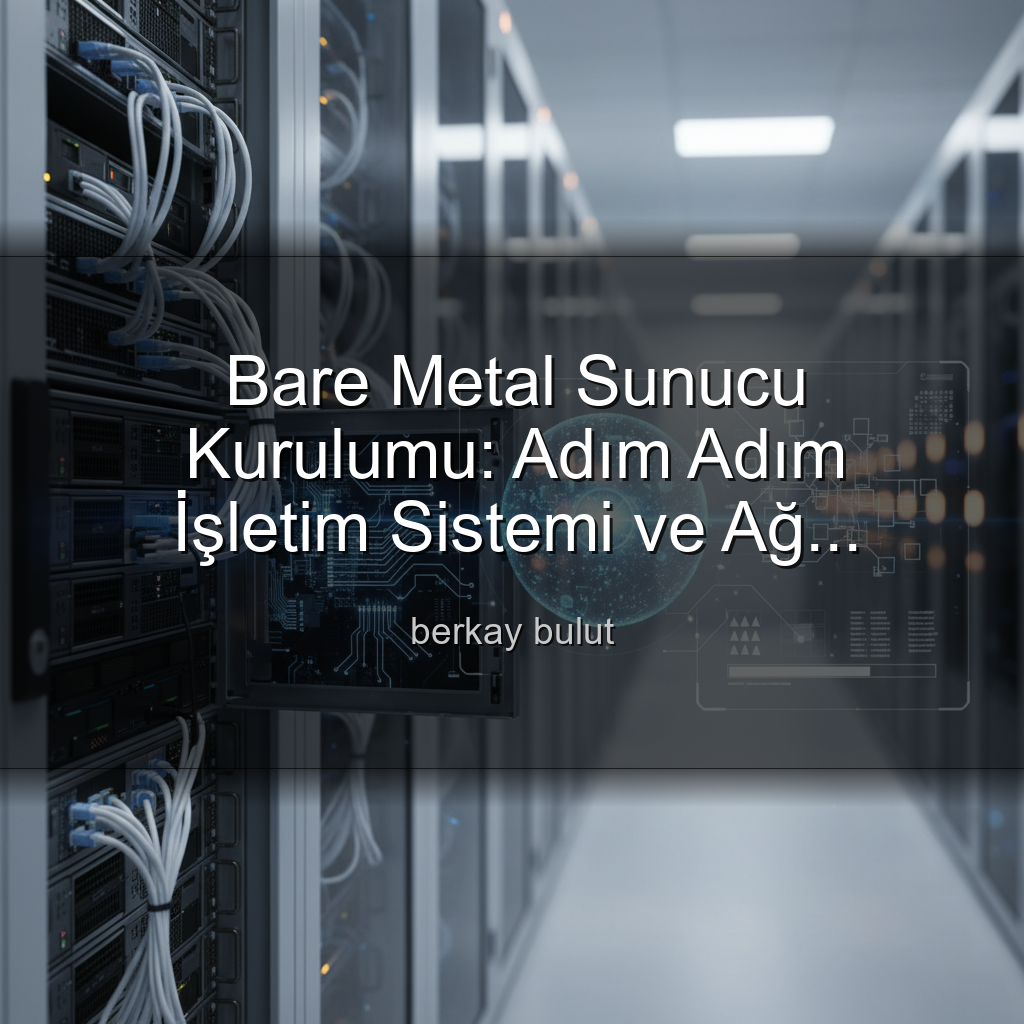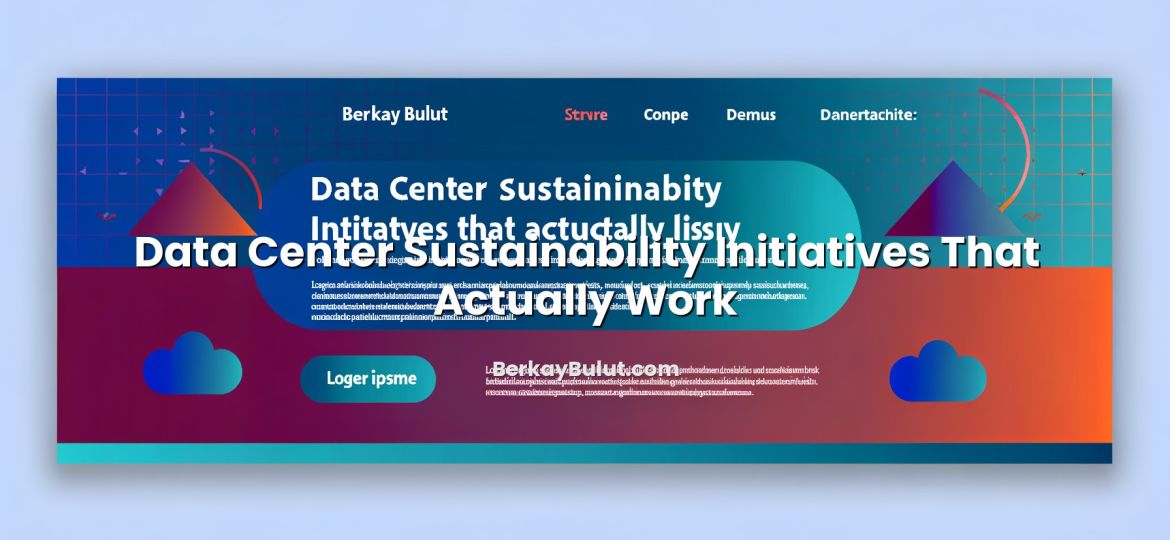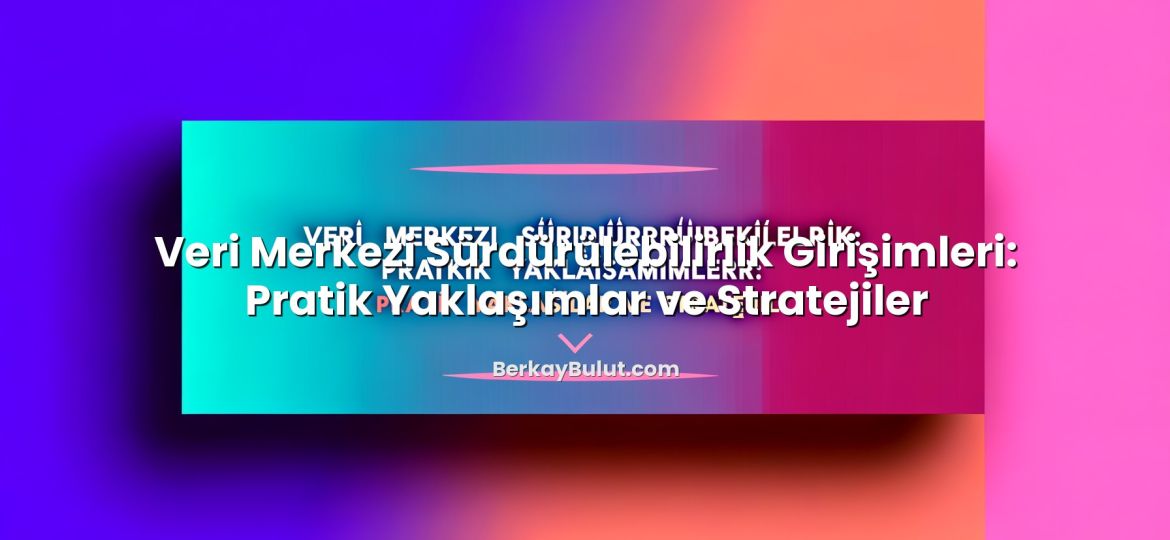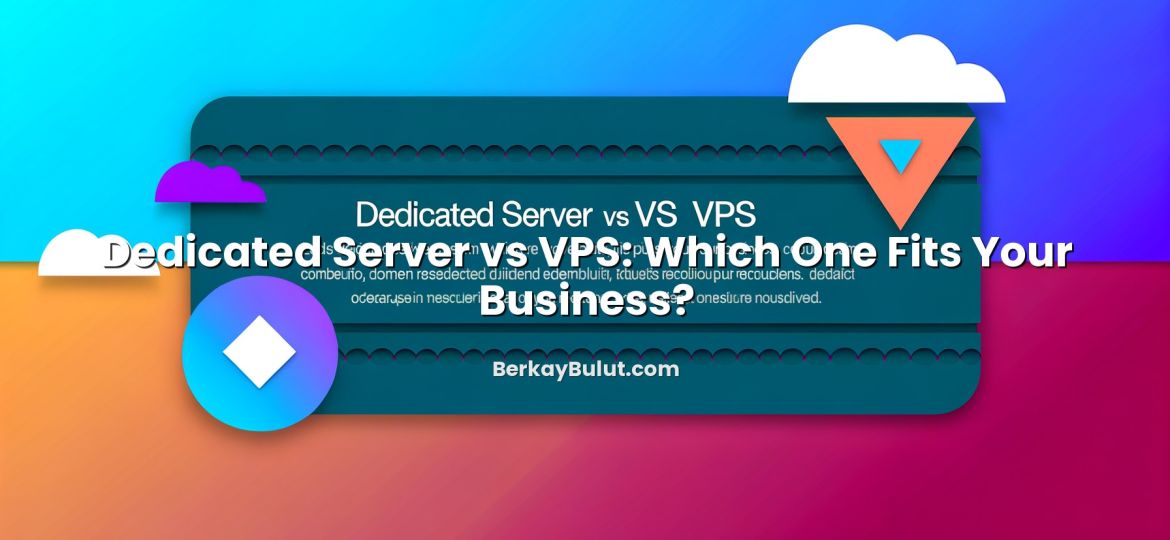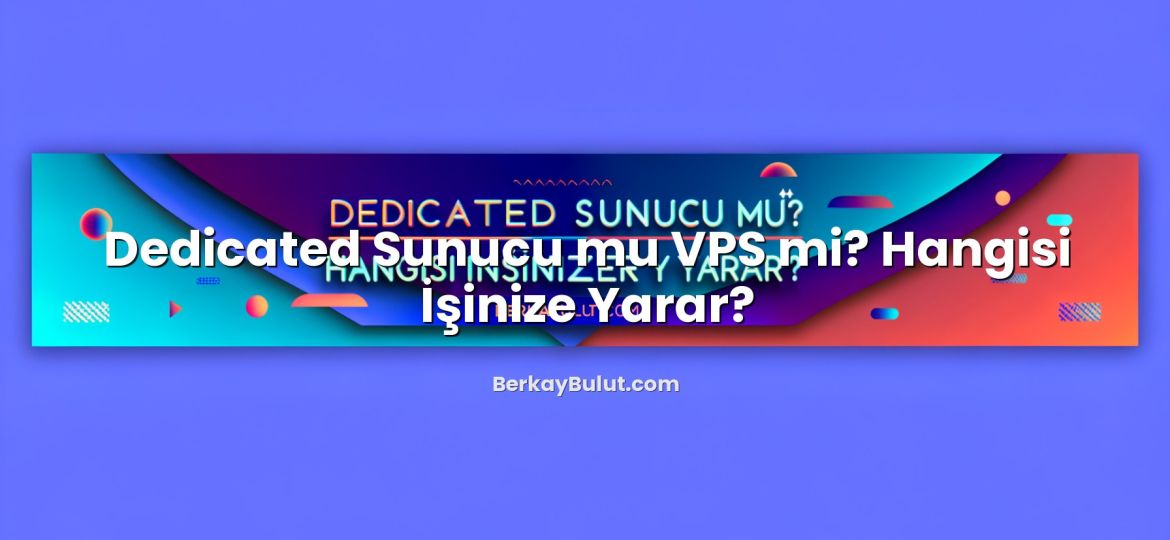Choosing between managed and unmanaged VPS hosting is one of those decisions that quietly shapes the future of your project. It affects how much time you spend in the terminal, how quickly you can recover from mistakes, and even how predictable your monthly costs are. When I help teams plan infrastructure – whether for a new ecommerce launch, a SaaS MVP or a high-traffic blog – this question always comes up early: “Who will actually manage the server day to day?” That question is exactly what separates managed from unmanaged VPS hosting.
In this article, I’ll break down the real-world differences, explain the benefits of each model, and share practical scenarios from system administration and data center work. By the end, you should have a clear picture of which option fits your skills, your team, and your growth plans – whether you want a fully handled environment from a provider like DCHost, or a raw server you control from the kernel upwards.
What Is VPS Hosting and Where Does “Managed” Fit In?
A VPS (Virtual Private Server) is a virtual machine that runs on a powerful physical server alongside other VPS instances. Each VPS has its own dedicated resources (CPU, RAM, disk, IP) and isolated operating system. It’s the middle ground between cheap shared hosting and expensive dedicated servers.
If you’re not sure whether you’re even ready for VPS yet, I recommend reading my piece on when you should upgrade from shared hosting to VPS. Once you’re in VPS territory, the next big decision is how much of the server management you want to handle yourself.
This is where the terms managed and unmanaged come in:
- Managed VPS: The hosting provider handles most system administration tasks for you.
- Unmanaged VPS: You (or your team) are responsible for almost everything on the server.
Technically, both are still VPS. The difference is in who owns the operational workload: patching, monitoring, backups, performance tuning, security hardening, and troubleshooting.
Managed VPS Hosting Explained
With a managed VPS, you’re essentially outsourcing day-to-day server management to your hosting provider. You still get dedicated resources and root-level power (depending on the provider’s policy), but you don’t have to be a Linux expert to keep things running smoothly.
What a Managed VPS Provider Typically Handles
While every provider has its own exact scope, a good managed VPS service (for example from a provider like DCHost) usually includes:
- Initial server setup: OS installation, basic hardening, firewall rules, and often a control panel such as cPanel, Plesk or a custom panel.
- Operating system and package updates: Regular security patches and version upgrades for the OS and core packages.
- Monitoring and incident response: Reactive support when the server is down or overloaded; in better setups, proactive monitoring and intervention.
- Basic security configuration: Firewall, brute-force protection, SSH hardening, and sometimes malware scanning.
- Backups: Provider-managed backups with a retention policy (daily/weekly snapshots, restore on request or via panel).
- Performance tuning: Basic web server, database and PHP tuning for common use cases like WordPress.
With this approach, you spend most of your time inside your CMS, dashboard or application code, instead of inside SSH sessions.
Benefits of Managed VPS Hosting
- Time savings: You’re not spending evenings debugging why a service won’t start or why CPU usage spiked.
- Lower skill requirement: You don’t need deep Linux, web server or database expertise to have a stable environment.
- Predictable operations: Tasks like updates, security patching and backups are defined processes, handled on schedule.
- Fewer “gotchas” during growth: When traffic grows, support can help you with vertical scaling, caching and configuration, instead of you learning everything from scratch.
For example, when I help clients optimize WordPress sites, we usually start from a managed VPS and then apply more specific tuning: database indexes, PHP-FPM settings, and caching layers. If you’re running WordPress, you might also want to look at my article on VPS optimization for WordPress (MySQL, PHP and caching settings) to see the type of tasks that a managed provider can assist with or fully handle.
Who Should Choose Managed VPS?
- Small businesses and agencies whose main focus is content, marketing or development, not server administration.
- Freelancers who manage several client sites and don’t want to be on the hook for every security patch.
- Non-technical founders starting a SaaS or web project for whom server downtime directly costs revenue and reputation.
- Teams with limited manpower that prefer spending time on features rather than infrastructure maintenance.
If you recognize yourself here and you want peace of mind more than absolute low-level control, a managed VPS plan from a solid provider like DCHost is usually the smarter long-term choice.
Unmanaged VPS Hosting Explained
An unmanaged VPS is essentially a raw server: the provider hands you an IP address, login credentials, and sometimes an OS image – the rest is your responsibility. For many system administrators and developers, this is exactly what they want.
What You Are Responsible For on an Unmanaged VPS
With unmanaged hosting, you (or your sysadmin) handle:
- OS installation and configuration: Choosing the Linux distribution, partitioning (if needed) and system services.
- Service stack setup: Web server (Nginx, Apache, LiteSpeed), database (MySQL/MariaDB/PostgreSQL), PHP/Node.js/Python, mail services, etc.
- Security hardening: SSH configuration, firewall rules, fail2ban, intrusion detection, TLS configuration and more.
- Updates and patching: Regularly applying updates and testing compatibility with your stack.
- Backups and disaster recovery: Designing and implementing snapshot, file-level and database backup policies.
- Monitoring and logging: Tools for alerting, metrics and log aggregation to catch problems early.
If you’re new to this, I strongly recommend reading the VPS server management guide on SSH, updates and monitoring. It gives a realistic sense of the day-to-day tasks involved.
Benefits of Unmanaged VPS Hosting
- Full control: You decide every detail – OS version, filesystem, web server, database engine, and performance tuning.
- Flexibility for custom stacks: Ideal for unusual setups, microservices, containers or bespoke application requirements.
- Potential cost efficiency: Raw VPS plans are usually cheaper than managed ones; you pay with your time and expertise instead.
- Learning and experimentation: Great for developers who want to build real production skills in Linux and DevOps.
However, full control means full responsibility. If you misconfigure SSH or firewall rules and lock yourself out, or if you forget to configure automatic backups, there’s usually no managed safety net. For beginners, that’s a serious risk.
Before choosing unmanaged VPS, you should at least be comfortable with topics covered in my guide on how to secure your VPS server. Security isn’t optional once you have root access to a machine exposed to the internet.
Key Differences: Managed vs Unmanaged VPS Hosting
Let’s compare the two models across the dimensions that actually matter in real projects: responsibility, support, performance, security, and cost.
Responsibility and Support Model
- Managed VPS: The provider is responsible for the health of the server and core services. When there’s an issue with the OS, web server or database, you open a ticket and expect them to investigate and fix it.
- Unmanaged VPS: The provider’s responsibility usually stops at keeping the hardware and virtualization platform online. Anything inside your VPS (services, configuration, security) is on you.
This difference is crucial during incidents. On a managed plan, “website is slow” or “MySQL keeps crashing” is something support will dig into. On an unmanaged plan, they’ll often confirm the VPS is running and then point you back to your own logs.
Performance and Optimization
Both managed and unmanaged VPS can deliver excellent performance – it depends on how well the server is tuned, not on the management label itself.
- Managed VPS: Comes with a generic, battle-tested configuration that works well for most use cases. Providers like DCHost often pre-tune PHP, database and web server settings for common workloads such as WordPress and small ecommerce.
- Unmanaged VPS: You can push performance further if you know what you’re doing: custom caching, fine-tuned database buffers, HTTP/2 and HTTP/3, and specialized web servers. My article comparing LiteSpeed vs Nginx vs Apache shows how much difference the right web server choice can make.
The downside is that bad tuning can make an unmanaged VPS slower than a basic managed one. Performance freedom cuts both ways.
Security Posture
- Managed VPS: You benefit from the provider’s security practices: regular patching, hardened default configurations, and often additional protections like Web Application Firewalls or malware scans. Security is handled as a repeatable process.
- Unmanaged VPS: Security is only as strong as your knowledge and discipline. You must follow best practices: SSH keys, minimal services, timely updates, firewall rules, intrusion detection and proper SSL configuration.
To get a sense of what “baseline good” looks like, check the article on securing your VPS server step by step. If those steps feel overwhelming, managed VPS is probably the safer option.
Costs: Direct vs Indirect
On paper, unmanaged VPS is cheaper. But the full picture is more nuanced:
- Managed VPS: Higher monthly fee, but includes technical support, maintenance and sometimes license costs (like control panels). Indirect savings: fewer outages, less time troubleshooting, and reduced need for a dedicated sysadmin.
- Unmanaged VPS: Lower monthly fee, but you must factor in your own time (or the cost of a DevOps engineer) to maintain, secure and monitor the server.
If your time is valuable and your project generates revenue, the opportunity cost of managing the server yourself can be higher than the price difference between managed and unmanaged plans.
Scalability and Future-Proofing
Both models scale in terms of raw resources (CPU, RAM, storage). The real difference is how easily you can adapt as your architecture becomes more complex.
- Managed VPS: Best for scaling vertically (bigger VPS) and, to some extent, horizontally with the help of the provider’s support team.
- Unmanaged VPS: Better suited when you want to design custom architectures – for example, separating database and application servers, or moving towards a hybrid setup with multiple VPS and load balancing.
If you’re planning a more advanced setup, my article on VPS vs cloud server vs dedicated server can help you map out where your project might be heading.
How to Decide: Managed or Unmanaged VPS?
When I advise teams, I usually ask a few simple questions. You can use the same checklist to clarify your choice.
1. What Is Your Technical Skill Level?
- No Linux/SSH experience: Choose managed VPS. You’ll move faster and make fewer costly mistakes.
- Comfortable with Linux basics but not a full-time admin: Managed VPS is still usually better, unless you want to invest significant time learning.
- Experienced system administrator or DevOps engineer: Unmanaged VPS can give you the control and flexibility you expect.
2. How Critical Is Uptime for Your Project?
- Business-critical sites (ecommerce, SaaS, client portals) usually benefit from managed hosting plus additional redundancy and good backups.
- Personal projects, labs, staging environments are often fine on unmanaged VPS, where you can experiment more freely.
For revenue-generating projects, I also recommend following a clear backup strategy. You can find practical tips in my article on server backup strategies.
3. How Much Time Can You Realistically Dedicate to Server Management?
Be honest here. Even if you enjoy tinkering with servers, will you still enjoy it when you’re busy with product launches, marketing campaigns or client deadlines?
- If you can spare only a few hours a month, managed VPS is the safer route.
- If you’re specifically trying to deepen your infrastructure skills and can dedicate ongoing time, unmanaged VPS can be a great learning platform.
4. Do You Need a Standard Stack or Something Very Custom?
- Standard stack: WordPress, common PHP applications, small ecommerce shops, basic APIs – managed VPS is usually perfect.
- Custom stack: Microservices, containers, unusual databases, custom protocols – unmanaged VPS gives you more freedom.
For example, if your main goal is to run fast and secure WordPress sites, focusing on good caching, database tuning and possibly a CDN (see my guide on setting up a CDN for WordPress and ecommerce) on a managed VPS is often enough.
Typical Scenarios: Which One Fits You Best?
Scenario 1: Growing WordPress Agency
You manage 20+ client sites on shared hosting and are hitting performance limits. You don’t want to become a full-time sysadmin, but you need better speed and isolation.
Recommended: Managed VPS. A provider like DCHost can offer a managed environment where you focus on themes, plugins and SEO, while they handle OS updates, security patching and server monitoring.
Scenario 2: Developer Building a Custom SaaS
You’re comfortable with Linux, Docker and CI/CD. Your application has a non-standard stack and you expect to tweak the system frequently.
Recommended: Unmanaged VPS. You gain full freedom to design your environment, implement your own deployment pipelines, and integrate external services as you wish.
Scenario 3: Local Business with a Single Website
A small company wants a fast, reliable website and maybe a small online store. No one in the team has server management skills, and downtime directly hurts reputation.
Recommended: Managed VPS. The extra monthly cost is minimal compared to the risk of misconfigurations, downtime or security breaches.
Scenario 4: Learning DevOps and System Administration
You want to improve your server skills, experiment with different stacks and learn by doing – including breaking and fixing things.
Recommended: Unmanaged VPS (for non-critical projects). It’s a great lab environment to practice the concepts from articles like my web hosting security best practices and VPS management guides.
Conclusion: Choosing the Right VPS Management Model for Your Needs
Managed vs unmanaged VPS isn’t about which one is objectively “better”; it’s about who is responsible for the health, security and performance of your server. Managed VPS offloads that responsibility to your provider, so you can focus on your application, content and business. Unmanaged VPS places that responsibility squarely in your hands, in exchange for more control and often lower direct costs.
If your main priority is reliability, minimal hassle and predictable operations, a managed VPS from a trustworthy provider like DCHost will usually serve you well for years. If you enjoy low-level configuration, have solid Linux skills, and want to design custom architectures, unmanaged VPS can be both powerful and rewarding.
Whichever path you choose, don’t stop at the hosting label. Invest a bit of time in understanding server basics, security hygiene and performance tuning. Start with resources like my articles on VPS server management and ways to improve server performance. With the right foundation, both managed and unmanaged VPS can be stable, fast and secure pillars of your online projects.