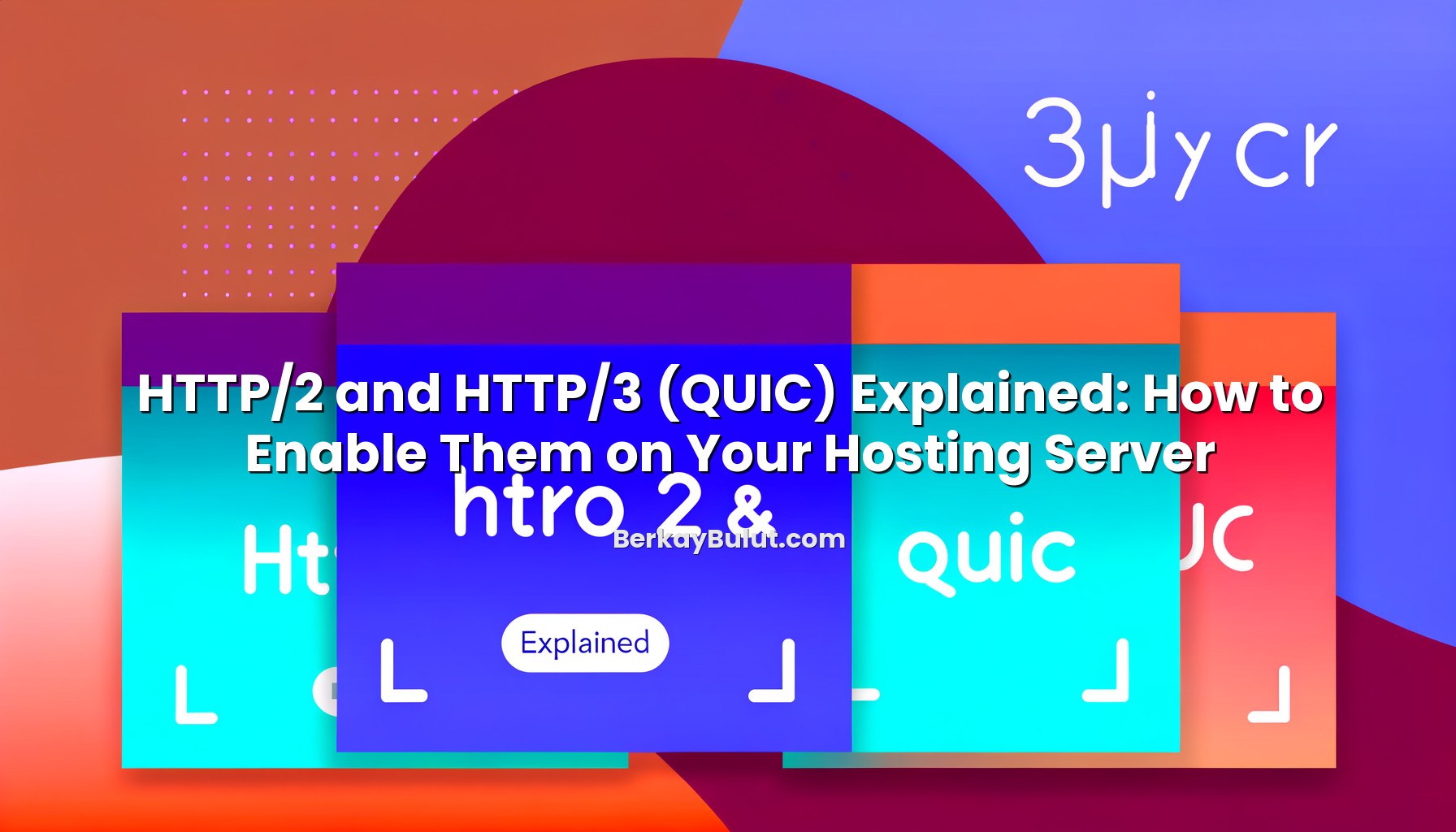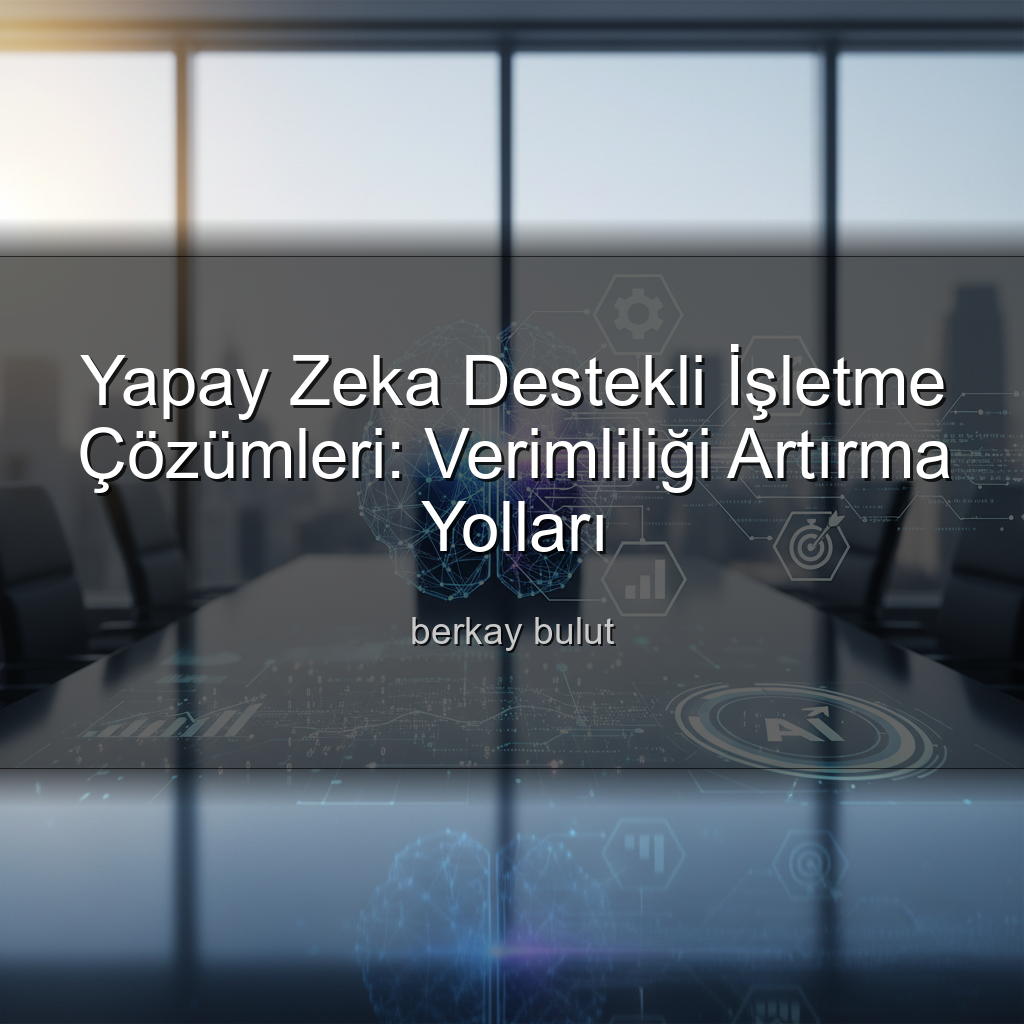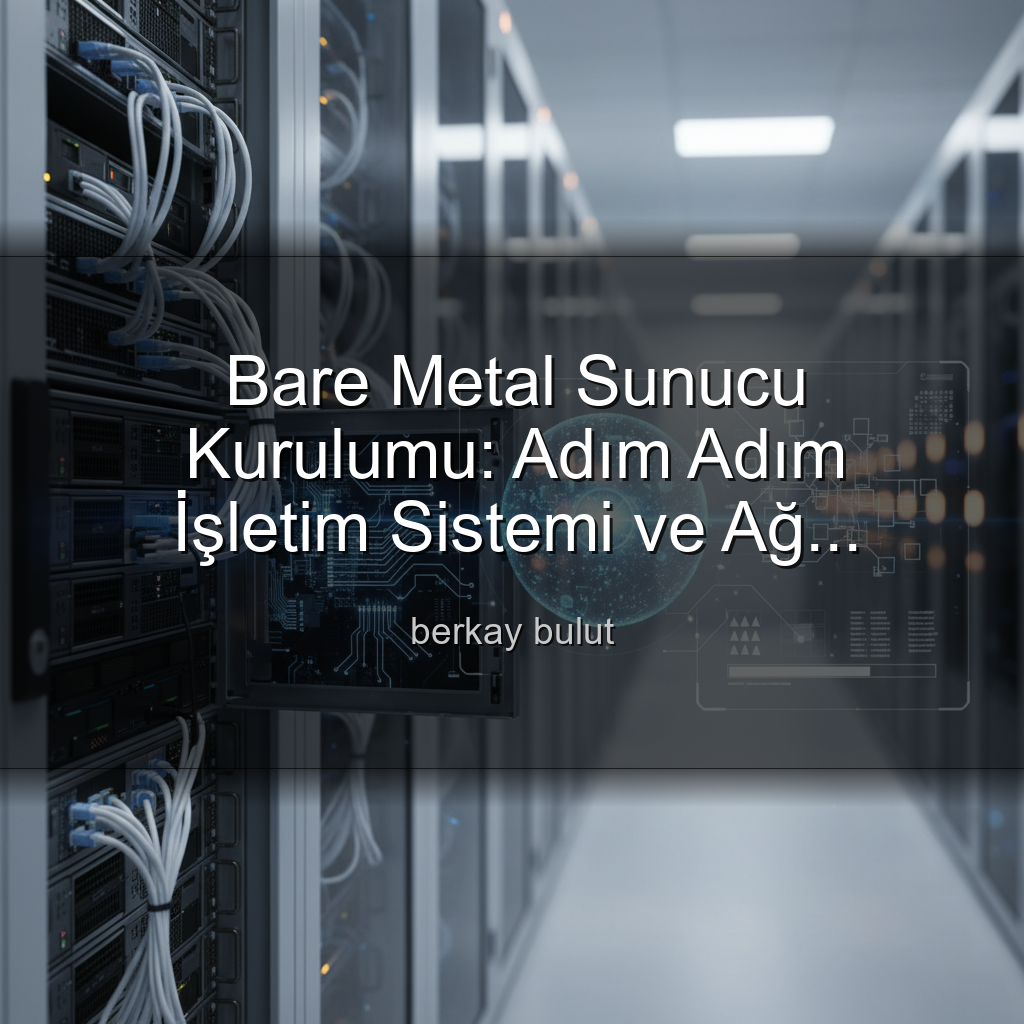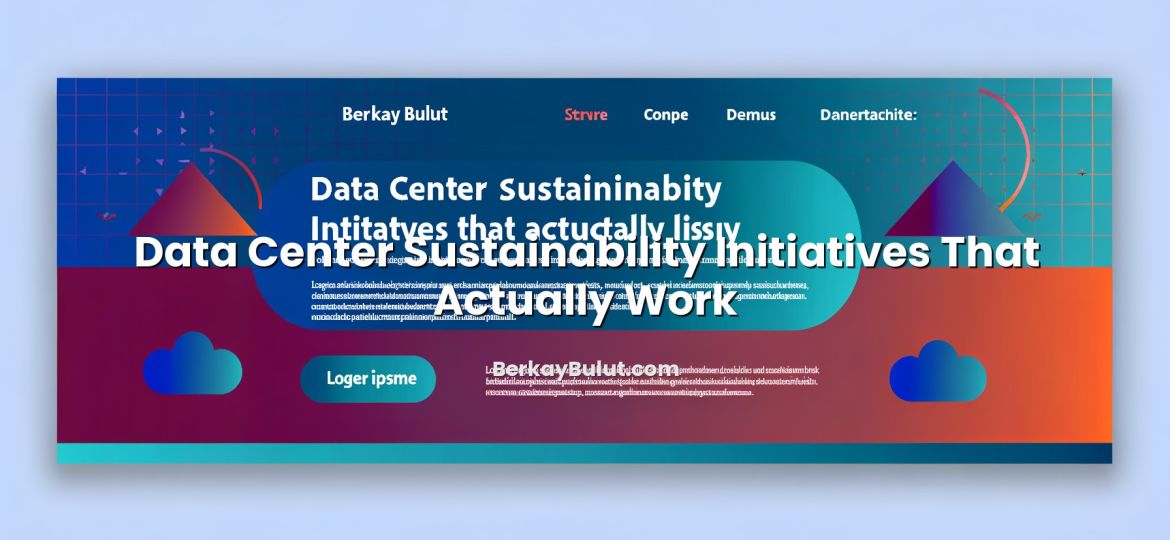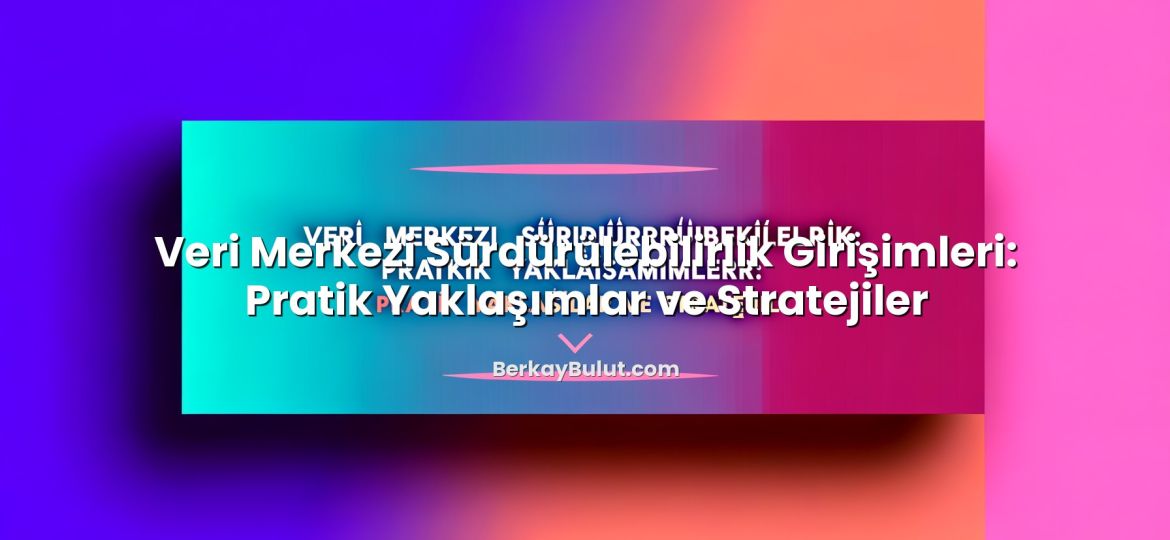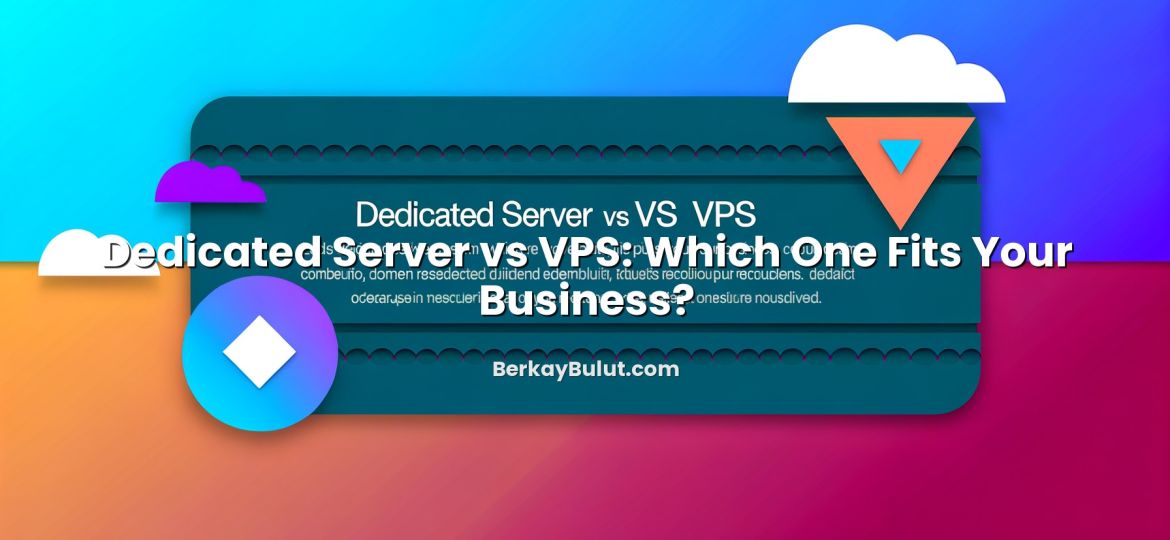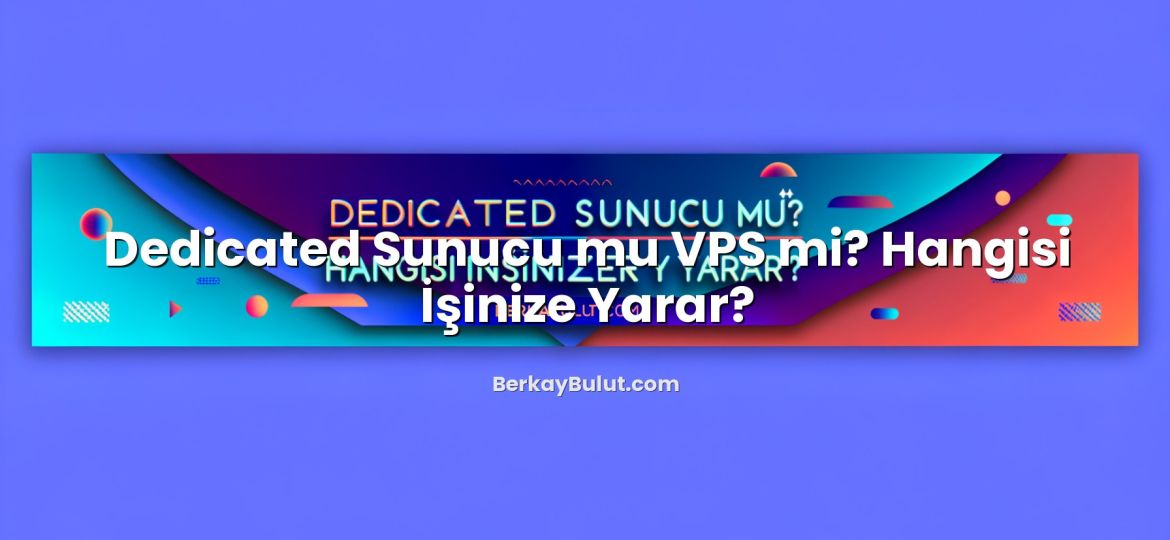When I review web performance for clients, the same pattern appears again and again: the application code is reasonably optimized, the database is not terrible, but the site still feels slow. In many of those cases the missing piece is simply that the server is still speaking old HTTP/1.1 instead of HTTP/2 or HTTP/3. Modern browsers are already ready for these protocols; it is usually the hosting stack that lags behind. The good news is that enabling HTTP/2 and HTTP/3 (QUIC) is not complicated if you understand the requirements and know where to look in your configuration.
In this article I will break down what HTTP/2 and HTTP/3 actually do, why they are so important for performance and SEO, and then walk through how to enable them step by step on typical hosting servers. Whether you are on a VPS, a cloud instance or a dedicated machine from a provider like DCHost, the logic is the same: ensure TLS is configured correctly, enable protocol support in the web server or CDN, open the right ports, and finally test everything carefully.
Why HTTP/2 and HTTP/3 Matter for Modern Websites
From a user’s perspective, HTTP/2 and HTTP/3 simply mean this: pages start loading faster, and they feel smoother, especially on mobile or high-latency connections. But under the hood, they change how your browser and server talk to each other.
Key benefits include:
- Lower latency: Faster time to first byte and quicker delivery of assets.
- Better utilization of a single connection: No need to open many TCP connections to the same host.
- Improved performance on mobile networks, where packet loss and latency are common.
- Indirect SEO benefits: Search engines love fast, secure sites. Protocol upgrades support that.
If you are already investing time in caching, image optimization or a CDN, ignoring HTTP/2 and HTTP/3 is leaving easy performance gains on the table. When planning your overall architecture (for example, while deciding between VPS, cloud or dedicated setups), protocol support should sit next to CPU, RAM and storage on your checklist. If you need help on that part, you can read the article explaining how to choose between VPS, cloud and dedicated architectures.
HTTP/1.1 vs HTTP/2 vs HTTP/3 in Plain Language
HTTP/1.1: One Request at a Time
HTTP/1.1 is simple: one connection, one request in flight at a time. Browsers opened multiple connections (typically 6 per domain) to work around this, but it still meant:
- Requests queue up behind each other.
- Packet loss slows everything down.
- Developers use hacks (sprite sheets, concatenation) to reduce request count.
HTTP/2: Multiplexing over TCP
HTTP/2 keeps using TCP but adds smarter features:
- Multiplexing: Many requests and responses share the same connection at the same time.
- Header compression (HPACK): Repeated headers like cookies and user agents are compressed.
- Stream prioritization: The browser can say “HTML and CSS first, analytics later”.
In practice, enabling HTTP/2 usually improves load times without touching your application code. All major browsers support HTTP/2 over TLS, which is why having a proper SSL certificate is mandatory. If you are not sure which certificate type to use, the article explaining DV, OV and EV SSL certificates is a good starting point.
HTTP/3: QUIC and UDP to the Rescue
HTTP/3 goes further by running over QUIC, which uses UDP instead of TCP:
- No TCP handshake and slow start: QUIC reduces connection setup overhead.
- Stream-level independence: Packet loss on one stream does not block others, avoiding classic head-of-line blocking.
- Better roaming behavior: When your IP changes (e.g., switching from Wi‑Fi to 4G), connections can recover more gracefully.
Modern browsers already support HTTP/3, and many CDNs and web servers now ship with QUIC support. From a user’s point of view the upgrade feels subtle but meaningful: smoother loading on noisy networks and long-distance connections.
Prerequisites Before Enabling HTTP/2 and HTTP/3
Before you flip any switch, confirm these basic requirements. In my server audits, most “HTTP/2 is not working” tickets came down to one of these being missing.
1. Valid HTTPS Configuration
Even though HTTP/2 can technically work without encryption, browsers only enable it over TLS. HTTP/3 strictly requires TLS 1.3 integrated into QUIC.
- Your domain must use HTTPS with a valid certificate.
- Use modern TLS versions (1.2 and 1.3). Disable very old protocols.
- Prefer strong ciphers and enable ALPN so the browser can negotiate h2 and h3.
If you are still running plain HTTP, first handle the HTTPS migration. For a careful SEO-safe process, see the SSL migration guide on moving from HTTP to HTTPS without losing rankings.
2. Supported Web Server or Reverse Proxy
Check your stack’s version and capabilities:
- Nginx – Stable HTTP/2 support and HTTP/3/QUIC support in recent mainline versions (1.25+ with appropriate build flags).
- Apache – HTTP/2 via
mod_http2; HTTP/3 is still experimental withmod_http3in newer releases. - LiteSpeed – Full HTTP/2 and HTTP/3 (QUIC) support in current versions.
- Caddy and similar modern servers – Typically ship with HTTP/2 and HTTP/3 enabled by default.
If your hosting environment is managed, your provider may need to update or reconfigure the stack. On platforms like DCHost, you can usually select images or panels that already include up‑to‑date web server versions with HTTP/2 and HTTP/3 ready to go.
3. Firewall and Network Rules
HTTP/2 uses the same TCP ports as HTTPS (usually 443), but HTTP/3 also requires UDP:
- Allow TCP 443 (for HTTPS and HTTP/2).
- Allow UDP 443 (for QUIC / HTTP/3).
On a VPS or dedicated server, double-check iptables, nftables or your cloud firewall rules. If you are not comfortable with security hardening, the step‑by‑step guide on securing your VPS server is a useful companion while you open additional ports.
How to Enable HTTP/2 on Your Hosting Server
Let’s go through the common scenarios I see in real deployments.
Scenario 1: Managed or Shared Hosting
On shared hosting, you rarely have root access. HTTP/2 is usually enabled at the web server or load balancer level by the provider.
- Log in to your hosting control panel.
- Look for sections like SSL/TLS, Performance or HTTP/2.
- Enable HTTP/2 if there is a toggle. Some panels simply list it as “Enabled”.
- Ensure your domain uses HTTPS with a valid certificate.
- Test with an online tool (we will cover this later).
If the panel does not mention HTTP/2, open a support ticket. Many providers, including DCHost, run HTTP/2 by default on modern stacks; sometimes the feature is active even if it is not advertised prominently.
Scenario 2: Enabling HTTP/2 on Nginx
On a self-managed VPS or dedicated server, you will edit your Nginx configuration directly.
- Confirm your Nginx is compiled with
--with-http_v2_module(most distro packages already include this). - In your
serverblock for HTTPS, modify thelistendirective, for example:
listen 443 ssl http2; - Ensure SSL is configured with a proper certificate and key.
- Reload Nginx:
nginx -tthensystemctl reload nginx(or your init system).
This one-line change (http2 on the listen directive) is often all it takes. You do not need to change your upstreams or your application.
Scenario 3: Enabling HTTP/2 on Apache
Apache’s HTTP/2 support comes from the mod_http2 module.
- Enable the module (on Debian/Ubuntu-style systems):
a2enmod http2 - In your global configuration or virtual host, add:
Protocols h2 http/1.1 - On older versions, you might need to use:
H2Engine onand related directives. - Restart Apache:
systemctl restart apache2orhttpd.
Make sure you are using the event or worker MPM for best HTTP/2 performance; the old prefork MPM is not ideal for modern workloads.
How to Enable HTTP/3 (QUIC)
HTTP/3 is newer, but support is maturing quickly. Keep in mind that clients will gracefully fall back to HTTP/2 or HTTP/1.1 if HTTP/3 is unavailable, so you can enable it gradually.
Nginx with HTTP/3 / QUIC Support
HTTP/3 support in Nginx requires a recent mainline version compiled with the QUIC and HTTP/3 modules and linked against a TLS library that supports QUIC (such as BoringSSL or OpenSSL with QUIC patches). Many distributions are starting to ship such builds, and some hosting providers, including DCHost, offer up‑to‑date Nginx images.
A typical configuration looks like:
server { listen 443 ssl http2; listen 443 quic reuseport; ssl_certificate /path/to/fullchain.pem; ssl_certificate_key /path/to/privkey.pem; add_header Alt-Svc 'h3=":443"; ma=86400';
}
Key points:
listen 443 quic reuseport;enables QUIC/HTTP/3 on UDP 443.Alt-Svcadvertises HTTP/3 availability to the browser.- Firewall must allow UDP 443.
Because builds and flags vary by distribution, always follow the documentation for your specific Nginx package or the images provided by your hosting company.
LiteSpeed and Other HTTP/3-Ready Panels
Commercial web servers like LiteSpeed have had HTTP/3 for a while and often expose it as a simple checkbox in their admin interfaces. In those environments:
- Upgrade to the latest stable web server version.
- Enable HTTP/3 or QUIC in the global listener or virtual host settings.
- Confirm that UDP 443 is open and that TLS 1.3 is enabled.
Some control panels now enable HTTP/3 by default for new SSL-enabled sites, especially when deployed on modern infrastructures such as those provided by DCHost. Existing sites might need an explicit toggle or configuration reload.
Enabling HTTP/3 Through a CDN
If you are using a CDN in front of your origin, enabling HTTP/3 can be even easier, because the CDN terminates QUIC at the edge.
- Log in to your CDN dashboard.
- Locate the domain or zone settings.
- Find a toggle like “Enable HTTP/3 (QUIC)” and switch it on.
- Ensure HTTPS is active and valid at the CDN edge.
The client–CDN connection will use HTTP/3, while the CDN–origin connection may still use HTTP/2 or HTTP/1.1 depending on your server. This is a practical compromise if your origin stack is older. If you want to understand the broader role of CDNs in performance, you can read the guide explaining what a CDN is and how it works.
Testing and Troubleshooting Your HTTP/2 and HTTP/3 Setup
After enabling the protocols, always verify from the outside. Configuration “looks correct” is not enough.
1. Browser Developer Tools
Most modern browsers show which protocol was used for each request:
- Open Developer Tools (F12), go to the Network tab.
- Reload your page.
- Add the Protocol column (h2, h3, http/1.1, etc.).
If you see h2 for your main resources, HTTP/2 is working. For HTTP/3, you should see h3 on at least some requests.
2. Command-Line Tools
Many modern versions of curl can display the negotiated protocol with the -I --http2 flags or even attempt HTTP/3 if compiled with QUIC support:
curl -I --http2 https://example.com
Check the response headers and make sure you are not being redirected to a different host or protocol unexpectedly.
3. Online Checkers
There are external tools that can test HTTP/2 and HTTP/3 support from multiple regions. These are useful to confirm that you did not forget a firewall rule or misconfigure DNS. They can also highlight TLS issues that may block protocol negotiation.
Common Issues I See in Real Deployments
- HTTPS redirects done incorrectly: Infinite loops or mixed content can confuse clients and prevent them from using modern protocols efficiently.
- Old TLS libraries: Outdated OpenSSL packages that do not support ALPN or TLS 1.3 limit you to HTTP/1.1 or HTTP/2 only.
- CDN misconfigurations: Enabling HTTP/3 on the CDN but using legacy ciphers or misaligned TLS settings on the origin.
- Firewall blocking UDP 443: HTTP/2 works, but HTTP/3 fails silently and falls back.
If you are in the process of tuning your stack more broadly, combining protocol upgrades with caching and compression can yield even better results. For WordPress users, for example, the detailed WordPress speed optimization guide pairs nicely with enabling HTTP/2 and HTTP/3.
Best Practices When Rolling Out HTTP/2 and HTTP/3
Modern protocols are powerful, but they are not magic. A few practical best practices from real-world projects:
- Do not rely on HTTP/2 server push: Support is being deprecated in browsers; focus on good caching and resource loading strategies instead.
- Review your asset strategy: Many of the old HTTP/1.1 tricks (sprite sheets, extreme concatenation) are less necessary with HTTP/2 multiplexing.
- Monitor latency and error rates: When enabling HTTP/3, track UDP error counts and handshake failures.
- Stage changes: Start with HTTP/2, then add HTTP/3. Do it on a staging environment or a low-traffic domain first if possible.
- Keep security in mind: New protocols do not replace the need for hardening. Continue to maintain firewalls, updates and backups.
If you are interested in a deeper dive on protocol performance and language-specific examples in Turkish, there is also a dedicated article on what HTTP/2 and HTTP/3 (QUIC) support is and how to enable it.
Final Thoughts: Make Your Stack Ready for the Next Web
Enabling HTTP/2 and HTTP/3 is one of those rare infrastructure upgrades that delivers clear benefits with relatively low risk. You do not need to rewrite your application or redesign your database schema. You mostly need to modernize TLS, update your web server, toggle a few options and keep an eye on your firewall. Yet the impact on user experience, especially on mobile and international traffic, can be very noticeable.
When I help teams design or refresh their hosting architecture, I now treat HTTP/2 and HTTP/3 support as a baseline requirement, not a nice-to-have. If your current hosting stack cannot provide it, it is often a sign that other components (TLS, PHP, database, OS) are also outdated. In that case, consider moving to a more current environment or upgrading to a VPS or dedicated solution from a provider like DCHost where you can control versions and configuration. Combine these protocol upgrades with solid HTTPS practices and, when appropriate, a well-configured CDN, and your site will be much better prepared for today’s performance and SEO expectations.