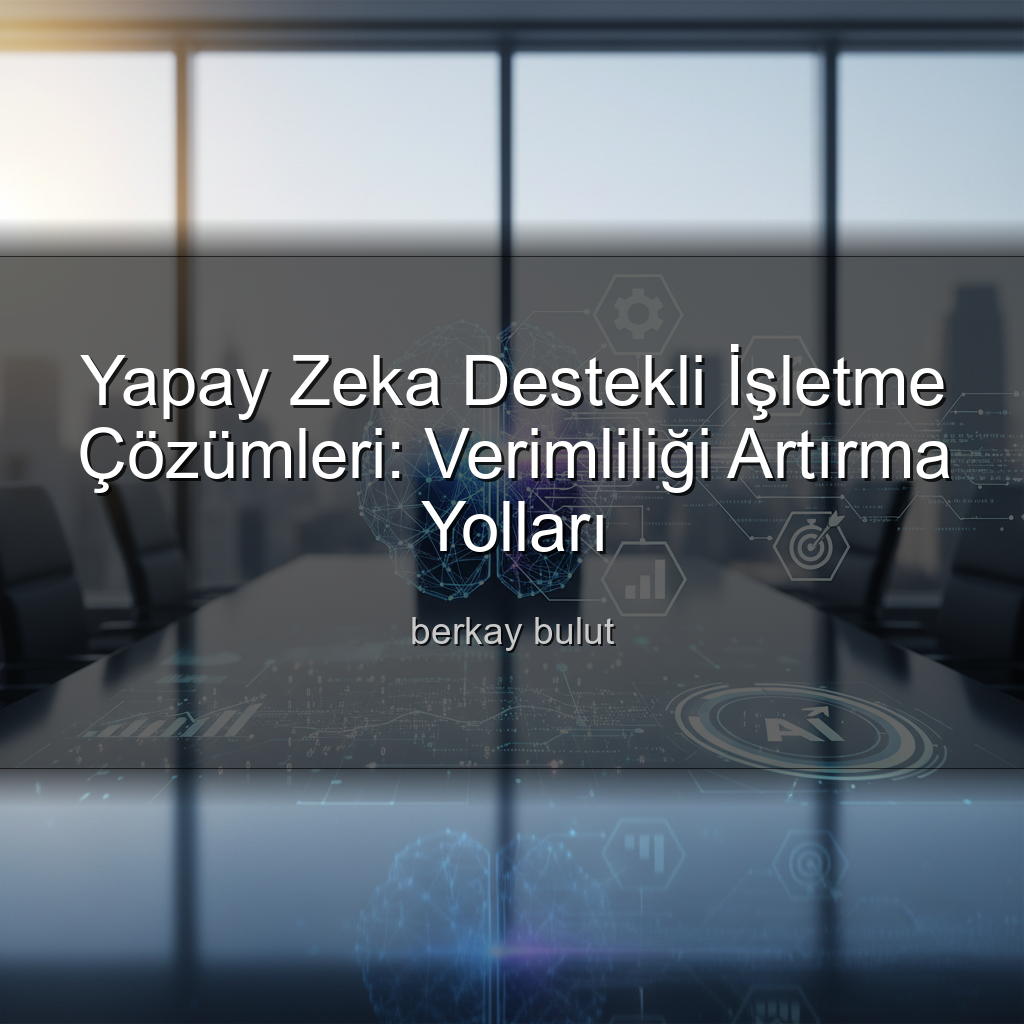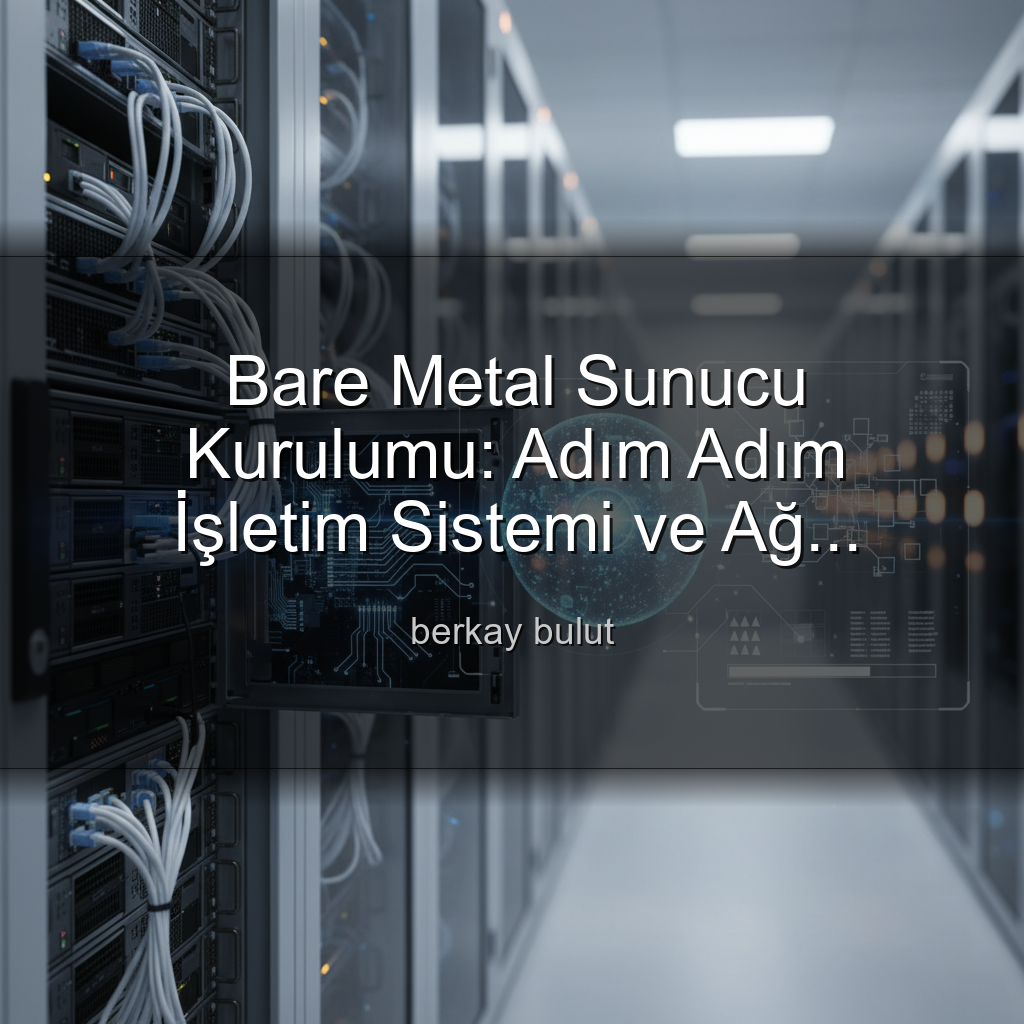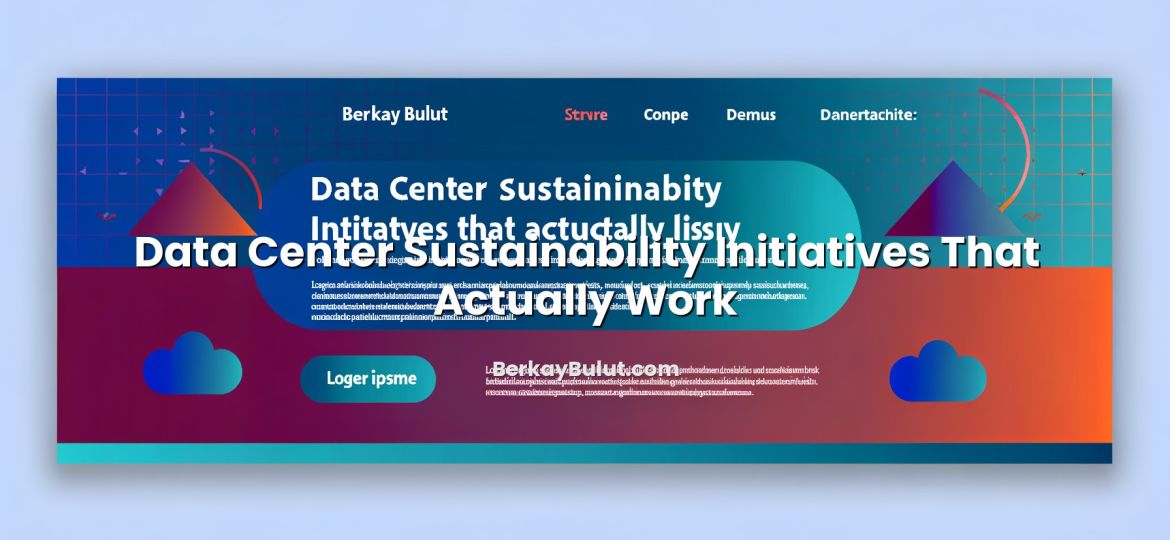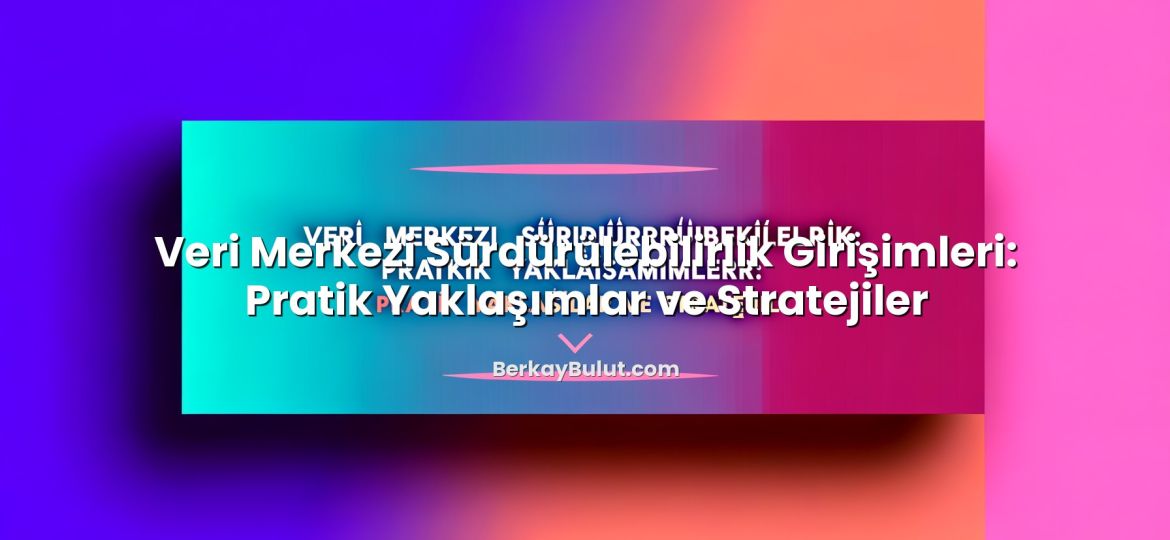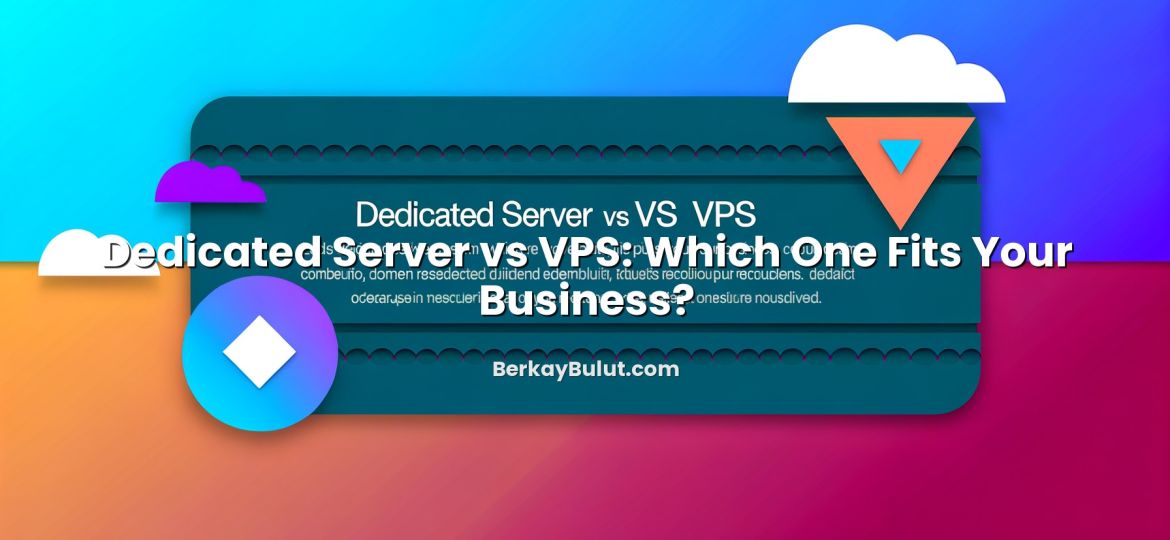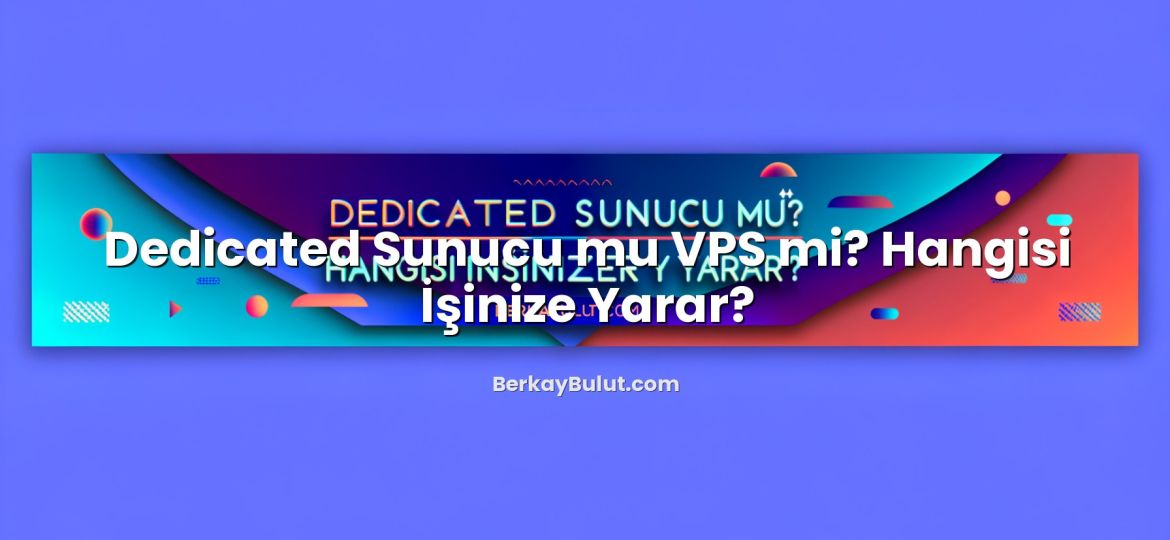If you are wondering whether your website has outgrown shared hosting, you are asking the right question. Shared hosting is perfect when you are starting out, but at a certain point traffic, resource usage and security needs make it a bottleneck rather than a convenience. The real challenge is knowing exactly when to move to a VPS, instead of guessing or waiting until visitors start complaining about slow pages and timeouts.
In capacity planning meetings and hosting cost analyses I have done, the same pattern repeats: projects stay too long on shared hosting, then rush into a migration after performance problems appear. In this article, we will look at clear, practical thresholds for traffic and resources that tell you it is time to upgrade from shared hosting to a VPS. We will also walk through typical scenarios (blogs, e‑commerce, agencies) and a simple decision checklist so you can move at the right time, not too early and definitely not too late.
Shared Hosting vs VPS: What Really Changes?
Before talking numbers, it is important to be clear on what technically changes when you move from shared hosting to a VPS.
Shared hosting means dozens or even hundreds of websites are hosted on the same physical server and operating system. You share CPU, RAM, disk I/O and network bandwidth. The provider isolates accounts logically, but there is a hard limit to how much CPU, memory and input/output they can give each site without affecting others.
VPS (Virtual Private Server) is still a virtualized environment on a physical server, but you get dedicated slices of CPU and RAM. Your processes run inside an isolated virtual machine with its own operating system. You can tune services (like PHP-FPM, Nginx, Redis) and run background tasks without being throttled by neighboring sites.
In practice, the main differences are:
- Guaranteed resources: On a VPS you get a fixed amount of CPU cores and RAM. On shared hosting, you only get a small share with strict limits.
- Performance isolation: Another noisy site on shared hosting can slow you down. On a VPS, other customers cannot consume your CPU or memory.
- Configuration freedom: On a VPS, you can install packages, tune services, open ports and configure caching as you like.
- Scalability: It is easier to scale up a VPS plan (more CPU/RAM) or even cluster multiple VPS instances later.
The question is not “Is VPS better?” but “At what point do you actually need what VPS offers?” That is where traffic and resource thresholds come in.
Traffic Thresholds: When Shared Hosting Starts to Struggle
Traffic alone does not tell the whole story, but it is the most intuitive signal. Here are realistic ranges based on real-world WordPress and e‑commerce deployments.
Daily Visitors and Page Views
For a typical PHP-based website (WordPress, WooCommerce, small custom app) on a decent shared hosting plan:
- 0 – 1,000 daily visitors (roughly up to 30,000 page views/month): Shared hosting is usually fine, assuming you use caching and a lightweight theme.
- 1,000 – 5,000 daily visitors: This is the gray zone. With aggressive caching and optimized queries, shared hosting can still work, but you will start to hit CPU and resource limits during peaks.
- 5,000+ daily visitors: For most sites, it is time to move to a VPS. Shared hosting will either throttle you or become unstable under traffic spikes.
Notice that these are rough guidelines. A static content site with a CDN can serve far more traffic on shared hosting than a plugin-heavy WordPress + WooCommerce setup. On the other hand, a poorly optimized site may need a VPS even below 1,000 daily visitors.
Concurrent Users and Peak Traffic
The real stress test is not daily totals but how many users hit your site at the same time. On typical shared hosting, serious problems tend to appear around:
- 20–30 concurrent active users on dynamic pages (for example, browsing products, using search, adding to cart).
- 50+ concurrent users if you rely heavily on server-side generated pages without caching.
You may not see these numbers every day, but peak times matter. Black Friday campaigns, newsletter blasts, or social media virality can easily push your concurrent users beyond what shared hosting can comfortably handle.
Example Scenarios
To make this more concrete, here are a few realistic cases:
- Personal blog with 800 daily visitors: Optimized WordPress, caching enabled, no heavy plugins. Shared hosting is still fine. Focus on speed tuning first; you can use resources like the WordPress speed optimization guide before thinking about a VPS.
- Local e‑commerce site with 3,000 daily visitors: Peaks during campaigns, 30–40 people sometimes browsing at once. Frequent “508 Resource Limit Reached” or timeouts in the checkout. This store should seriously plan a VPS migration.
- Agency with 20+ client sites on one shared hosting plan: Total daily traffic may not look huge, but combined cron jobs, backups and plugin updates consume CPU. One client’s campaign slows everyone down. This is a classic case for moving to a VPS and consolidating clients there.
Resource Thresholds: CPU, RAM, I/O and Limits You Cannot Ignore
Traffic is only one side of the story. On every shared hosting panel you will see metrics like CPU usage, memory usage, I/O and process limits. These are your real indicators. When I do performance audits, I pay more attention to these graphs than raw visitor numbers.
CPU Usage: The First Red Flag
Most shared hosting providers give each account a very small slice of CPU. When you check your panel (cPanel, Plesk or custom dashboard), watch for:
- CPU usage consistently above 70–80% during peak hours.
- Frequent spikes to 100% lasting more than a few seconds.
- Error logs or notifications mentioning “CPU limit reached” or similar phrases.
If you are regularly hitting CPU limits, your provider will either throttle your processes or temporarily suspend them. That is when users experience random slowdowns and timeouts even if average daily traffic looks moderate.
Memory (RAM): PHP Crashes and White Screens
On shared hosting, PHP scripts often have strict memory limits (for example, 256 MB per process) and the overall account has a small RAM allowance. Warning signs:
- PHP errors like “Allowed memory size exhausted”.
- WordPress admin becoming very slow, especially on the plugins and updates pages.
- Random white screen of death on dynamic pages that disappears after refresh.
If your hosting panel shows memory usage hitting or exceeding its limit during normal operations (not just when you are running a huge import), moving to a VPS with more RAM is often the cleanest solution.
I/O, Entry Processes and Inodes
Shared hosting also limits how fast your site can read/write to disk and how many concurrent processes it can run. Look at:
- I/O usage: If you often hit the I/O cap, database-intensive operations (search, reporting, exports) will feel painfully slow.
- Entry processes: Reaching the limit means new requests are queued or dropped, resulting in 503 or 508 errors for visitors.
- Inodes: This is the count of files. Too many backup files, cache files and emails can hit inode limits, causing odd behaviour during deployments or updates.
When you constantly tune and delete stuff just to stay under inode or I/O limits, you are essentially fighting the shared hosting environment instead of building your project. That is usually a hint that a VPS would give you breathing room.
If you want to go deeper on performance topics, you can check out the article practical tips to improve server performance. Many of those optimizations work on shared hosting too, but there is a hard ceiling you cannot cross without upgrading.
Non-Technical Signals That You Are Ready for a VPS
Even if your metrics are borderline, certain business and management needs are clear signals that it is time to move beyond shared hosting.
You Need More Control Over the Stack
If you find yourself saying “I wish I could install this service” or “I need to change this system configuration”, shared hosting is already limiting you. Common triggers:
- Needing to install custom extensions, queues, workers or specific PHP modules.
- Wanting to use modern stacks (for example, Node.js backends, custom API gateways).
- Running scheduled background jobs that your shared host restricts.
On a VPS, you get root access (or at least sudo privileges) to configure the environment as your architecture requires.
Security, Isolation and Compliance
As projects grow, security requirements grow too. Maybe you are collecting more user data, handling payments through third-party services, or just want stronger isolation between your projects.
On shared hosting, you have limited ability to implement advanced security controls. With a VPS, you can apply stricter firewall rules, intrusion detection tools and even elements of Zero Trust architecture. If you are interested in that angle, you might find this guide on Zero Trust adoption in datacenters useful for mindset and strategy.
Multiple Projects or Clients Under One Roof
Freelancers and agencies often start by putting all sites on one shared hosting plan. This works at 3–5 sites, but at 15–20 sites you run into:
- Resource conflicts between client projects.
- Update windows that slow down everyone.
- Harder debugging when one misbehaving plugin impacts other sites.
A VPS lets you separate applications more cleanly and allocate resources more predictably. With proper configuration, you can even give clients their own isolated accounts on the same VPS.
Email Deliverability and DNS Control
Many people still send all transactional and marketing emails directly from shared hosting. As volume grows, this increases the risk of ending up in spam. On a VPS, you have more control over your IP reputation and DNS records.
If you are serious about email, you should configure DNS records such as MX, SPF, DKIM and DMARC correctly. The article setting up professional email on your own domain gives a step-by-step walkthrough. These best practices work even better when combined with a well-configured VPS.
A Simple Checklist: Is It Time to Upgrade from Shared Hosting to VPS?
Use this practical checklist. If you answer “yes” to several of these, you are probably ready for a VPS.
- Your site averages more than 3,000 daily visitors or expects to reach that within the next 6–12 months.
- Your hosting panel regularly shows CPU usage above 70–80% during peak hours.
- You see frequent 508 Resource Limit Reached, 503 errors, or random timeouts in your logs.
- WordPress admin or your custom backoffice feels slow even with caching enabled.
- You run (or plan to run) multiple medium-traffic projects or client sites under one account.
- You need custom services, background workers or special system configurations that shared hosting does not allow.
- Security and isolation are becoming business requirements, not just “nice to have”.
If three or more points resonate with your situation, staying on shared hosting usually means losing time on constant firefighting. Planning a VPS migration before a major marketing push or product launch is almost always the smarter move.
Why a VPS Instead of “Bigger Shared Hosting”?
Some providers offer “premium” or “pro” shared hosting plans with more resources. These can be a useful temporary step, but they do not fundamentally change the limitations:
- You still share CPU and I/O with many other customers.
- You still have very limited system-level control.
- You still depend on the provider’s generic configuration and security policies.
A VPS gives you:
- Predictable performance: Your CPU, RAM and disk are reserved for you.
- Custom tuning: You can configure PHP-FPM, web servers, databases, cache layers and queues according to your application’s profile.
- Security hardening: You can enforce your own firewall, SSH configuration and monitoring stack.
- Scalability path: It is easier to scale vertically (more CPU/RAM) or horizontally (multiple VPS nodes, load balancing) when you control the environment.
Of course, a VPS also means you are responsible for more: updates, security and backup strategies. To make that easier, you can follow step-by-step guides like how to secure your VPS server as a beginner. With a bit of discipline, a VPS can be both powerful and safe.
Planning Your Move from Shared Hosting to VPS
Once you decide the time has come, do not rush the migration in one night. Treat it as a mini project with clear steps:
- Estimate your resource needs: Check your current CPU, RAM and traffic usage on shared hosting, then choose a VPS plan slightly above that to allow for growth. Providers like DCHost offer various VPS configurations that can be scaled over time.
- Prepare the new environment: Install the OS, configure the web server, PHP, database, cache and security basics. Recreate your DNS and email setup.
- Test with a staging copy: Clone your site to the VPS, run performance tests and functional tests.
- Plan DNS cutover: Lower TTL values and schedule the switch during low-traffic hours.
- Monitor after go-live: Watch CPU, memory, error logs and user feedback closely for at least a few days.
For a detailed approach to moving infrastructure without downtime, I recommend reading how to migrate your website to a new hosting provider with zero downtime. The principles in that guide apply very well to shared-hosting-to-VPS migrations.
Putting It All Together: Upgrade Before It Hurts
Deciding when to upgrade from shared hosting to a VPS is ultimately about staying ahead of your own growth curve. If you wait until users start seeing frequent timeouts, broken checkouts or painfully slow dashboards, you will end up migrating under pressure, which is the worst possible time to change infrastructure.
Use the traffic thresholds (around 3,000–5,000 daily visitors, or 20–30 concurrent users on dynamic pages) and the resource thresholds (CPU and RAM consistently near their limits, frequent 503/508 errors) as objective indicators. Combine them with business signals such as increasing security requirements, multiple client projects and the need for deeper stack control. When several of these align, start planning a move to a well-configured VPS.
If you take the time to size your VPS correctly, harden it using guides like the VPS security resources on this blog, and migrate carefully using a zero‑downtime approach, the upgrade will feel like a relief, not a risk. Your visitors will enjoy faster, more reliable pages; you will gain operational headroom; and your infrastructure will finally match the ambition of your project.