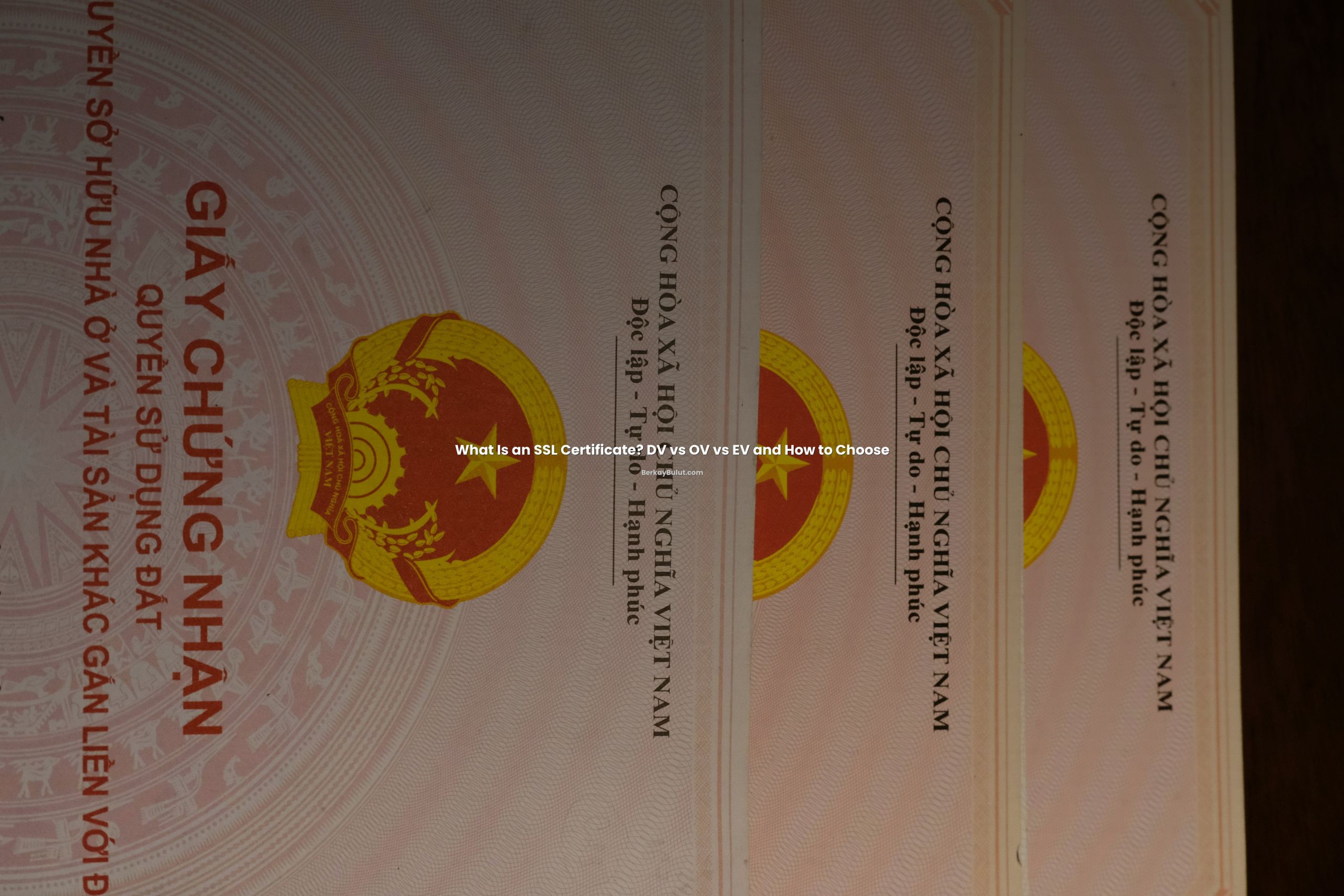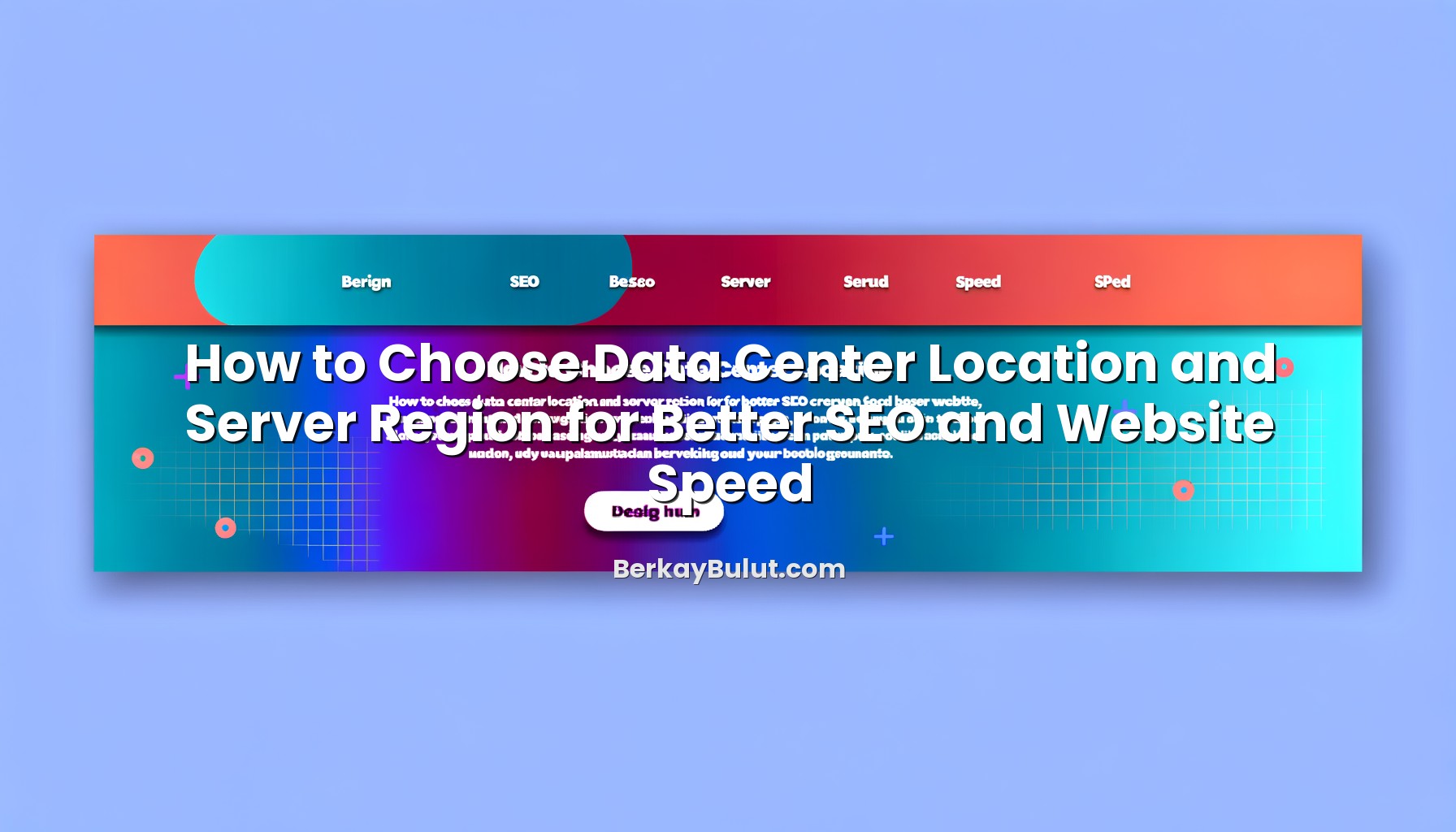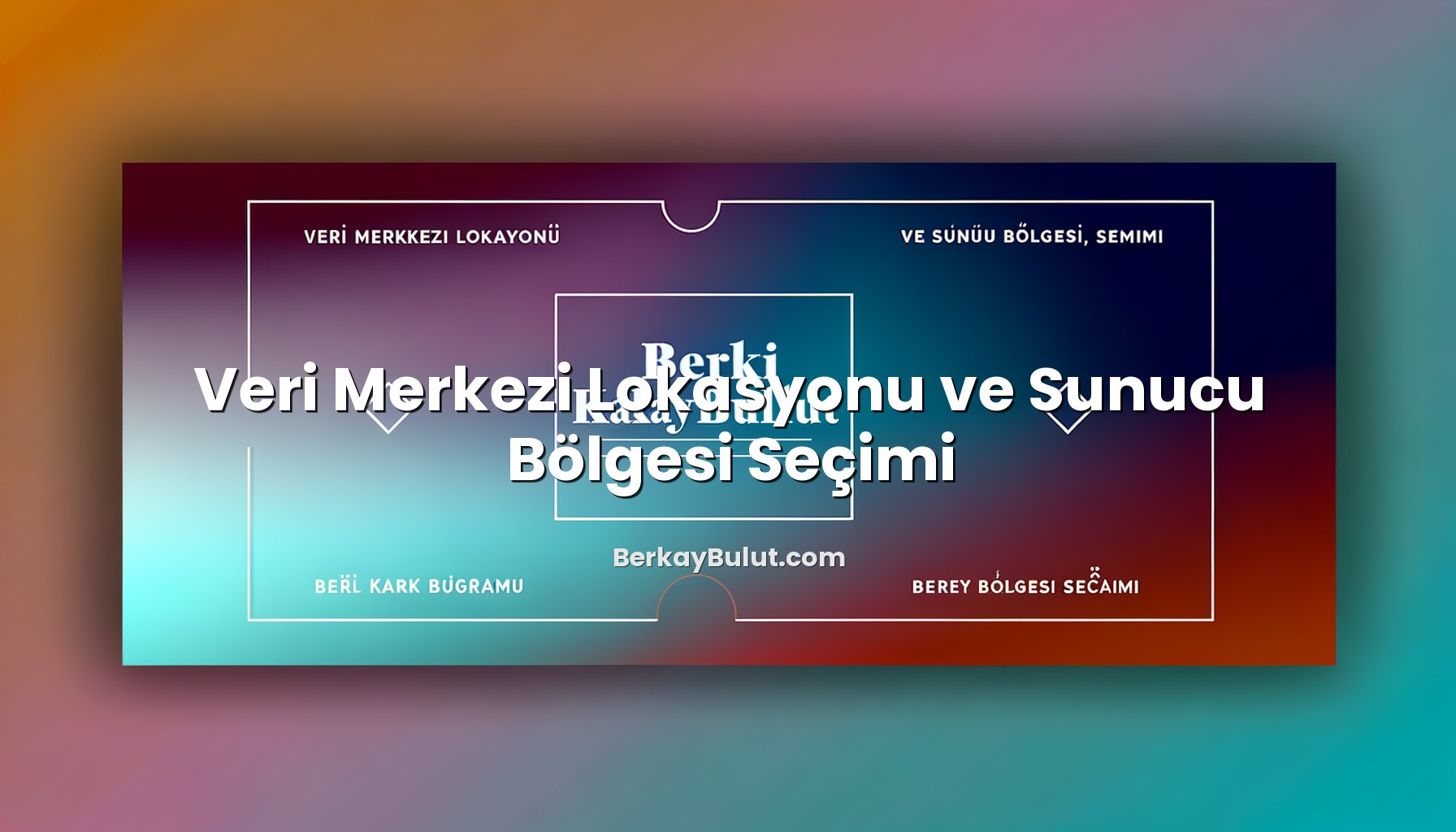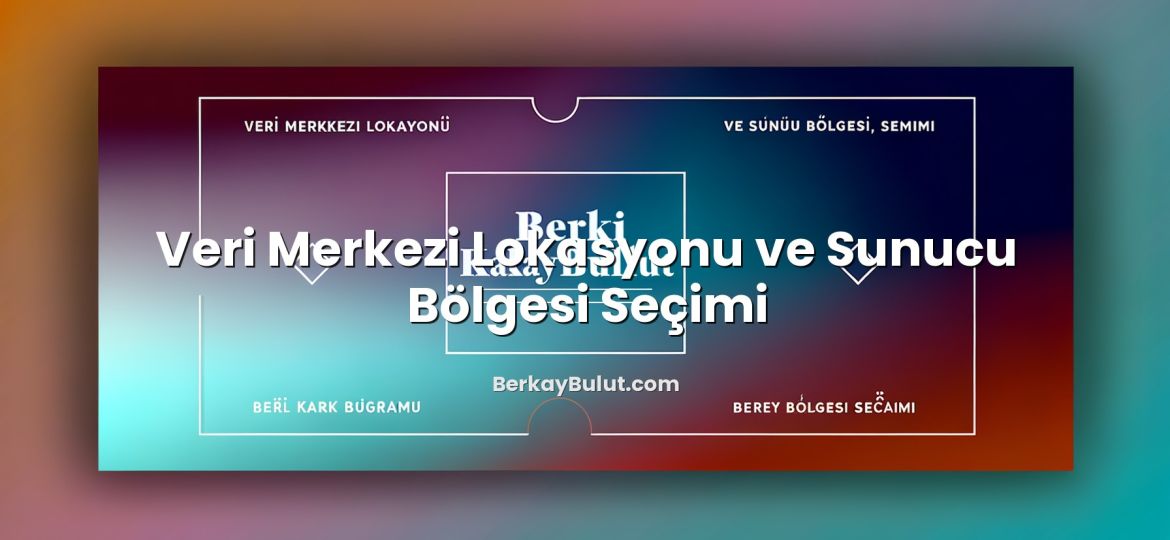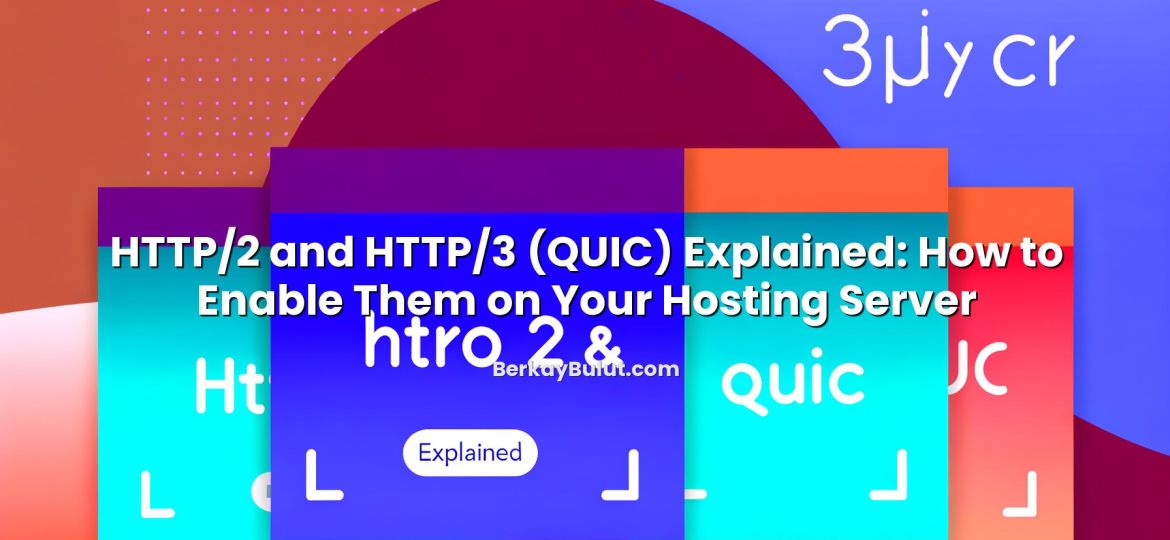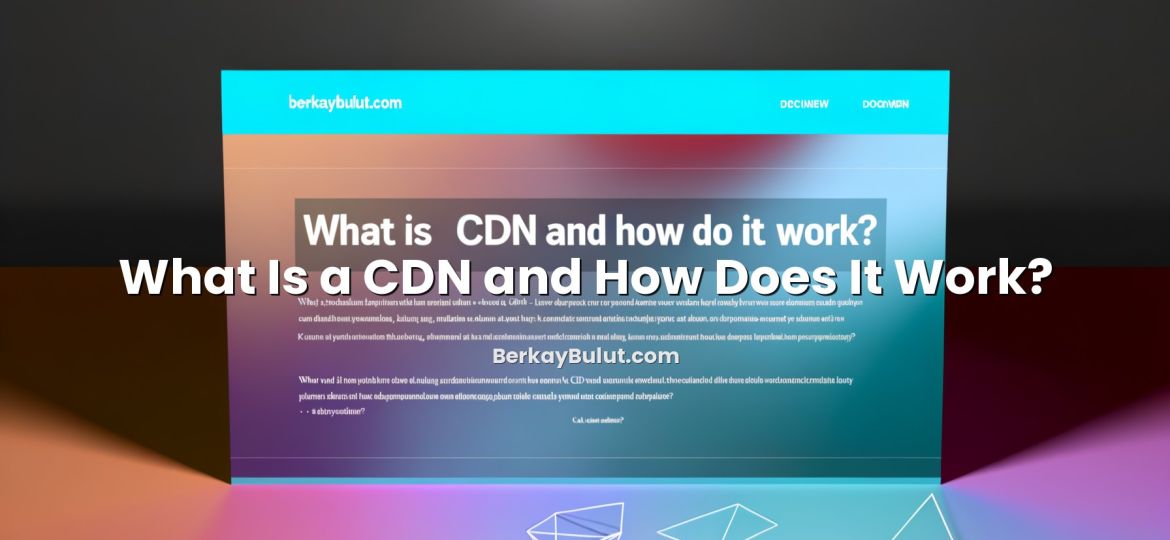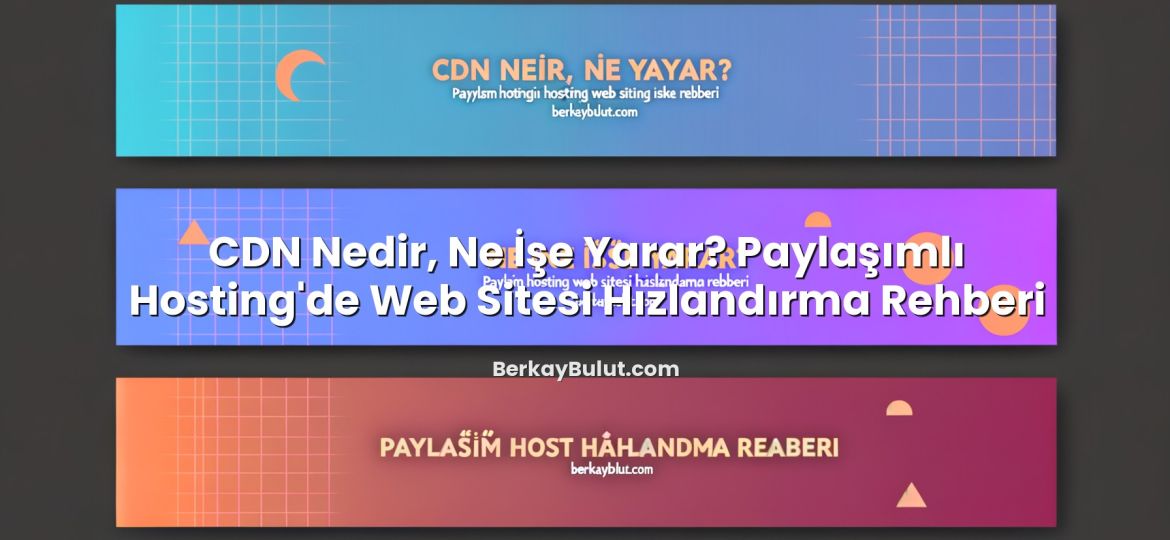When you enter your credit card on an e‑commerce site or log into a control panel, you expect the connection to be secure. That “https://” prefix and padlock icon in the browser are not cosmetic details; they are the visible result of an SSL certificate doing its job. In modern infrastructure designs, whether I am planning capacity for a new SaaS platform or hardening an existing data center environment, SSL/TLS is always one of the first layers I look at. Without it, every other security control loses credibility. In this article, we will look at what an SSL certificate actually is, how it works technically, and especially the real differences between DV, OV and EV certificates. Then we will translate that into practical guidance so you can decide which type you really need for your project, without overspending or under‑protecting your users.
What Is an SSL Certificate?
An SSL certificate (technically these days a TLS certificate) is a digital document that binds three things together:
- The domain name (or names) of your website
- The public key used to encrypt traffic between browser and server
- Verified identity information about the owner (depending on DV, OV or EV)
The certificate is issued and cryptographically signed by a Certificate Authority (CA) that browsers trust. When a user visits your site via HTTPS, their browser checks your certificate and the CA’s signature. If everything matches expectations, the browser establishes an encrypted connection so no one in the middle can read or modify the data.
From a practical point of view, SSL certificates provide three key guarantees:
- Confidentiality: Data is encrypted in transit.
- Integrity: Data cannot be silently altered while traveling.
- Authentication: The browser talks to the server that really owns the domain, not an impostor.
This is also why search engines and modern browsers increasingly punish sites that do not use HTTPS. If you are building a site today, you should treat a valid SSL certificate as mandatory, just like a domain name or hosting account. If you are new to domains, it is worth also understanding the relationship between domain names and hosting, because SSL sits exactly at that intersection.
How SSL/TLS Actually Works (Simplified)
In infrastructure reviews, I often find that teams “trust” SSL but don’t really know how it works. A high-level understanding helps you choose the right certificate type and avoid misconfigurations.
The basic handshake
- The browser connects to your site via HTTPS and says: “Let’s talk securely. Here is what I support.”
- Your server replies with: “Here is my SSL certificate and supported encryption methods.”
- The browser checks:
- Is the certificate valid (not expired or revoked)?
- Is it issued for this exact domain?
- Is the issuing CA trusted?
- If everything is fine, the browser generates a temporary session key, encrypts it with your public key from the certificate, and sends it to the server.
- The server decrypts the session key with its private key and from now on, both sides use that symmetric key for fast, secure communication.
Your certificate does not encrypt all traffic itself; it is mainly used to authenticate your server and securely exchange the session key. That is why protecting the private key on your server is critical. If an attacker gets that key, they can impersonate your site.
What role does the Certificate Authority play?
The CA’s job is to verify that the person or organization requesting the certificate actually controls the domain and, for OV/EV, that the organization data is valid. The CA then signs the certificate. Browsers come with a list of “root” CAs built in, so they can trust certificates those CAs sign.
This verification process is what creates the difference between DV, OV and EV certificates. The encryption strength is the same; the level of identity verification and visual trust signals differ, and those can be very important for some projects.
Types of SSL Certificates: DV, OV and EV
Despite all the marketing around SSL, there are only three main validation levels:
- DV (Domain Validation)
- OV (Organization Validation)
- EV (Extended Validation)
All three use modern encryption standards. The differences lie in how deeply the CA checks your identity and what users can see about that identity.
DV – Domain Validation SSL Certificates
DV certificates are the simplest and fastest type to obtain. The CA only checks that the applicant controls the domain. Typical verification methods are:
- Adding a specific DNS record
- Uploading a verification file to the web server
- Receiving an email to an administrative address on the domain
Once this is done, the CA issues the certificate. No company documents, trade registry checks or phone calls are required.
What users see:
- Padlock icon in the browser
- HTTPS in the address bar
- In the certificate details: only the domain name, no verified company name
Suitable for:
- Personal blogs and portfolios
- Small content sites, news, communities
- Internal tools where the user base already trusts the domain
From a system management point of view, DV is often used for automation: you can integrate ACME clients on your servers, especially in environments managed by providers like DCHost, to automatically obtain and renew DV certificates without manual effort.
OV – Organization Validation SSL Certificates
OV certificates require the CA to verify not only domain control but also organizational identity. This usually involves:
- Matching the organization name with official records or commercial databases
- Checking address and contact information
- Sometimes a phone callback to a verified number
What users see:
- Padlock icon and HTTPS
- In the certificate details: the verified organization name
Browsers do not show a big visual difference between DV and OV anymore, but security-conscious users and corporate environments often check certificate details manually or via tools.
Suitable for:
- Companies that want to show a verified legal identity
- B2B applications and dashboards
- Government or institutional websites
In audits I have done, regulators and enterprise clients often explicitly ask for at least OV on critical endpoints, especially admin panels and customer portals.
EV – Extended Validation SSL Certificates
EV certificates involve the most detailed vetting by the CA. In addition to OV checks, the CA validates:
- Legal existence and operational presence
- Verified physical address and jurisdiction
- Authority of the person requesting the certificate on behalf of the organization
Historically, browsers used to highlight EV certificates with a green bar and company name directly in the address bar. Modern browsers have simplified this UI, but the EV status is still visible in certificate details and in some browser interfaces.
What users see:
- Standard padlock and HTTPS
- In certificate details and some UIs: clearly displayed verified organization name
Suitable for:
- Banks, fintech platforms and payment gateways
- Large e‑commerce brands and marketplaces
- Government portals and high‑risk transactional systems
In sectors where phishing and brand abuse are major issues, EV certificates are still valued as an extra trust signal. They will not stop all attacks, but they make it easier for users and security tools to distinguish official sites from fakes.
DV vs OV vs EV: Key Differences at a Glance
| Feature | DV | OV | EV |
|---|---|---|---|
| What is validated? | Domain control only | Domain + organization identity | Domain + extended organization and legal checks |
| Visible company name | No | Yes (in certificate details) | Yes, with stronger verification |
| Issue time | Minutes | Hours to a few days | Several days to weeks |
| Typical cost | Lowest | Medium | Highest |
| Encryption strength | Same across DV/OV/EV when using modern algorithms | ||
Notice that encryption strength is not what differentiates DV, OV and EV. If you configure your server correctly, a DV certificate can be just as cryptographically strong as an EV certificate. The real difference is how much identity assurance and formal trust you get.
If you prefer a Turkish‑language explanation with similar content, you can also read this SSL certificate guide about DV, OV and EV differences.
Which SSL Certificate Do You Really Need?
When advising teams during architecture design or security audits, I usually start with one question: “How much damage would it cause if someone successfully impersonated this site?” The higher the potential damage, the more you should lean towards OV or EV.
Use DV when:
- You run a personal blog, portfolio or hobby project
- You publish static marketing pages without logins or payments
- You need encryption quickly (for example, staging environments or internal tools)
- You want to automate certificate issuance and renewal across many subdomains
DV is usually enough for typical content sites. Focus your remaining time and budget on hardening the hosting platform, following good practices like those in these web hosting security recommendations.
Use OV when:
- You operate a small or medium business site where customers log in
- You provide B2B services, dashboards or partner portals
- You need your legal entity to be visible and verifiable
- You work with corporate clients that may have compliance requirements
OV shows that a real organization stands behind the domain. In many RFPs and supplier security questionnaires I see, OV is the minimum acceptable level for production systems.
Use EV when:
- You handle high‑value financial or personal transactions
- Your brand is a frequent target for phishing or fake sites
- You are a bank, fintech, insurance company or large marketplace
- You operate government or critical infrastructure portals
EV is not a silver bullet, but it raises the bar for attackers and helps both users and security tools better distinguish genuine sites. In regulated industries, legal or compliance teams often explicitly push for EV on key domains.
Technical Criteria When Choosing an SSL Certificate
Beyond DV/OV/EV, there are some important technical and operational considerations to get right. In data center and cloud environments, these details often matter more than the validation level itself.
Single‑domain, wildcard or multi‑domain (SAN)?
- Single‑domain: Protects one FQDN (e.g., www.example.com). Best when you have a simple setup.
- Wildcard: Protects one level of subdomains (e.g., *.example.com). Very useful when you host many subdomains on the same infrastructure.
- Multi‑domain / SAN: A single certificate that covers several different domains (e.g., example.com, example.net, shop.example.com).
Wildcard and SAN certificates simplify management but increase the blast radius: if the private key is compromised, an attacker can impersonate all included domains. In environments with strict security policies, I sometimes prefer multiple single‑domain certificates, especially for admin and API endpoints.
Algorithms and protocols
Regardless of DV/OV/EV, make sure you configure your server with modern cryptography:
- Use TLS 1.2 and TLS 1.3, disable older versions (SSLv3, TLS 1.0, TLS 1.1).
- Choose strong cipher suites (for example, with AES‑GCM or ChaCha20‑Poly1305).
- Use at least RSA 2048‑bit keys or modern elliptic curve keys.
Most control panels and managed platforms, including providers like DCHost, already offer secure defaults, but it is still worth running an external test such as SSL Labs to verify configuration strength.
Certificate lifecycle and automation
Certificates expire. From an operations perspective, this is one of the most common sources of “mysterious” downtime. To avoid surprises:
- Use automation (ACME clients, deployment pipelines) for DV certificates where possible.
- Maintain a central certificate inventory with expiry dates and responsible owners.
- Set up monitoring and alerts for upcoming expirations.
For larger infrastructures or when running many WordPress sites, combine SSL automation with your usual deployment and backup processes. For broader guidance on managing hosting platforms, see what to pay attention to when choosing hosting.
Hosting and server environment
Your choice of SSL certificate should also match your hosting and server setup:
- On shared hosting, you typically install one certificate per domain via the control panel. DV is most common and easy to manage.
- On virtual or dedicated servers, you have full control and can implement more complex setups (reverse proxies, load balancers, per‑service certificates).
- In multi‑tenant environments, isolate private keys carefully and restrict access to them.
If you manage your own infrastructure on a provider such as DCHost, treat SSL keys as secrets: store them with restricted permissions, consider hardware security modules (HSMs) for sensitive workloads, and align your SSL strategy with broader server security practices like those discussed in this overview of server security essentials.
Implementation Tips and Common Mistakes
Choosing the right certificate type is only half of the story. The way you actually deploy and maintain it determines how secure your site really is.
Always redirect HTTP to HTTPS
After installing your SSL certificate, configure your web server or application to redirect all HTTP traffic to HTTPS. Without this step, users may still access unencrypted versions of your pages, and session cookies or credentials might leak.
- Use
301redirects to signal that HTTPS is the canonical version. - Update internal links, sitemaps and canonical tags to point to HTTPS URLs.
Fix mixed content issues
“Mixed content” occurs when a page is loaded via HTTPS but some resources (images, scripts, CSS) still use HTTP. Modern browsers warn or block this, which can break layouts or functionality.
- Search for
http://references in your HTML, CSS and JS. - Update them to
https://or use protocol‑relative URLs if appropriate. - Pay special attention to third‑party scripts and plugins.
If you run WordPress sites, this often shows up after a migration. In that case, combine SSL fixes with general hardening based on these WordPress security tips against attackers.
Consider HSTS for stronger protection
HTTP Strict Transport Security (HSTS) tells browsers to always use HTTPS for your domain, even if the user types “http://”. This reduces the risk of downgrade or man‑in‑the‑middle attacks on the first request.
However, use HSTS carefully:
- Test it with a short
max-agefirst in case you need to roll back. - Be sure all your subdomains work correctly over HTTPS before enabling the
includeSubDomainsdirective.
Protect private keys and backups
From a data center perspective, the private key is one of the most sensitive files on your server:
- Restrict file permissions so only the web server user and admins can read it.
- Do not store private keys in shared repositories or ticket systems.
- Encrypt backups and ensure that key backups are as well protected as live keys.
Combine SSL key protection with your broader backup strategy. If you need guidance, you can look at general approaches described in this guide on server backup strategies.
Monitor, test and review regularly
Security is a moving target. Make it a routine to:
- Run SSL configuration tests after significant changes.
- Review which certificates are installed where and who owns them.
- Check logs for TLS‑related errors or version/cipher mismatches.
When I do periodic infrastructure reviews for teams, SSL/TLS is one of the first layers I verify: protocol versions, cipher suites, certificate chains and expiry management tell a lot about the overall maturity of the platform.
Conclusion: Building Real Trust with the Right SSL Strategy
SSL certificates are no longer optional extras; they are fundamental building blocks of a trustworthy web presence. A DV certificate may be enough for a personal blog, but the same choice would be risky for a banking portal or large e‑commerce platform. The key is to match the validation level (DV, OV, EV) with your real‑world risk profile and regulatory environment, and then implement that certificate correctly on a solid hosting and server foundation.
If you carefully choose between DV, OV and EV, pick the right scope (single, wildcard, SAN), and integrate automation for renewals, you eliminate a whole class of avoidable incidents. Combined with hardening steps such as HTTP→HTTPS redirects, HSTS, and strict key management, you can provide both strong technical security and visible trust to your users.
If you want more context around hosting and infrastructure decisions that affect SSL, you can explore topics like what web hosting actually is or practical tips for web hosting security. Then, work with your provider or platform—whether a managed solution from DCHost or your own stack—to implement an SSL strategy that fits your project today and scales with you tomorrow.