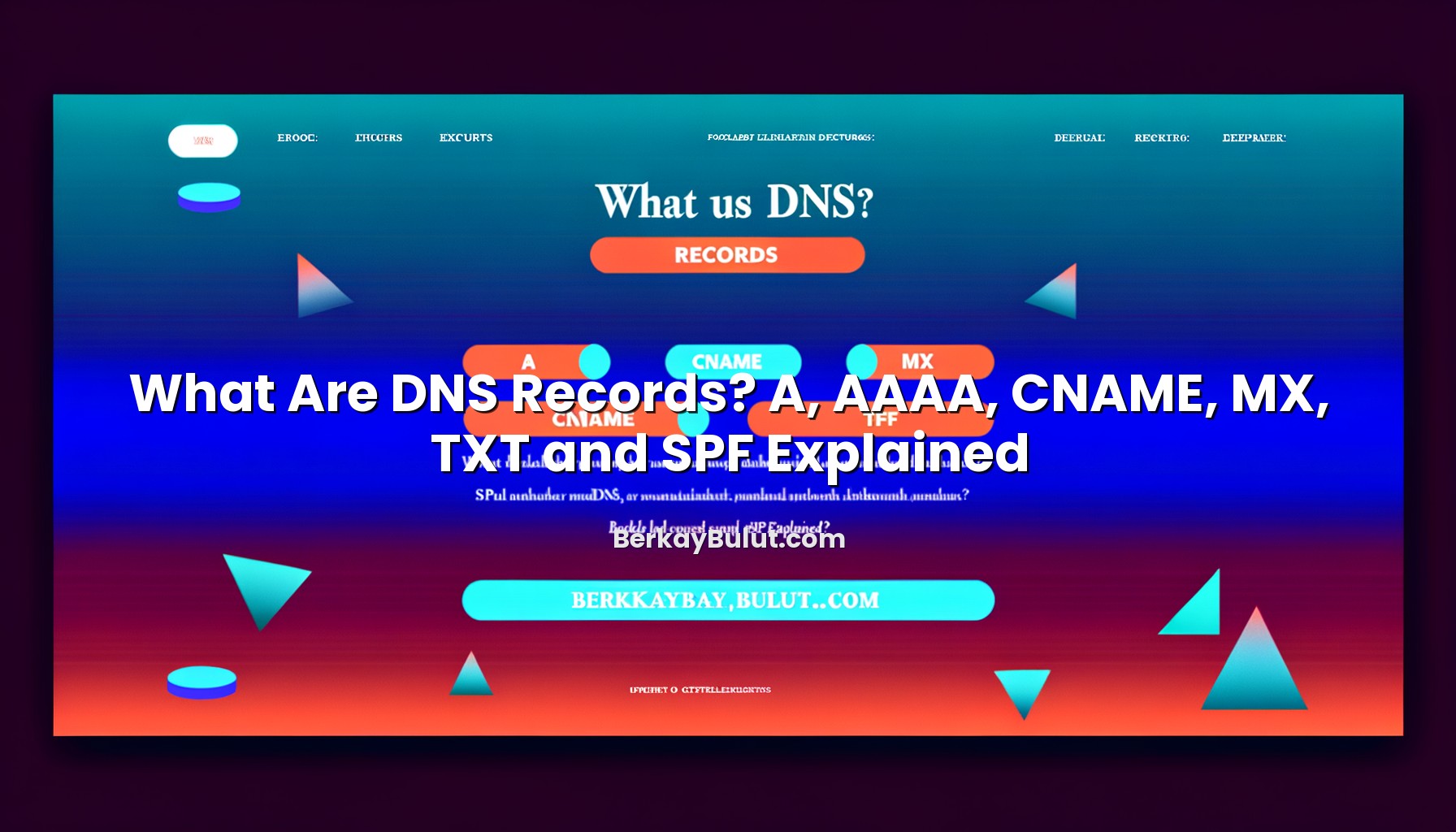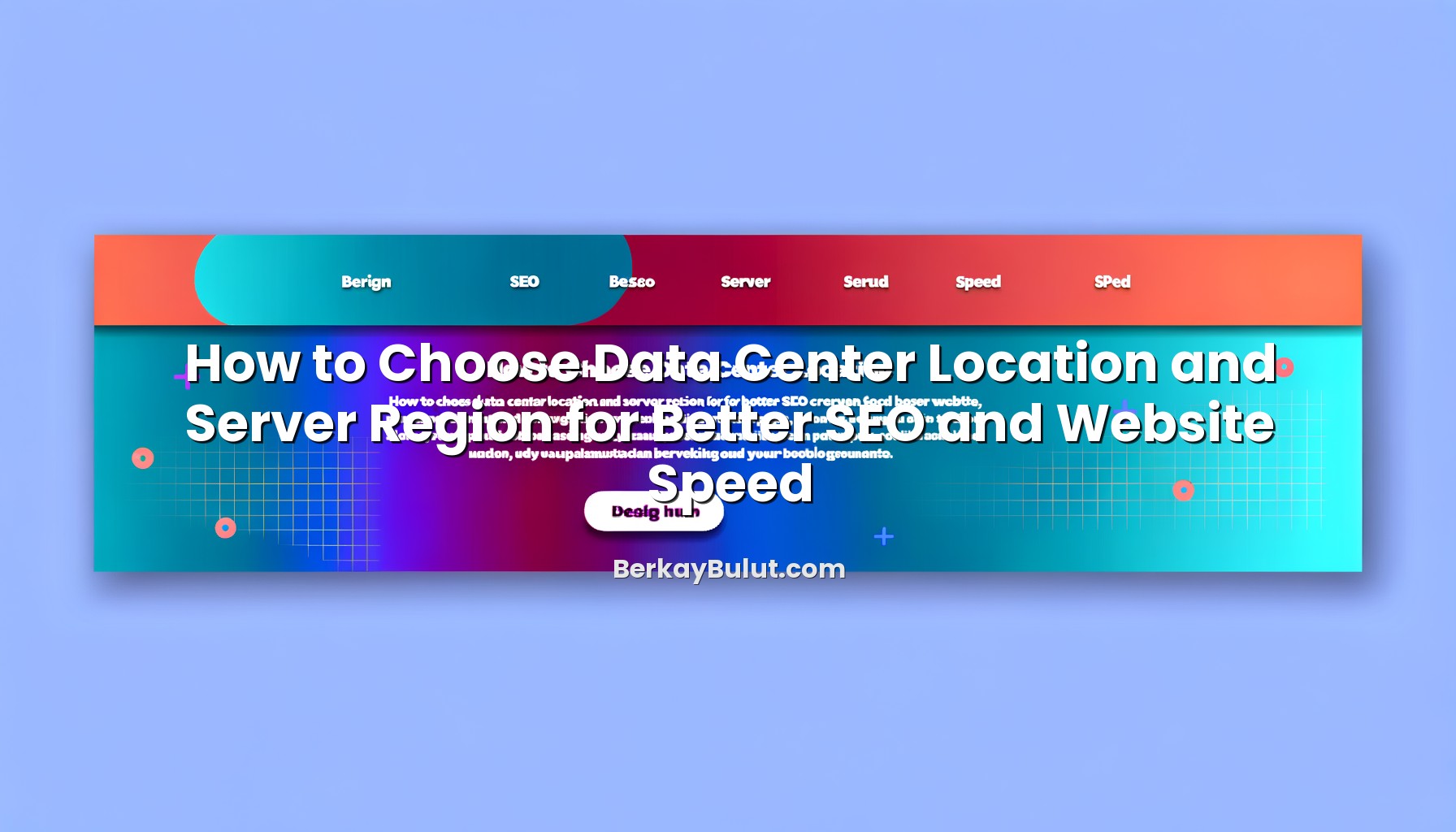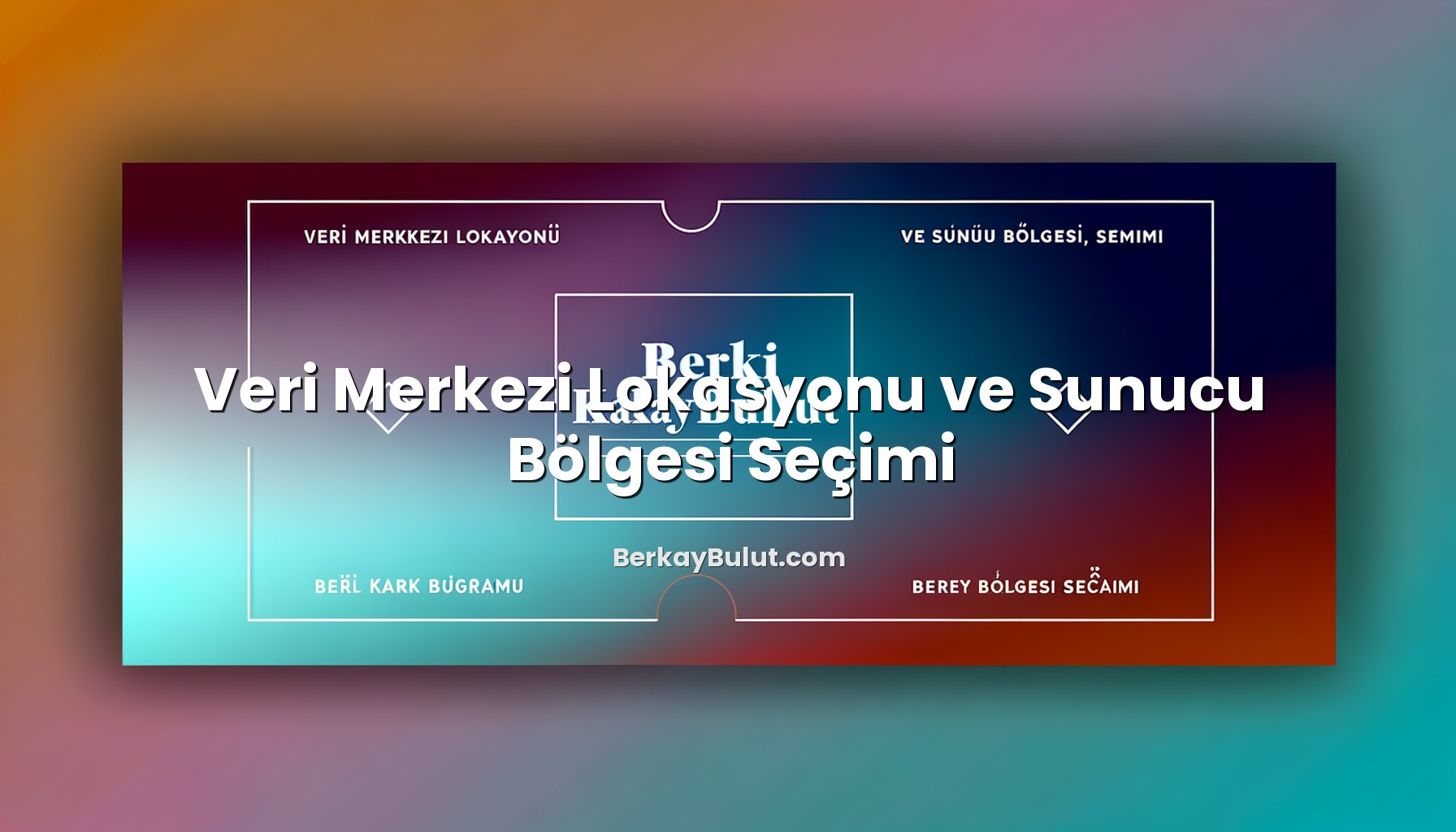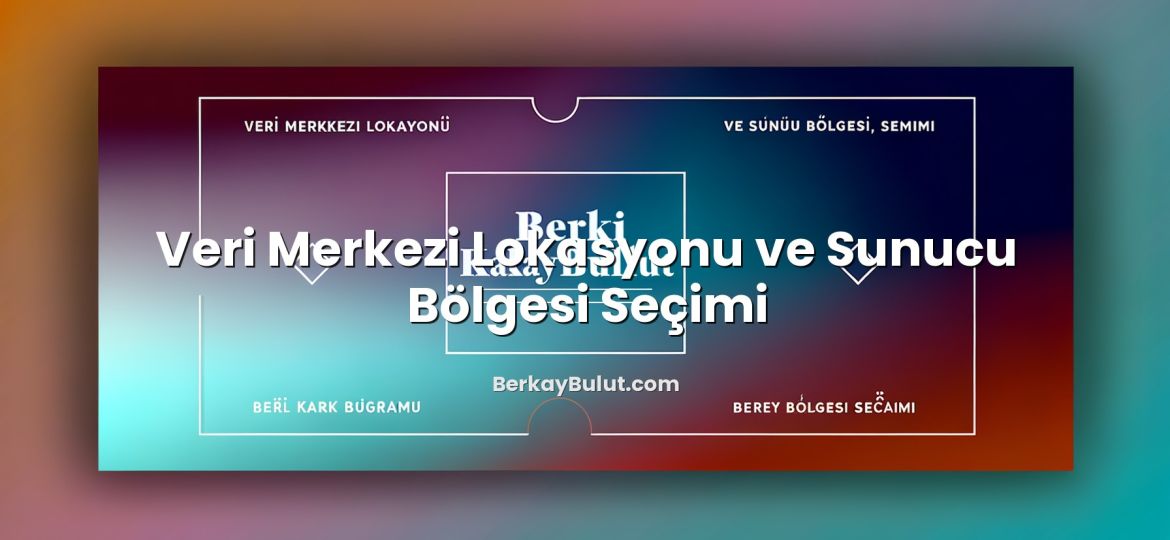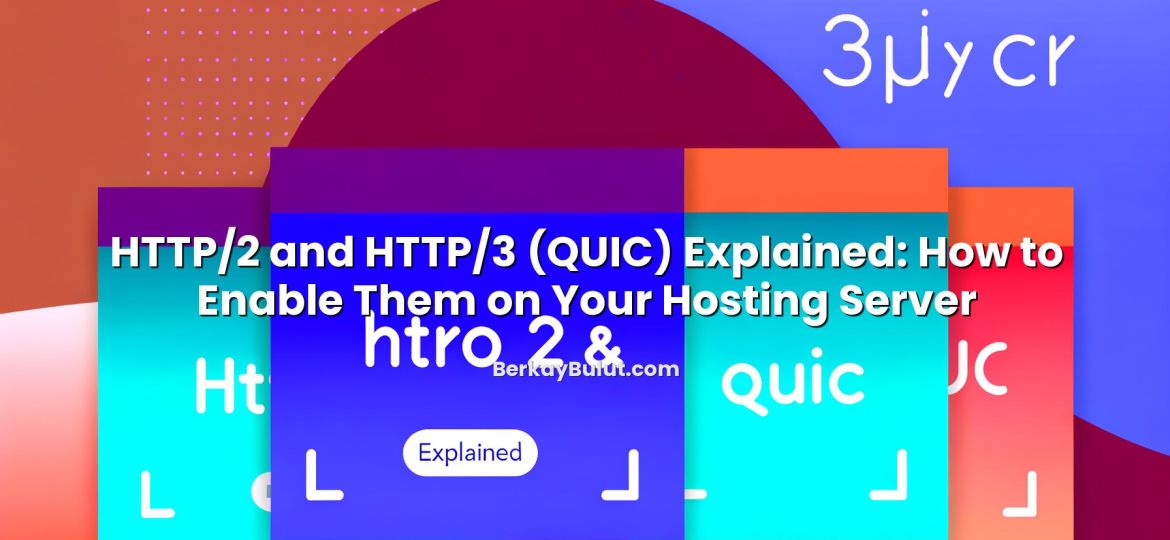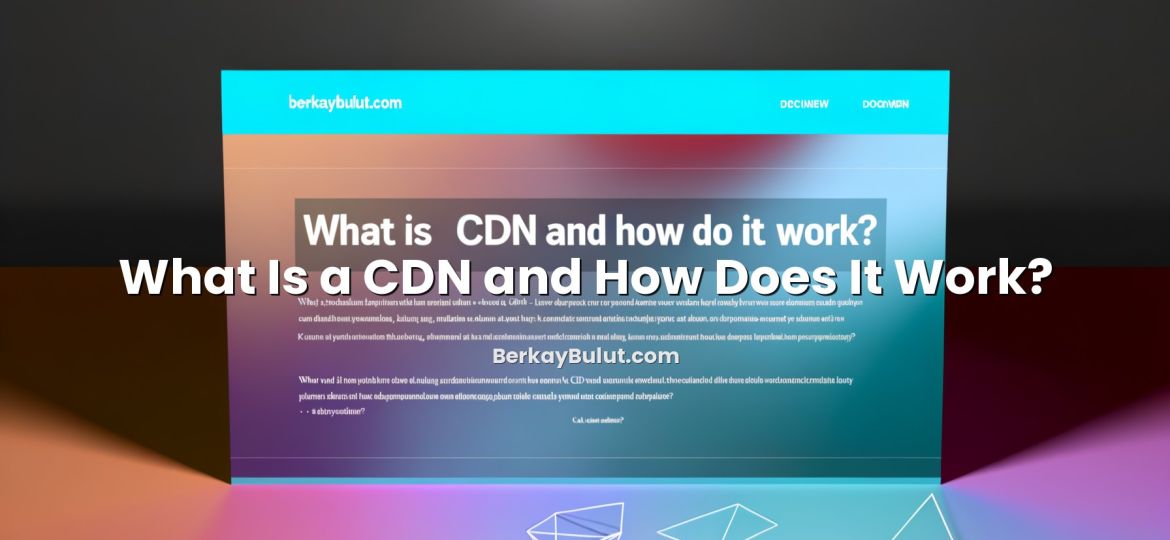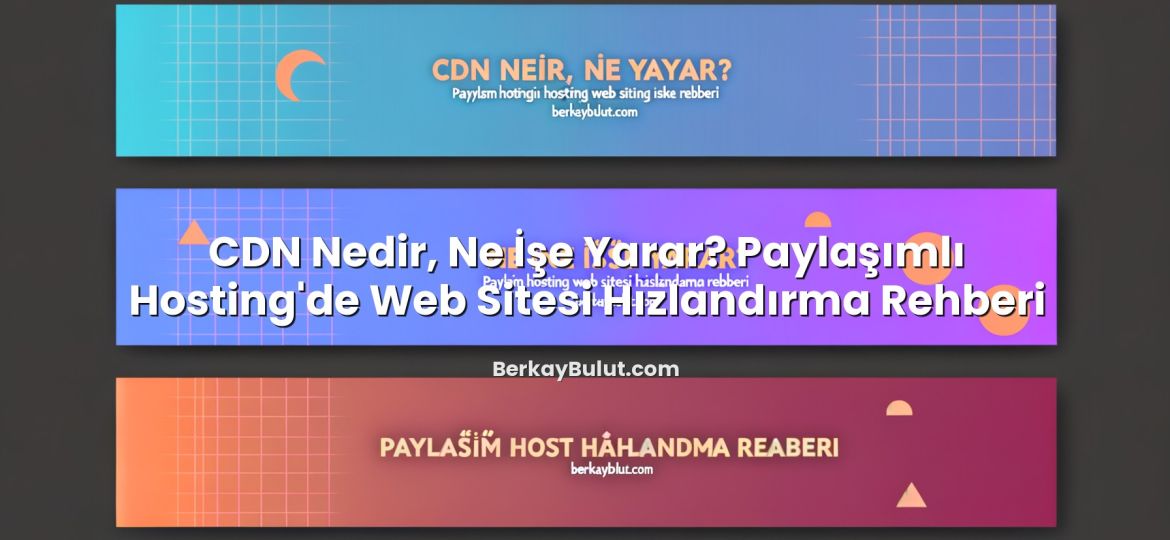When you type a domain name into your browser, a surprising amount of invisible work happens before any HTML, CSS or JavaScript is loaded. At the center of that process is DNS and, more specifically, DNS records. As someone who spends a lot of time on infrastructure design, capacity planning and data center operations, I can tell you that most “mysterious” website or email problems I’m called in to review eventually trace back to a few misconfigured DNS entries. Understanding A, AAAA, CNAME, MX, TXT and SPF records is not just for network engineers anymore; it’s essential knowledge for developers, DevOps professionals, marketers managing email campaigns, and even business owners running their own sites. In this article, we’ll walk through what each of these DNS record types does, how they work together, and what to watch out for in real-world configurations so your website and email remain fast, secure and reliable.
What Are DNS Records and Why They Matter
DNS (Domain Name System) is often described as the “phonebook of the internet”, but that analogy is a bit too simple. DNS is more like a distributed database where each domain has its own small dataset called a zone. Inside that zone live multiple DNS records, each describing a specific aspect of how your domain should behave.
When a user visits your site or sends you an email, their device asks DNS questions like: “What is the IP address for this domain?” or “Which server handles email for this domain?” DNS records are the structured answers to those questions. If those records are wrong, your visitors may see someone else’s site, your emails may bounce, or your subdomains may not resolve at all.
If you are new to the whole hosting concept, it can help to first understand how hosting and domains fit together. You can read Web Sitesi Hosting Nedir? to see the big picture before diving deeply into DNS details.
Every record also has a TTL (Time To Live), which tells other DNS servers how long they can cache the answer. This affects how quickly changes propagate and how much load your DNS servers see. We will come back to TTL strategy later, but first let’s unpack the most important record types one by one.
A and AAAA Records: Pointing Your Domain to a Server
What Is an A Record?
The A record is the simplest and most widely used DNS record. It maps a hostname to an IPv4 address.
Example:
- Type: A
- Name: example.com
- Value: 192.0.2.10
- TTL: 3600 (seconds)
This tells the world that when someone looks up example.com, they should be sent to the server at 192.0.2.10. Typically, that IP belongs to your web server or load balancer. If you are using a virtual or physical server from a provider like DCHost, the public IPv4 address assigned to your instance is what you put into your A record.
What Is an AAAA Record?
The AAAA record does the same thing as an A record but for IPv6 addresses.
Example:
- Type: AAAA
- Name: example.com
- Value: 2001:db8::10
- TTL: 3600
Modern networks are increasingly IPv6-ready, and some regions or ISPs prefer IPv6 where possible. For a production-grade deployment, I recommend configuring both A and AAAA records for your main hostnames so clients can connect via whichever protocol they support (this is called dual-stack).
Best Practices for A and AAAA Records
In real projects, I often see the same mistakes repeated with A and AAAA records. Here are a few practical tips:
- Keep IPs centralized: If you have many subdomains pointing to the same server, try using a combination of A/AAAA and CNAME records instead of duplicating IPs everywhere. This simplifies future changes.
- Plan for migrations: When moving to a new server or provider, lower the TTL (for example, to 300 seconds) at least a day before the migration. This makes the cut-over smoother.
- Avoid temporary IPs: When testing on a staging environment, use a separate subdomain like staging.example.com rather than constantly changing the production A record.
- Monitor reachability: Combine correct DNS with proper server performance optimization practices so that resolving the domain leads to a responsive server.
CNAME Records: Creating Aliases for Flexible Mapping
What Problem Does a CNAME Record Solve?
The CNAME (Canonical Name) record creates an alias from one hostname to another. Instead of pointing to an IP address, it points to another domain name, which in turn will be resolved via its own records.
Example:
- Type: CNAME
- Name: www.example.com
- Value: example.com
- TTL: 3600
With this setup, www.example.com simply follows whatever IP is configured for example.com. This is extremely useful when you want multiple hostnames (like www, app, blog) to track the same underlying server or load balancer.
Restrictions and Gotchas with CNAME Records
There are a few important rules that are easy to miss:
- No CNAME at the zone root: For most DNS providers, you cannot put a CNAME on the bare domain (example.com). The root needs A/AAAA records.
- No other records with the same name: If you create a CNAME for blog.example.com, you generally cannot have another record type (like MX or TXT) with that exact hostname.
- Beware of chains: Avoid long CNAME chains (CNAME pointing to another CNAME and so on). They slow down resolution and create more points of failure.
In real-world architectures, CNAMEs are often used when integrating third-party services: for example, pointing stats.example.com to a reporting service or cdn.example.com to a content delivery provider. If these providers change their IPs often, the CNAME approach saves you from frequent updates.
Examples of CNAME Usage
Here are a few patterns I commonly use in projects:
- www redirection: Use a CNAME from www.example.com to example.com, then handle HTTP-to-HTTPS and www-to-root redirects at the web server or application layer.
- Service aliases: Use api.example.com as a CNAME to backend.example.com, so you can move the backend without changing clients.
- Multi-region deployments: Use CNAMEs to point to region-specific endpoints managed by a global traffic manager or load balancer.
MX Records: Directing Email for Your Domain
How MX Records Work
The MX (Mail Exchanger) record tells the world which servers are responsible for receiving email for your domain. When someone sends an email to user@example.com, the sending mail server looks up the MX records of example.com to know where to deliver the message.
Example:
- Type: MX
- Name: example.com
- Value: 10 mail1.example.com
- TTL: 3600
The number 10 is the priority. Lower numbers mean higher priority. You can define multiple MX records with different priorities for redundancy:
- 10 mail1.example.com
- 20 mail2.example.com
Sending mail servers will try the lowest number first, then fall back to others if it’s unreachable. In data center designs, we commonly distribute MX records across separate physical locations or availability zones to improve resilience.
Common MX Misconfigurations
While auditing email issues, I often encounter similar mistakes:
- Pointing MX directly to an IP: MX records should point to a hostname (which then has its own A/AAAA records), not directly to an IP address.
- Forgetting the A record: If your MX points to mail.example.com but there is no A/AAAA record for that hostname, email will fail.
- Wrong priorities: Some administrators mistakenly set all MX records with the same priority when they intend to have a primary and backup.
- No SPF or security records: MX alone does not protect against spoofing. You still need SPF, DKIM and DMARC records, which usually live as TXT entries.
MX Records and Email Deliverability
DNS alone does not guarantee that your emails reach inboxes, but it sets the foundation. Proper MX configuration, combined with SPF and other TXT-based mechanisms, signals to receiving providers that your setup is legitimate. If you rely heavily on email for marketing or transactional messages, DNS hygiene is as important as your email content.
TXT and SPF Records: Security, Verification and Email Health
What Is a TXT Record?
The TXT record is a flexible DNS record that can store arbitrary text. Initially, it was used for informal notes, but today it carries crucial security and verification data.
Common uses of TXT records include:
- SPF policies to prevent email spoofing
- DKIM public keys for email signing
- DMARC policies to instruct receivers how to handle suspicious mail
- Site verification tokens for analytics, search engines or other services
Because TXT records are so important for email security, I always review them carefully during any infrastructure or domain migration project.
What Is an SPF Record and How Does It Work?
SPF (Sender Policy Framework) is not a separate DNS record type anymore; it is defined as a specific format stored in a TXT record. SPF tells receiving mail servers which IP addresses or servers are allowed to send email using your domain name.
Example SPF TXT record:
- Type: TXT
- Name: example.com
- Value: v=spf1 ip4:192.0.2.10 include:_spf.mailprovider.com -all
Breaking this down:
- v=spf1 identifies the record as SPF version 1.
- ip4:192.0.2.10 allows your own mail server IP.
- include:_spf.mailprovider.com trusts another provider’s SPF policy (for example, if you use a third-party email sending service).
- -all means “fail all other senders” – anything not explicitly allowed should be rejected.
In practice, I recommend keeping your SPF record as simple and strict as possible, while making sure it includes all legitimate senders such as your transactional email service, newsletter tool and any on-premise servers.
Other Important TXT-Based Records: DKIM and DMARC
Beyond SPF, there are two more key TXT-based mechanisms:
- DKIM (DomainKeys Identified Mail): Stores public keys used to verify digital signatures added to your outgoing emails. Each key is usually stored as a TXT record under a selector subdomain like selector1._domainkey.example.com.
- DMARC (Domain-based Message Authentication, Reporting & Conformance): Defines policies on how receiving servers should treat emails that fail SPF or DKIM, and where to send aggregate reports. Typically configured at _dmarc.example.com.
For any serious domain, I consider SPF, DKIM and DMARC non-negotiable. They dramatically reduce spoofing, improve deliverability and provide telemetry about who is sending email on your behalf.
Practical DNS Management Tips from Real-World Projects
Choosing the Right TTL Values
TTL (Time To Live) balances agility and stability. Short TTLS allow faster changes but increase DNS query load; long TTLs reduce load but slow down propagation of updates.
Typical approach I use:
- Critical production records (A, AAAA, MX): 300–3600 seconds, depending on how often you expect changes.
- Rarely changed records (SPF, DKIM, DMARC): 1–12 hours.
- Before migrations: Lower TTL (e.g., 300) at least 24 hours in advance. After you’re certain the change is stable, increase TTL again.
Separating Staging and Production
Another best practice is to use clear naming for staging vs production environments. For example:
- Production: example.com, api.example.com
- Staging: staging.example.com, api-staging.example.com
Configure separate A/AAAA and CNAME records for these environments. This avoids accidental overwrites of live DNS entries when the team is testing new releases or infrastructure changes.
DNS and HTTPS/SSL Integration
Secure websites require not only valid DNS but also proper SSL/TLS certificates. When planning a new domain setup, I always consider how DNS will interact with HTTPS:
- Make sure all hostnames covered by your certificate (for example, example.com and www.example.com) have correct A/AAAA or CNAME records.
- Use consistent redirects so that HTTP goes to HTTPS and www/non-www differences are normalized.
If you are planning to move an existing site to HTTPS, I strongly recommend reviewing Migrating from HTTP to HTTPS: An SEO-Safe Step-by-Step SSL Migration Guide. It explains how to manage redirects, certificates and SEO considerations during the transition.
To better understand certificate types and how they match your domain setup, you can also read What Is an SSL Certificate? DV vs OV vs EV and How to Choose. Combining a clean DNS configuration with the right SSL strategy will significantly improve security and user trust.
Working with Your Hosting and DNS Provider
In many small and medium deployments, DNS is managed either at the domain registrar or at the hosting provider. When I design infrastructures using providers such as DCHost, I prefer to keep DNS in a place where:
- I can automate changes via API if needed.
- I have clear visibility into logs and query statistics.
- I can manage advanced records (TXT, SPF, DKIM, SRV, etc.) without artificial limitations.
If your registrar's DNS panel is too limited, it may be worth moving DNS to a more flexible provider while keeping the domain registration where it is. For a deeper look at how domains and hosting interact, see Alan Adı ve Hosting İlişkisi, which connects the dots between address, server and DNS management.
A Simple Checklist for Clean DNS
When I audit a domain's DNS before a launch or migration, I usually run through a quick mental checklist:
- Does the root domain have correct A/AAAA records?
- Does www use a CNAME to the root or its own A/AAAA record (but not both inconsistently)?
- Are MX records pointing to valid hostnames with working A/AAAA records?
- Is SPF configured as a single TXT record with all legitimate senders included?
- Are DKIM and DMARC present and valid for production email domains?
- Are there any unused or legacy records that could confuse clients or attackers?
If you want an additional perspective on day-to-day DNS management practices, you can read DNS Records Explained: How to Manage A, CNAME, MX, TXT and More, which focuses more on operational steps and UI-based configuration.
Conclusion: Building a Reliable DNS Foundation
DNS is one of those technologies that, when it’s working, you quickly forget it exists. But every reliable, secure and scalable infrastructure I have worked on had one thing in common: a carefully designed DNS configuration. By understanding how A and AAAA records map your domains to servers, how CNAME creates flexible aliases, how MX routes email, and how TXT/SPF (along with DKIM and DMARC) protect your brand and inbox reputation, you can prevent a long list of hard-to-debug problems.
Whether you run a single WordPress blog or a complex, multi-region deployment on providers such as DCHost, the principles stay the same. Start with a clear plan for hostnames, keep your records clean and documented, choose sensible TTLs and regularly review your DNS zone for outdated entries. If you’re curious about how DNS fits into the wider hosting and server ecosystem, you can explore more articles on berkaybulut.com about topics like what web hosting is and how it works or practical tips from hosting experts. With a solid DNS foundation, every other part of your stack—from SSL to application performance—becomes easier to manage.