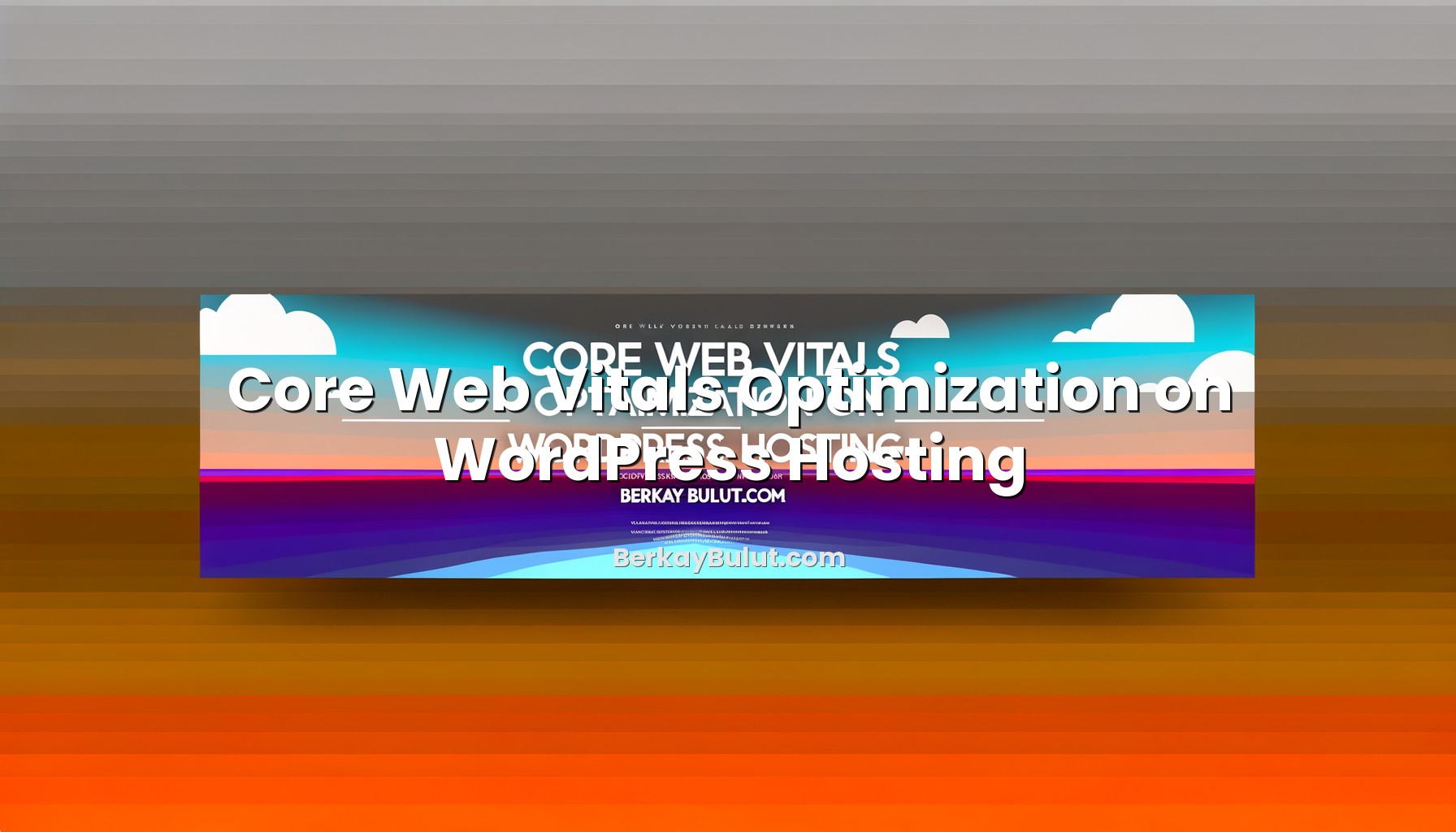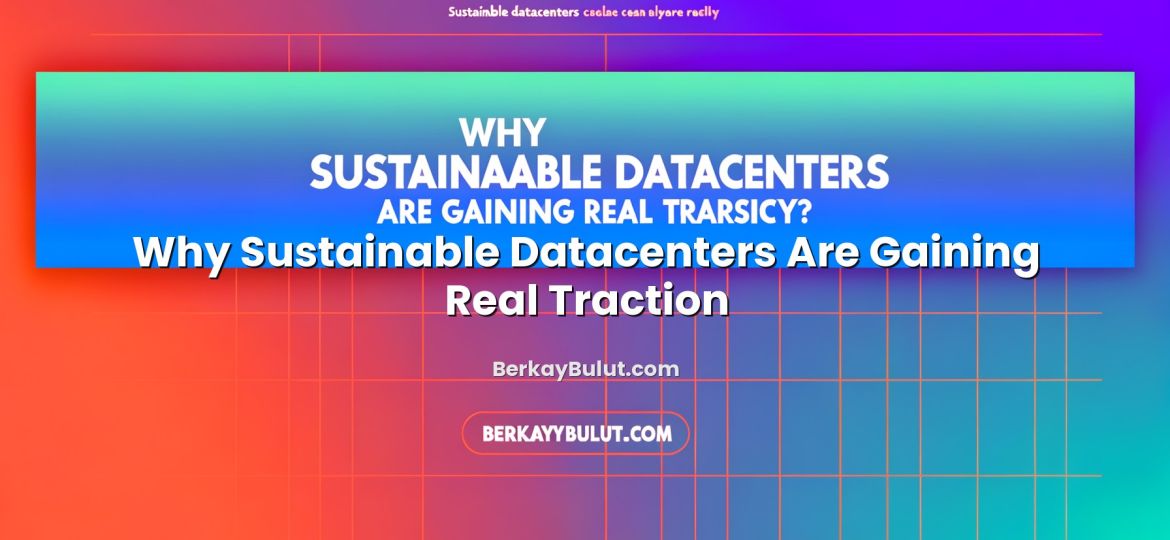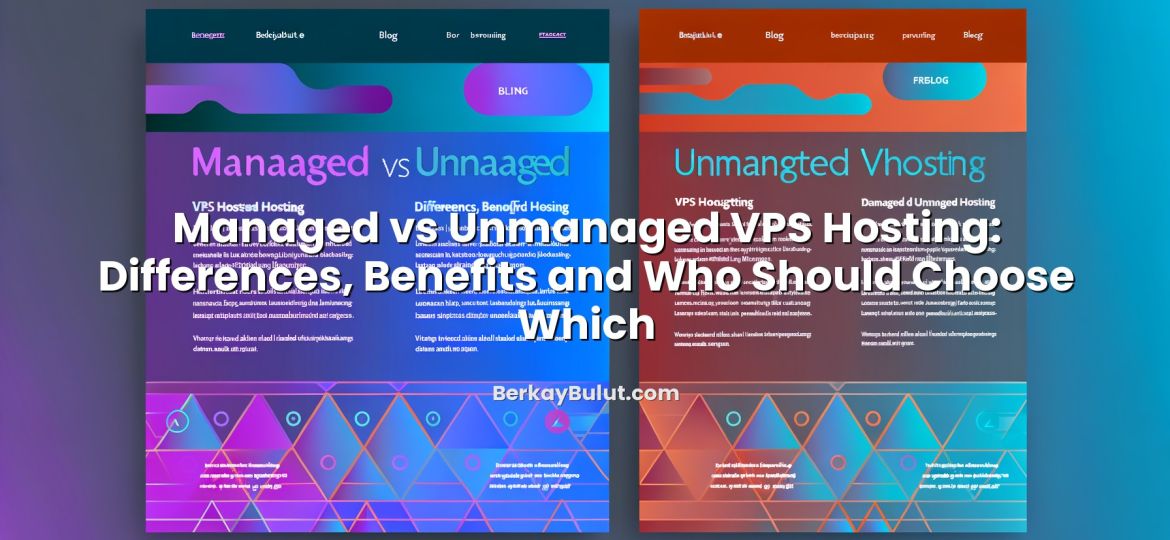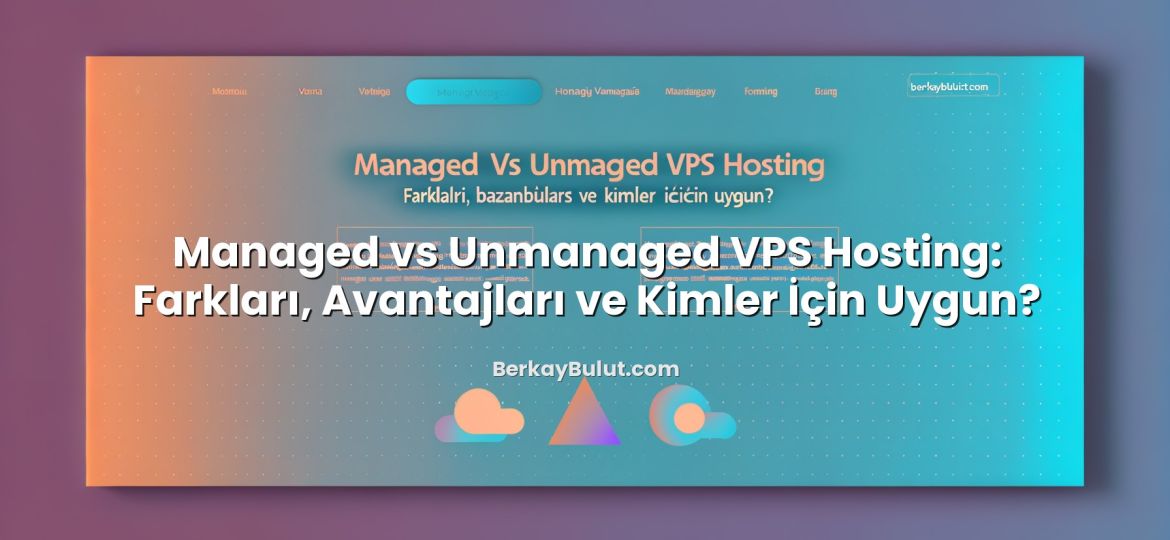Why Ecommerce Hosting Has Special Requirements
When you sell online, your hosting server is not just a place where files sit. It becomes part of your payment flow, your security perimeter, and your customer experience. A static corporate site can tolerate occasional delays or minor misconfigurations. An ecommerce site cannot. Every second of latency and every security gap directly affects conversion rates, revenue, and brand trust.
From years of working on ecommerce architectures and security audits, I see the same pattern: successful stores treat hosting as a strategic decision, not a commodity purchase. Three pillars matter most: strong SSL/TLS implementation, PCI-DSS–aware design, and predictable performance under real-world load. If even one of these is weak, you will feel it during campaigns, seasonal peaks, or a security assessment.
This article walks through the key ecommerce hosting requirements around SSL, PCI-DSS and performance. You can use it as a practical checklist when evaluating a new provider, validating your current setup, or planning a migration to a more robust platform such as a VPS or dedicated environment at a provider like DCHost. The goal is simple: make your store secure, compliant, and fast enough that hosting never becomes your bottleneck.
Core Principles of Ecommerce-Ready Hosting
Before diving into details, it helps to frame what makes ecommerce hosting different from generic web hosting. In practice, I focus on these principles during capacity and architecture planning:
- Confidentiality: Customer and payment data must be protected in transit and at rest. This starts with proper SSL/TLS and extends into database and backup strategies.
- Integrity: Orders, carts, and payment callbacks must not be lost or corrupted, even under high traffic. That pushes you toward more reliable storage, better database tuning, and careful failover planning.
- Availability: Downtime during campaigns or sale periods is direct revenue loss. Redundancy, monitoring, and scaling capacity are not optional.
- Compliance: If you process card payments, PCI-DSS requirements influence how you design your network and choose your hosting tier.
All the detailed checklists below ultimately map back to these principles. If a proposed hosting setup violates any of them, it is not ready for serious ecommerce.
SSL/TLS Essentials for Ecommerce Hosting
SSL (more accurately, TLS) is the foundation of ecommerce security. It encrypts data between the customer’s browser and your server, protects login credentials and checkout details, and is now a hard requirement for modern browsers and SEO.
Choosing the Right Type of SSL Certificate
From a protocol perspective, all modern certificates use strong encryption. The main differences are in validation level and scope:
- DV (Domain Validation): Confirms control of the domain only. Fast to issue, suitable for many small shops.
- OV (Organization Validation): Also verifies your business identity. Often preferred for established brands and B2B ecommerce.
- EV (Extended Validation): Stricter checks and stronger legal traceability. Useful where trust and risk are critical, such as financial services.
If you are not sure which one you need, I recommend reading this detailed explanation of DV, OV and EV SSL certificates and matching the options with your brand and risk profile.
For many smaller ecommerce sites, a well-configured DV or OV certificate is more important than chasing EV. The key is correct setup, not just buying a more expensive product.
Free vs Paid SSL for Ecommerce
Modern free CAs like Let’s Encrypt provide strong encryption and are perfectly acceptable from a technical standpoint. The main reasons some merchants still choose paid SSL are:
- Business validation (OV/EV) and brand trust signals
- Longer validity options and support packages
- Warranty and liability coverage from the CA
For a small brand-new shop, an automated DV certificate can be a good starting point, provided you configure everything correctly and automate renewals. As your business grows, upgrading to OV or EV may align better with customer expectations and your legal risk profile.
SSL/TLS Configuration Checklist
Regardless of which certificate you choose, your ecommerce hosting should meet these minimum TLS standards:
- Force HTTPS everywhere: Redirect all HTTP traffic (including www / non-www variants) to HTTPS. Avoid serving any part of checkout over HTTP.
- Disable outdated protocols: Turn off SSLv3 and TLS 1.0/1.1. Use TLS 1.2 as baseline, with TLS 1.3 enabled where possible.
- Use strong ciphers: Prefer modern cipher suites and avoid known-weak options (such as RC4, 3DES). Your host should offer a hardened default.
- Enable HSTS: HTTP Strict Transport Security tells browsers to always use HTTPS. Start with a modest
max-agebefore moving to long-lived HSTS. - Fix mixed content: Ensure images, JS, CSS and third-party scripts all load over HTTPS to avoid browser warnings and security risks.
- Automate renewals: Use ACME/Let’s Encrypt automation or your provider’s panel to renew certificates before expiry.
A secure SSL/TLS layer is also a prerequisite if you plan to use modern web performance features such as HTTP/2 and HTTP/3. You can dive deeper into those protocols in this guide on how to enable HTTP/2 and HTTP/3 (QUIC) on your hosting server.
PCI-DSS and Compliance-Friendly Hosting
PCI-DSS (Payment Card Industry Data Security Standard) is a set of security requirements for any organization that stores, processes or transmits cardholder data. Many small ecommerce owners assume “my payment gateway handles PCI” and ignore it. That is rarely accurate.
When Does PCI-DSS Apply?
In practice, almost every ecommerce site that accepts card payments falls into some PCI-DSS scope. The difference is how much of the standard you are responsible for:
- Hosted payment page / redirect: Customers are redirected to a gateway-hosted page for card entry. Your scope is smaller (often SAQ A), but you still need to secure your site and hosting.
- On-site card forms with JavaScript: Card details are entered on your domain and tokenized via JS. This usually increases your PCI responsibilities.
- Direct card processing / own PSP integration: Highest scope. Here, hosting architecture and server security are deeply tied to PCI-DSS controls.
Even in the most minimal case, compromised hosting that injects malicious scripts into your checkout can lead to card skimming and liability. So you cannot ignore PCI just because you do not store card data in your database.
Hosting Features That Help With PCI-DSS
PCI-DSS is a process and policy standard, not a product. However, certain hosting capabilities make it much easier to comply:
- Network segmentation: Ability to separate web, database and admin systems logically (VLANs, firewalled segments).
- Configurable firewalls: Host-level firewall and, ideally, a Web Application Firewall (WAF) to filter malicious traffic.
- Regular patching: OS and software updates applied promptly; managed services can help if you lack in-house sysadmin skills.
- Logging and retention: Centralized logs for web server, database and security events with reasonable retention for investigations.
- Secure remote access: SSH with key-based auth, VPN for admin panels, and MFA for hosting control panels.
- Backups with access control: Encrypted, off-server backups where only authorized personnel can restore and access data.
When evaluating providers, including companies like DCHost, ask explicitly which PCI-DSS controls they handle (physical security, network, hypervisor) and which you must implement at the OS and application level. Clarifying this early avoids surprises during a compliance review.
PCI-Oriented Hosting Checklist
- You do not store raw card data in your database or logs.
- All admin panels, payment callbacks and APIs are only accessible over HTTPS.
- Remote access to servers is restricted (IP allowlists, VPN, SSH keys, MFA).
- There is a clear patch management process for OS, web server, PHP, database and ecommerce platform.
- File integrity monitoring or at least regular malware scans are in place.
- Backups are encrypted and stored in a separate security domain from production.
PCI-DSS compliance is ongoing work, not a one-time checkbox. But choosing hosting that supports these basics dramatically reduces your effort and risk.
Performance Requirements for Ecommerce Hosting
Security and compliance keep you out of trouble; performance brings revenue in. A beautiful storefront means nothing if pages are slow or the server collapses on Black Friday. From my capacity planning sessions with ecommerce clients, these are the most critical performance angles.
Right-Sizing Your Server Resources
Start by estimating realistic traffic and concurrency, not just daily visits. For ecommerce, simultaneous active users and checkout concurrency matter much more than pageviews.
- CPU: Needed for PHP execution, search, and heavy queries. Underpowered CPUs cause long server response times (TTFB).
- RAM: Required for database caching and PHP workers. If RAM is tight, the server will swap and slow down dramatically.
- Storage: SSD or NVMe is a must. HDD-based hosting is not acceptable for serious ecommerce today.
For growing stores, pure shared hosting often becomes limiting. At that point, moving to a VPS or dedicated solution with guaranteed resources at a provider like DCHost gives you room to scale and tune the stack properly.
Web Server and PHP Stack
Your choice of web server and its configuration has a huge impact on performance. Different engines handle concurrent connections and static files differently. If you want a deep dive, I recommend comparing options in this article on which web server is faster: LiteSpeed, Nginx or Apache.
Key points for ecommerce hosting:
- Enable opcode caching (OPcache) for PHP to avoid recompiling scripts on every request.
- Use PHP-FPM with an appropriate number of workers; too few limits concurrency, too many cause RAM pressure.
- Separate static assets (images, JS, CSS) from dynamic requests as much as possible via caching and CDN.
Database and Caching
The database is often the real bottleneck in ecommerce. Hosting alone does not fix poor queries, but the right environment helps a lot:
- Confirm that your hosting allows query caching, proper buffer tuning and slow query logging.
- Use object caching (Redis or Memcached) if your ecommerce platform supports it.
- Keep the database on SSD/NVMe and avoid noisy neighbors by using isolated resources when possible.
HTTP/2, HTTP/3 and Network Performance
Modern browsers expect multiplexed connections and efficient use of bandwidth. On SSL-enabled sites, enabling:
- HTTP/2 brings parallel request handling over a single connection, reducing page load times.
- HTTP/3 (QUIC) further improves performance on high-latency or mobile networks.
These are typically configured at the web server or load balancer level. To understand their impact and how to enable them on typical hosting stacks, see the guide on HTTP/2 and HTTP/3 (QUIC) for hosting servers.
CDN and Global Delivery
If you serve customers across regions or globally, a Content Delivery Network (CDN) is almost mandatory. A CDN caches static assets at edge locations closer to users, reducing latency and load on your origin server.
- Serve images, CSS, JS and fonts via CDN URLs.
- Keep HTML dynamic at the origin while aggressively caching static content.
- Use CDN-level features such as image optimization and Brotli compression where available.
If you are new to this concept, start with this primer on what a CDN is and how it works, then integrate it into your ecommerce stack step by step.
Data Center Location and Latency
Even the best-tuned server feels slow if it is on the wrong side of the world from your buyers. During hosting selection, match your primary data center region to your main customer base. Lower network latency improves both user experience and Core Web Vitals.
If you operate in multiple regions, consider multi-region deployments or pairing your main hosting with a global CDN. For a deeper discussion of SEO and latency implications, check out this guide on how to choose data center location and server region for better SEO and speed.
Monitoring, Security Hardening and Operations
Security, compliance and performance are not static states. They depend on ongoing monitoring and disciplined operations. In security audits and post-incident reviews, the biggest differences between resilient and fragile ecommerce setups are usually operational, not purely technical.
Monitoring and Alerting
- Uptime monitoring: External checks (HTTP/S, ping) from multiple locations.
- Resource monitoring: CPU, RAM, disk I/O, and database metrics with alert thresholds.
- Application monitoring: Error logs, slow queries, and exceptions from your ecommerce platform.
Your hosting provider should expose enough metrics, or allow you to install agents, so you can detect trends before they become outages.
Security Hardening Basics
Beyond SSL and PCI-DSS, some baseline security practices should be non-negotiable on ecommerce hosting:
- Disable password-based SSH where possible; use keys.
- Limit admin panels (CMS, database, control panel) to trusted IPs via firewall rules.
- Keep your CMS, ecommerce plugins, and themes updated just as rigorously as the OS.
- Use a WAF (at the server or CDN level) for basic protection against common web attacks.
- Run regular malware scans and file integrity checks.
Backups and Recovery
No ecommerce hosting checklist is complete without backups. At minimum:
- Daily full backups of files and databases, with more frequent incremental backups for busy stores.
- Off-site or off-platform backup copies, isolated from the main hosting environment.
- Regular test restores to verify that you can actually recover within an acceptable time window.
Well-designed backups not only protect against hardware failures and human error but are also a key control in ransomware and data breach scenarios.
Practical Ecommerce Hosting Checklist
To tie everything together, here is a concise checklist you can use when assessing your current hosting or planning a new deployment:
- All pages, especially login and checkout, are forced to HTTPS with modern TLS versions.
- SSL certificate type (DV/OV/EV) matches your brand, risk, and budget; renewals are fully automated.
- Your architecture does not store raw card data; you understand your PCI-DSS SAQ level.
- Firewalls, WAF, logging, and remote access controls are in place and documented.
- Server resources (CPU, RAM, SSD/NVMe) are sized for peak concurrency, not just average traffic.
- PHP-FPM, opcode caching, and a modern web server (LiteSpeed, Nginx, or tuned Apache) are configured for your stack.
- Database tuning and, where possible, Redis/Memcached object caching are enabled.
- HTTP/2 is enabled; HTTP/3 is planned or already active where supported.
- A CDN delivers static assets to global users, reducing load on the origin server.
- Data center location aligns with your primary customer base to minimize latency.
- Monitoring, alerting, and tested backup/restore procedures are part of your regular operations.
Next Steps for Building a Secure, Fast Ecommerce Platform
SSL, PCI-DSS and performance are often discussed as separate topics, but on a real ecommerce project they are tightly connected. Weak TLS configuration undermines PCI efforts, and poorly tuned servers make security controls feel “expensive” because every check adds visible latency. The most successful merchants I work with treat hosting as part of their core ecommerce architecture, not an afterthought delegated to the cheapest provider.
Your next step is to walk through the checklists above against your current environment. Identify the biggest gaps: perhaps it is missing HTTP/2 support, inadequate backups, or a lack of network segmentation for PCI. Prioritize fixes that reduce security risk and improve performance simultaneously, such as enabling a CDN, hardening TLS, or moving from oversold shared hosting to an isolated VPS or dedicated server at a provider like DCHost that understands ecommerce workloads.
If you systematically address these areas, your hosting will stop being a source of anxiety and become a predictable, stable foundation for your store. That stability is what ultimately lets you focus on products, marketing, and customer experience instead of firefighting server issues.